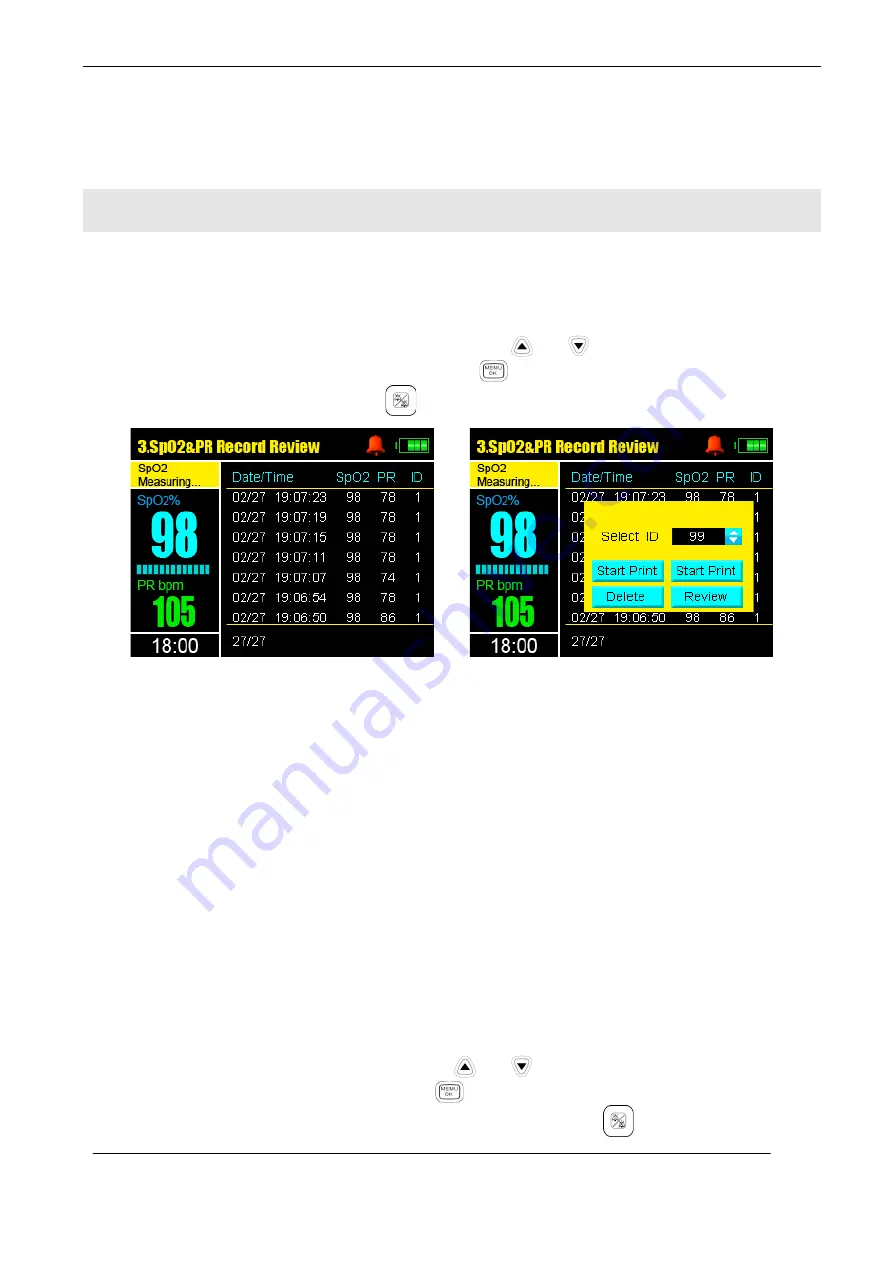
▒▓
Monitor Series
Vital signs Monitor instruction Manual
- 26 -
dry-cleaned.
The cuff can also be machine-washed or hand-washed, the latter method may prolong the
service life of the cuff. Before washing, remove the latex rubber sleeve, and for
machine-washing, close the Velcro fastening. Allow the cuff to dry thoroughly after washing,
and then reinsert the rubber sleeve.
CHAPTER 8 Data Management
The monitor contains an internal memory that can store 72-hour data records. You can
review, print or erase records. If all the records are cleared, they are not available to print.
8.1 SpO
2
&PR Record Review
In “ SpO
2
&PR Record Review” screen, press the
or
button to page up or page
down. After entering the window by pressing the
button, you can print, delete or review
any ID’ SpO
2
&PR records. Press the
button to return to the previous screen.
Fig.18(1
)
Fig.18(2)
Select ID
: with 1-99 IDs selectable for data reviewing.
Start Print
: By the item, you can print the records of the selected ID.
Stop Print
: By the item, you can stop the print action which is running, and several seconds
later, the printer power will power off automatically. If you do not press the button, the printer
will print all the records of current ID.
Delete
: Delete all record data of the selected ID. A prompt will appear for enquiring your
confirmation.
Review
: Return to the record review screen of the selected ID.
Note
:
1. If you do not perform the “Stop Print” command, the printer will continue
printing data belonging to the current ID.
2. Display of 10 records as per 1 page.
8.2 SpO
2
Trend Review
You can review the trend of measured SpO
2
data.
In “SpO
2
Trend Review
”
screen, press the
or
button to page up or page down.
After entering the window by pressing the
button, you can review or delete the SpO
2
Trend chart of any ID. Refer to fig.19(1) or fig.19.(2). Press the
button to return to the















































