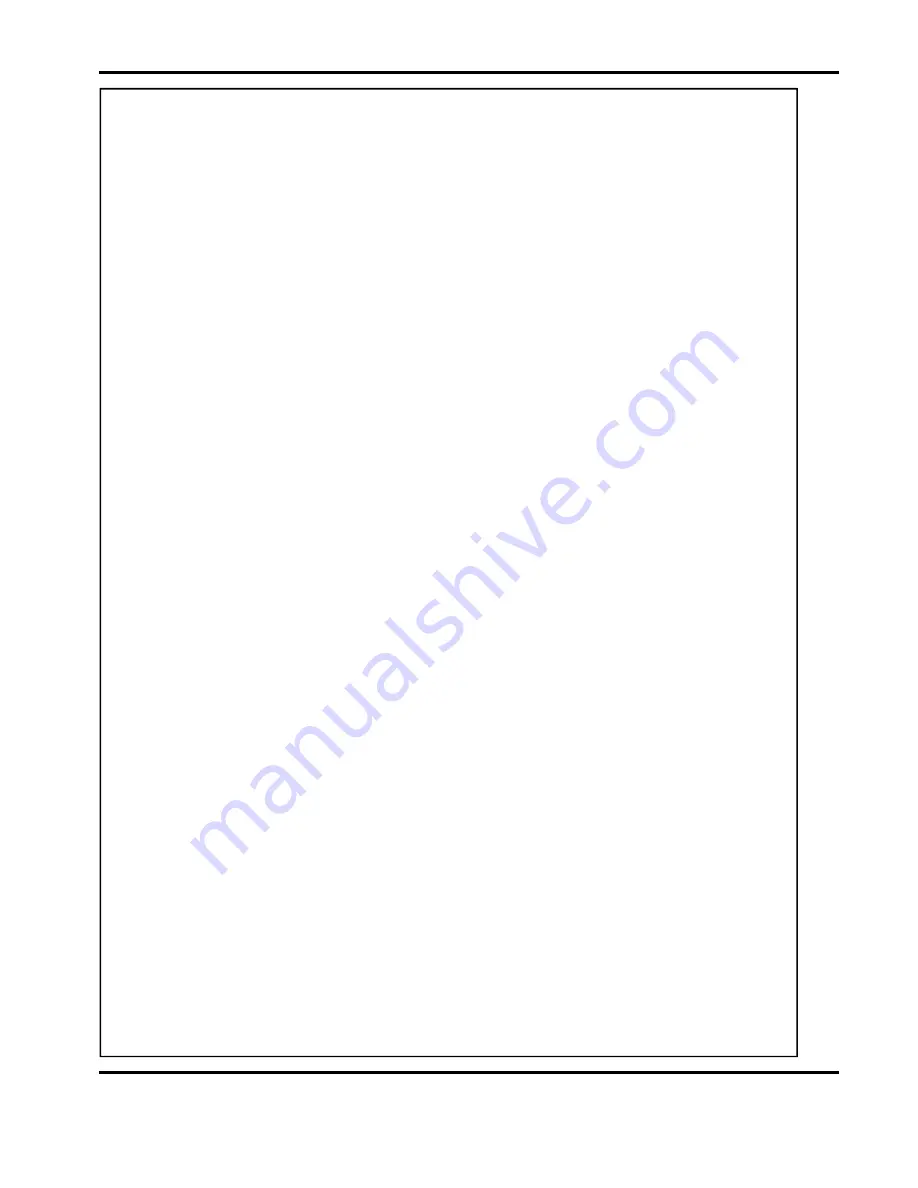
Operating the Autocreaser 50
Running the machine
5. To run the job with the selected settings.
To stop feeding the media at anytime during the program, flick the selection switch up.
The machine will complete its creasing operation if a sheet has already been fed
through the paper gate.
(v) Move the selection switch to the right to select
.
Select
(i) Press the Compressor Switch down.
(ii) Press the System Switch down.
(iii) Move the selection switch down to begin feeding the sheets.
Reading stored programs
Any of the nine stored programs can be accessed and read as follows:-
(i) From the start up menu, move the selection switch to the right to select
.
Setup
(ii) Move the selection switch to the right, one click at a time, until the display contains
the word
.
Programs
(iii) Move the selection switch down to select,
.
Retrieve Program
( v) Move the selection switch to the right to select,
.
Select
i
(v) Rotate the selection switch clockwise or anti-clockwise to select,
to
Program 1
Program 9
and view the program settings.
Paper jamming
In the event of a paper jam occurring whilst the machine is operating the display will
read
Paper Jam.
In order to remove the paper causing the jam, move the selection switch
to the left or to the right to drive the paper forwards or backwards in short pulses.
Setting the machine to operate in manual mode
In order to feed heavy stock, very small or very large sheets, embossed or even
irregular shaped sheets, it may be required to operate the machine manually.
The machine can be programmed and set up in exactly the same way as explained
when operating the machine automatically. However, when setting up the machine the
paper gate must be raised to its highest position for the sheets to be fed freely.
Operating the machine manually will also require the suction length to be continuous in
order to accommodate various types of stock. Therefore, the feed should be set to
Standard Pulse
see page 14.
The machine can now be started by activating the System switch to ‘on’
. Do not
activate the Compressor switch.
Move the selection switch down to select
and
Feed
begin to slide the sheets individually through the paper gate until they are driven by the
drive belts. To stop feeding the sheets, move the selection switch up and then the System
Switch up.
(vi) Move the selection switch to the left to select
or to the right to select
Yes
No.
AutoCreaser 50
Page 17
SYSTEM
















































