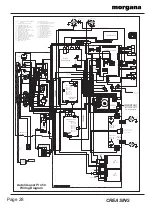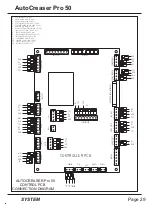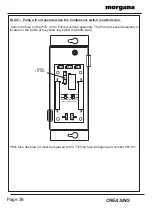SECTION 9
Replacing the Touch Screen Assembly
Replacing the Touch Screen Assembly.
Ensure the mains power is turned off but with the plug in the socket, this maintains an
earth to reduce static damage.
1. Remove the rear cover to expose the electrical panel.
2. Unplug the USB connector and nine way “d” type plug from the ITX board, then
carefully remove the white power connector (this is tight and the wires can
easily be pulled from the plug)
3. Through the rear of the metal support loosen the two socket head screws using
a 4mm A/F Allen key.
4. Carefully lift the unit up and through the top cover aperture.
Replacement is the opposite procedure.
Calibration of the Touch Screen.
1. Switch on the power and await for the main screen to appear before
commencing to check the horizontal and vertical position of the display.
The position of the display within the surround is achieved by operating the
centre button at the rear of the housing, press this a number of times to obtain
the correct orientation required, move to the next button to move the position to
centralize horizontal.
2. With the engineering plug plugged into the engineers socket at the rear of the
machine select the tools menu on the screen. Continue the selection until the
graphic for calibrating the touch panel is seen and follow the procedure on
screen.
Note. a plastic pointer should be used, a soft leaded pencil or biro cap may be
used with gentle pressure.
Brightness
Contrast
Horizontal
Vertical
Brightness
Contrast
Horizontal
Vertical
UP
(Increase value)
UP
(Increase value)
DOWN
(Decrease value)
DOWN
(Decrease value)
Display
ON/OFF)
Display
ON/OFF)
AV / Display
Channel
AV / Display
Channel
AutoCreaser Pro 50
SYSTEM
Page 25