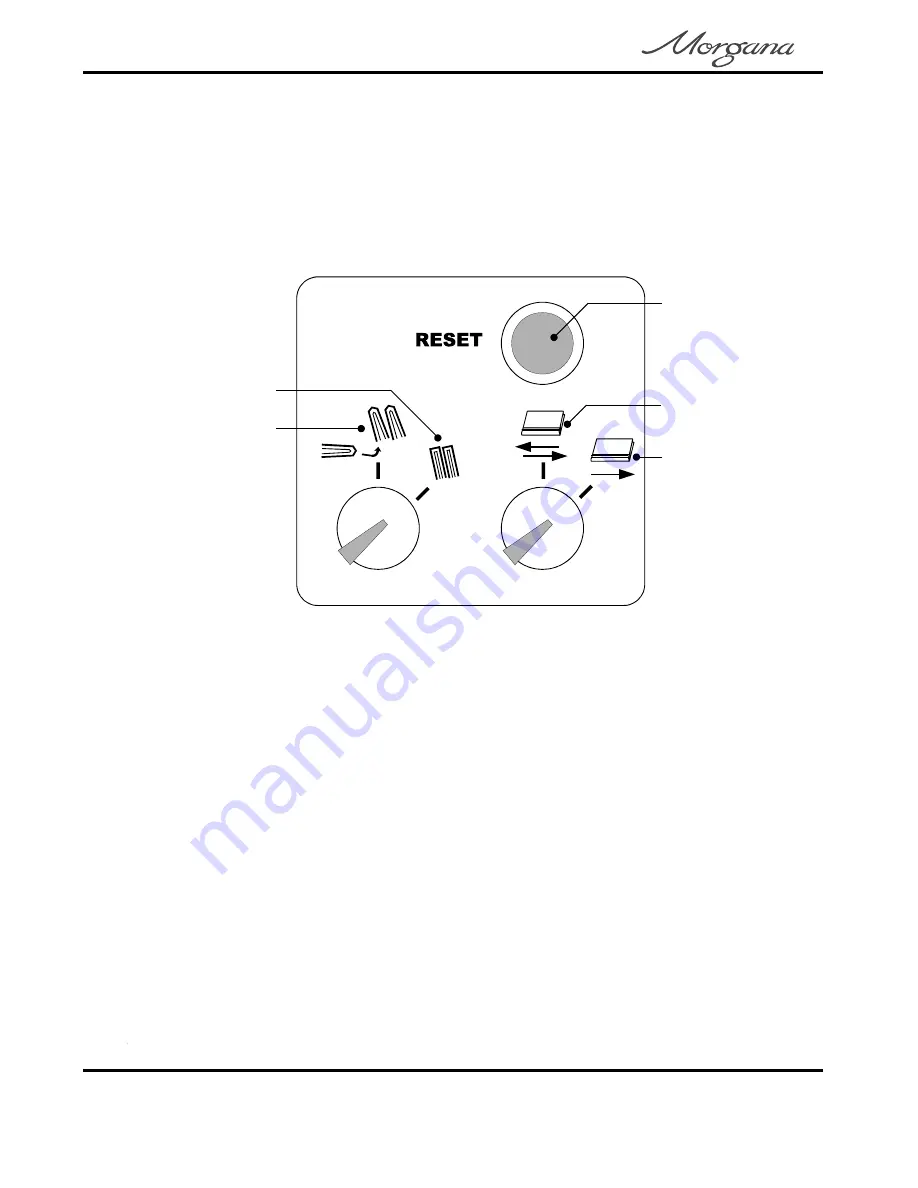
Page 6
SQUARE BACK
Operating Mode Selection
(see Fig 3.)
Single Pass :
The SBS will process the booklet a single
time. This is the default setting, and is suitable for the vast
majority of booklets.
Double Pass :
The SBS will process the booklet twice.
This can be useful for thick, inflexible covers which are
more resistant to re-forming.
Fig 3. Operating Mode Selection
SquareBack Mode :
The bookletswillbeprocessed and
receive a squared spine (SquareBack).
Bypass Mode :
The booklets will bypass the Square-
backing process and will be delivered straight to the
stacker. In Bypass Mode, the stacker may require ad-
justment (See “Stacker” on page 7 .).
Error Indicator / Reset Button
This indicator/button performs several functions -
• A green light indicates an error. Correct the error
and then press the button to reset the SBS.
• The button can be used to start the machine if it is
not automatically started by hand-feeding or by
connected equipment.
• When hand-feeding, the green light flashes as each
book is processed. Another booklet can be inserted
when the light goes out.
Double
Pass
Single Pass
SquareBack Mode
Bypass Mode
Error
Indicator /
Reset
Button




















