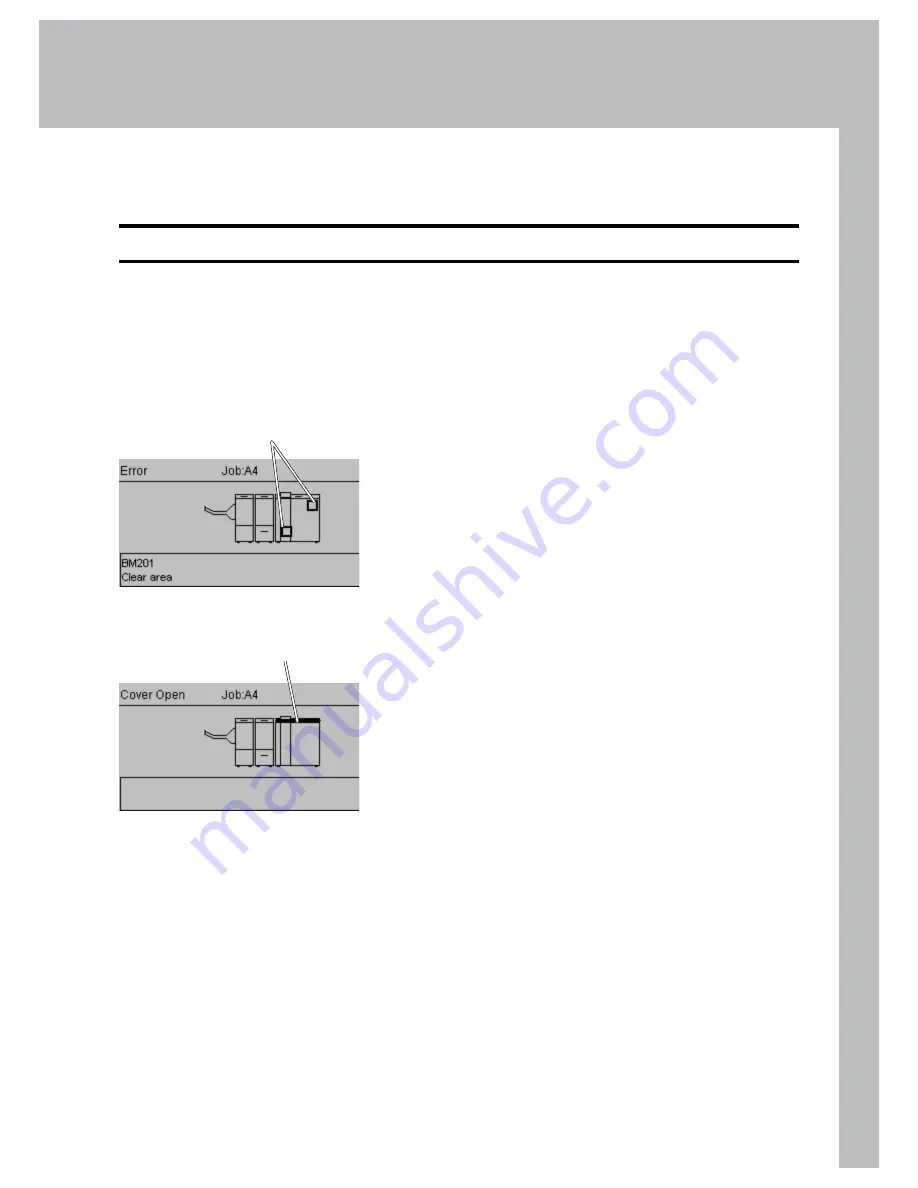
9
5. Clearing a Paper Jam
Clearing a Paper Jam
If an error such as a paper jam condition should occur, it is indicated in the control panel
on the Booklet Maker. The nature of the fault is generally displayed in clear text at the top.
In the centre of the display the diagram shows in which module and where the error has
occurred. At the bottom of the display an error code is displayed and a text explaining the
error. See examples below.
General
Jams in the Booklet Maker are indicated by a square
shaped flashing symbols in the control panel.
If one of the top covers is open, the symbol on the
control panel shows the top cover flashing.
Flashing symbol
Top cover highlighted
and flashing
Summary of Contents for BM 2000
Page 7: ...Page intentionally blank ...
Page 15: ...14 Trimmer 1 2 1 Top cover 2 Trim bin Options ...
Page 58: ...Page intentionally blank ...
Page 59: ......






























