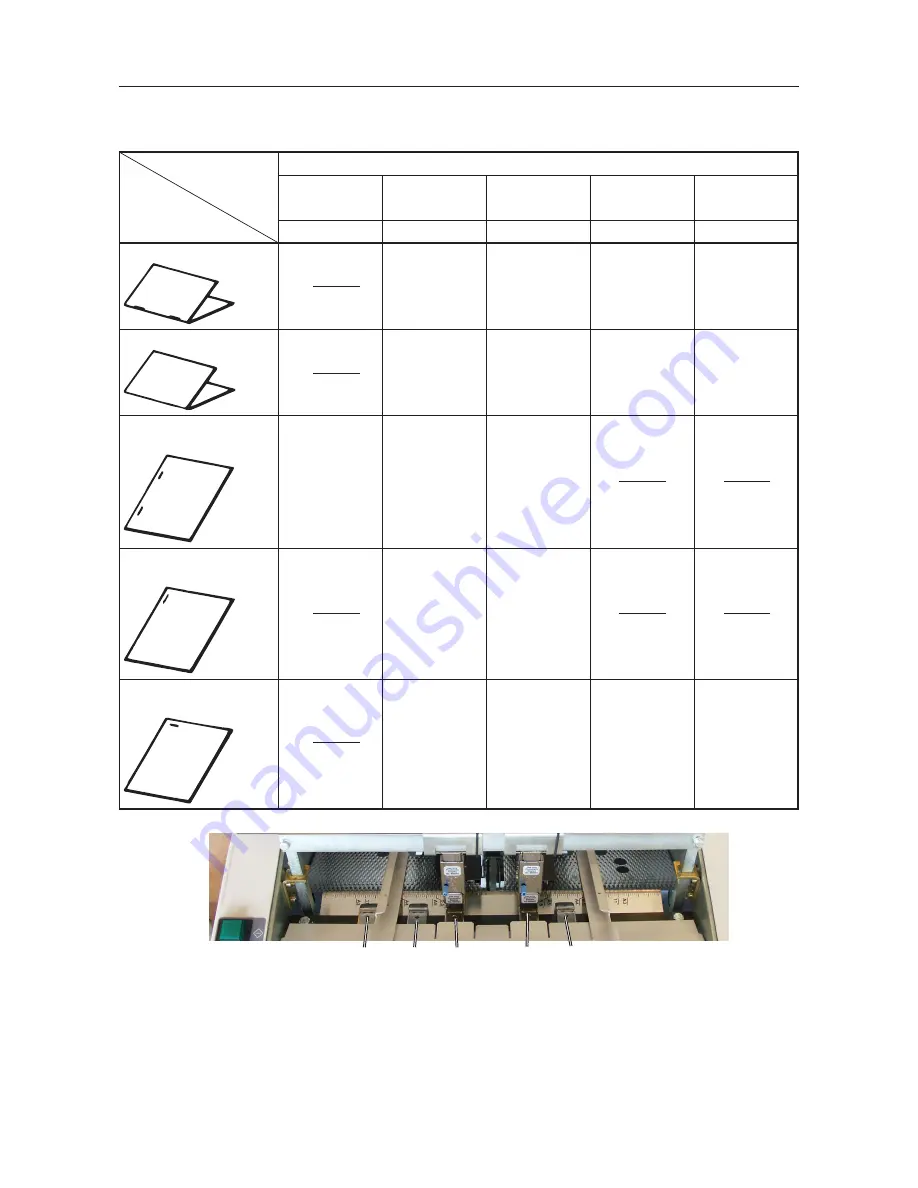
OPERATOR MANUAL BM 60
T10170
26
ANVIL
WORKING
FIELDS
PAPER SIZES
4
1
/
4
” x 5
1
/
2
”
4
1
/
4
” x 7”
A5
5
1
/
2
” x 8
1
/
2
”
A4
8
1
/
2
” x 11”
8
1
/
2
” x 14”
A3
11” x 17”
USE ANVIL
USE ANVIL
USE ANVIL
USE ANVIL
USE ANVIL
1 Stapling and folding
C and D
C and D
C and D
B and E
2 Folding only
Switch off
stapling
Switch off
stapling
Switch off
stapling
Switch off
stapling
3 Block stapling, two
staples along the side
C and D
C and D
B and E
4 Corner stapling,
one staple vertical
B
A
5 Corner stapling,
one staple horizontal
C
B
B
A
4.1.8 Anvil settings
OTHER PAPER SIZES
In the table are only the most frequent used paper sizes and working fields described.
Other combinations are possible.
Settings for other paper sizes can lead to that one or both side guides are blocking the
fingers. If so, remove the finger/fingers in question with the allen key.
A
E
D
C
B
Summary of Contents for BM 60
Page 3: ......
Page 5: ...OPERATOR MANUAL BM 60 T10170 4 ...
Page 11: ...OPERATOR MANUAL BM 60 T10170 10 ...
Page 13: ...OPERATOR MANUAL BM 60 T10170 12 ...
Page 33: ......






















