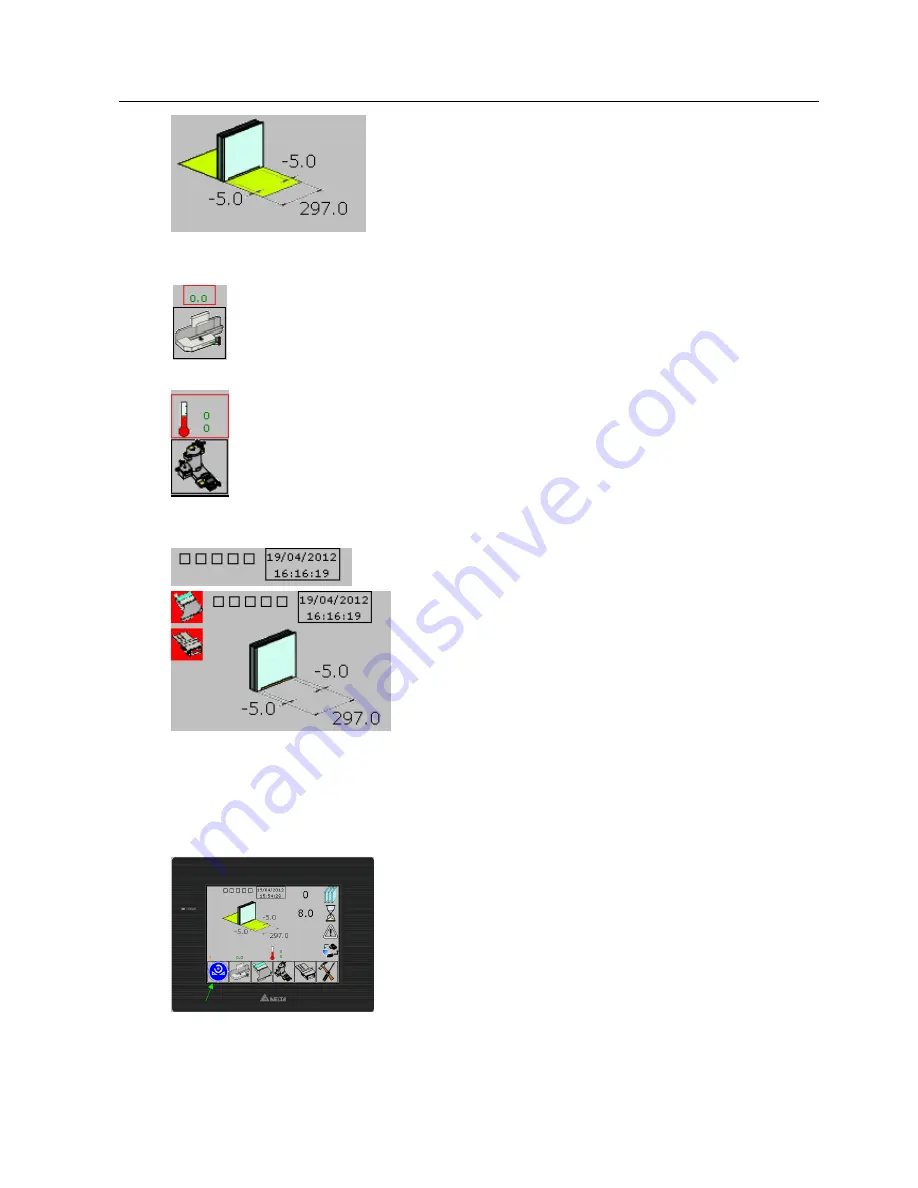
Operator Manual
DigiBook 150
44
Rev. 1.00-C
12.
Icon (button) you can set up the frontal and rear stop gluing,
and book length selecting the dimensions. If you press on sketch you have the possibility to
change working function.
13.
The number above the clamp indicates the possible shift between book and cover
(value not modifiable).
14.
The numbers above the glue station (value not modifiable) indicate the current
temperature of the glue pot and the nozzle. If the thermometer is red, the gluing station is no
ready, if green it is ready to glue.
15.
Status indicator for sensors, date and time.
16.
Red icons (not activated) indicate an eventual off status for
the milling and nipping station.
Buttons functioning.
Following the previous buttons numbering let’s see their functions.
1.
In order to do the preset you have to press the icon (green ar-
row). This will start to blink. Press the frontal buttons and hold them until the procedure is
over. At this time the icon will disappear.
















































