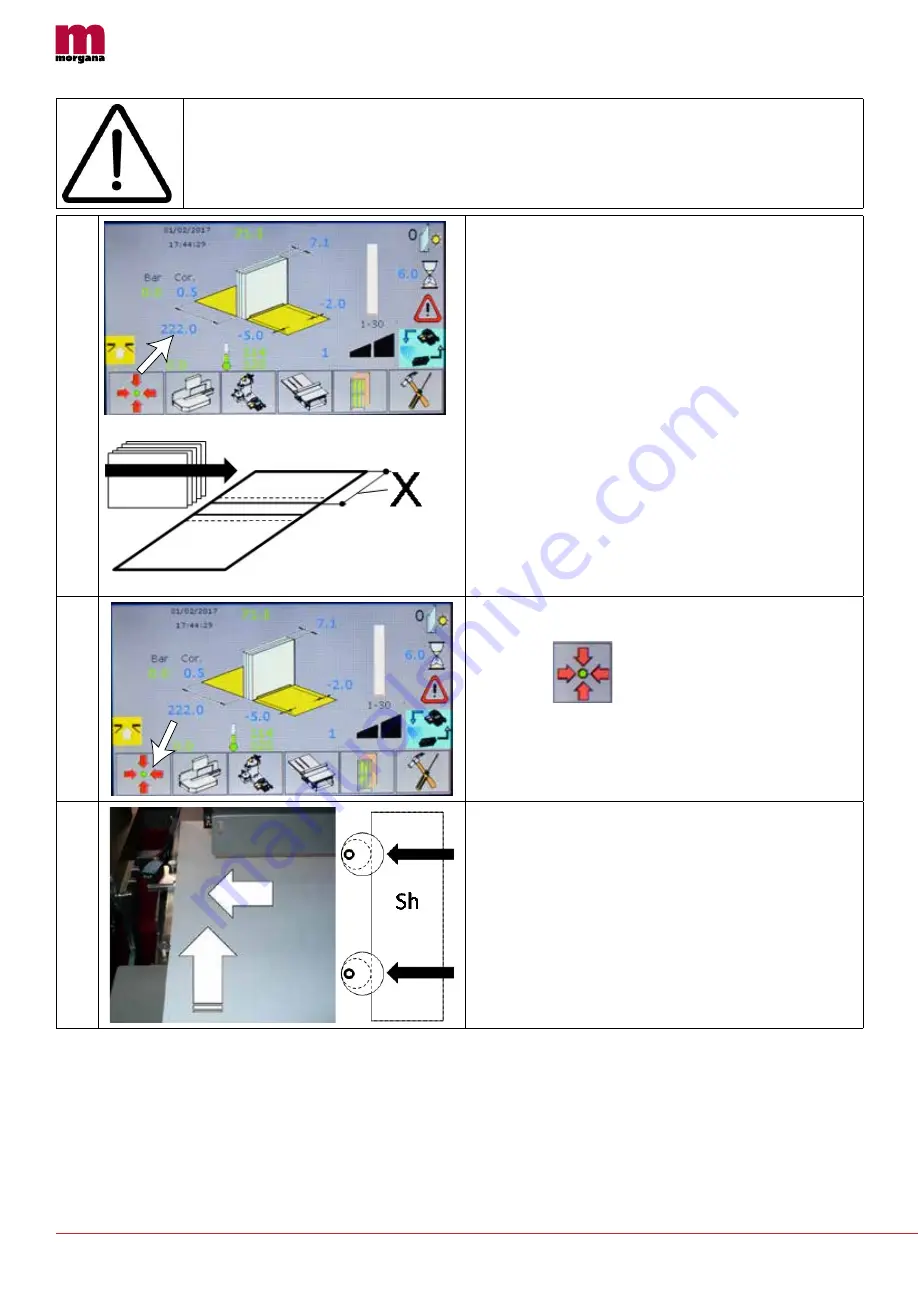
52
MB 200
rev.0.1UL ID1460
7.2.5 COVER POSITIONING
CAUTION!
Wear hand protection and proper clothing.
01
From the home page, set the value of the cover
length in the field indicated by pressing on the
value.
The indicator value is equal to size X.
02
Bring in the working position the cover hit by
pressing the left dual control security.
The icon
disappears when all axes are
in position.
03
Manually place the cover as indicated by the
arrows, both against the eccentrics mentioned
on the side and against the log of the cover “B”,
see previous picture.
The standard calibration provides that the sides of the cover form between them 90° corners
Hillsboro, OR 97124
Toll Free: 1-800-944-4573
Local: 503-640-5920
















































