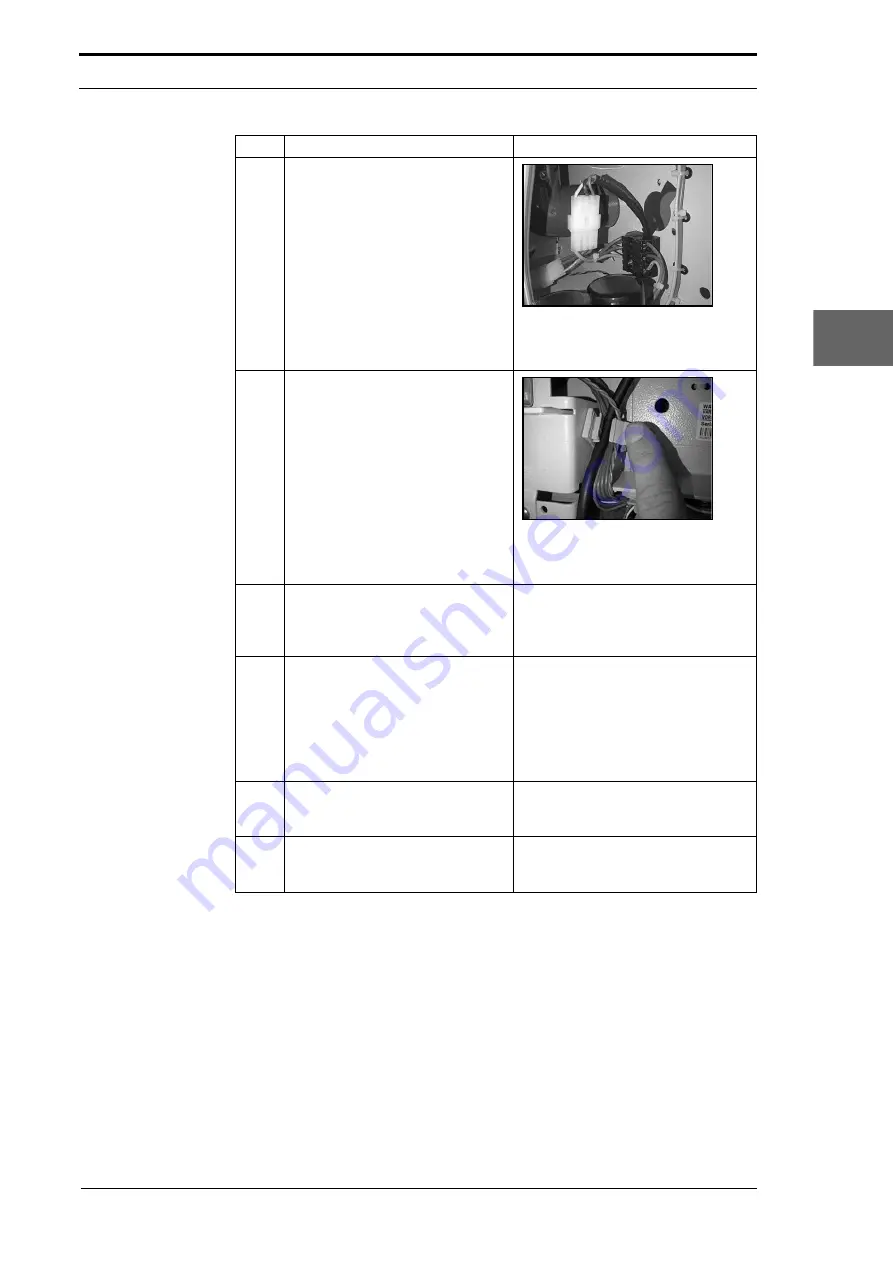
Morgana DocuMaster MFC - Service Manual
109
4. Service Procedures - Replace Components - DRV Module
4
3
Disconnect the electrical cabinet
power supply cable at the
connection inside the DRV. Pull the
cable out through the RH side
plate.
Figure 4.91
Power Connection
The electrical cabinet power supply
cable connector inside the DRV.
4
Open the 3 cable clamps and
release the Power Bus cable, Data
Bus cable, creaser power supply
cable and signal cable from the RH
side plate.
Figure 4.92
Cable Clamp
Press against the tab on the cable
clamp to open the cable clamp.
5
Disconnect the PWM cable from
PL2 on the signal interface PCB.
Pull the cable out through the LH
side plate.
6
Disconnect the RS232 serial
comms cable and the GUI
interface cable from the GUI CPU.
Pull the cables out through the LH
side plate.
The RS232 serial connector fixing
screws are captured and remain with
the connector.
•
Press both of the latches on the
GUI interface cable connector
and pull the connector away from
the CPU.
7
Disconnect the main drive motor
power cable from the creaser
module.
Put the cable inside the DRV.
8
Disconnect the ioniser bar cable
from the high voltage anti-static
transformer.
Step
Action
Information
Summary of Contents for DocuMaster MFC
Page 8: ...CONTENTS vi Morgana DocuMaster MFC Service Manual ...
Page 9: ...Morgana DocuMaster MFC Service Manual 1 1 SECTION 1 Introduction ...
Page 27: ...Morgana DocuMaster MFC Service Manual 19 2 SECTION 2 Error Conditions ...
Page 43: ...Morgana DocuMaster MFC Service Manual 35 3 SECTION 3 Output Quality Problems ...
Page 46: ...3 Output Quality Problems Crease Quality 38 Morgana DocuMaster MFC Service Manual ...
Page 47: ...Morgana DocuMaster MFC Service Manual 39 4 SECTION 4 Service Procedures ...
Page 196: ...4 Service Procedures The MFC Maintenance Schedule 188 Morgana DocuMaster MFC Service Manual ...
Page 197: ...Morgana DocuMaster MFC Service Manual 189 5 SECTION 5 Parts Lists ...
Page 199: ...Morgana DocuMaster MFC Service Manual 191 6 SECTION 6 General Procedures ...
Page 221: ...Morgana DocuMaster MFC Service Manual 213 7 SECTION 7 Electrical and Control System ...
Page 259: ...Morgana DocuMaster MFC Service Manual 251 8 SECTION 8 Installation Manual ...
Page 266: ...8 Installation Manual Install the MFC 258 Morgana DocuMaster MFC Service Manual ...
Page 267: ......






























