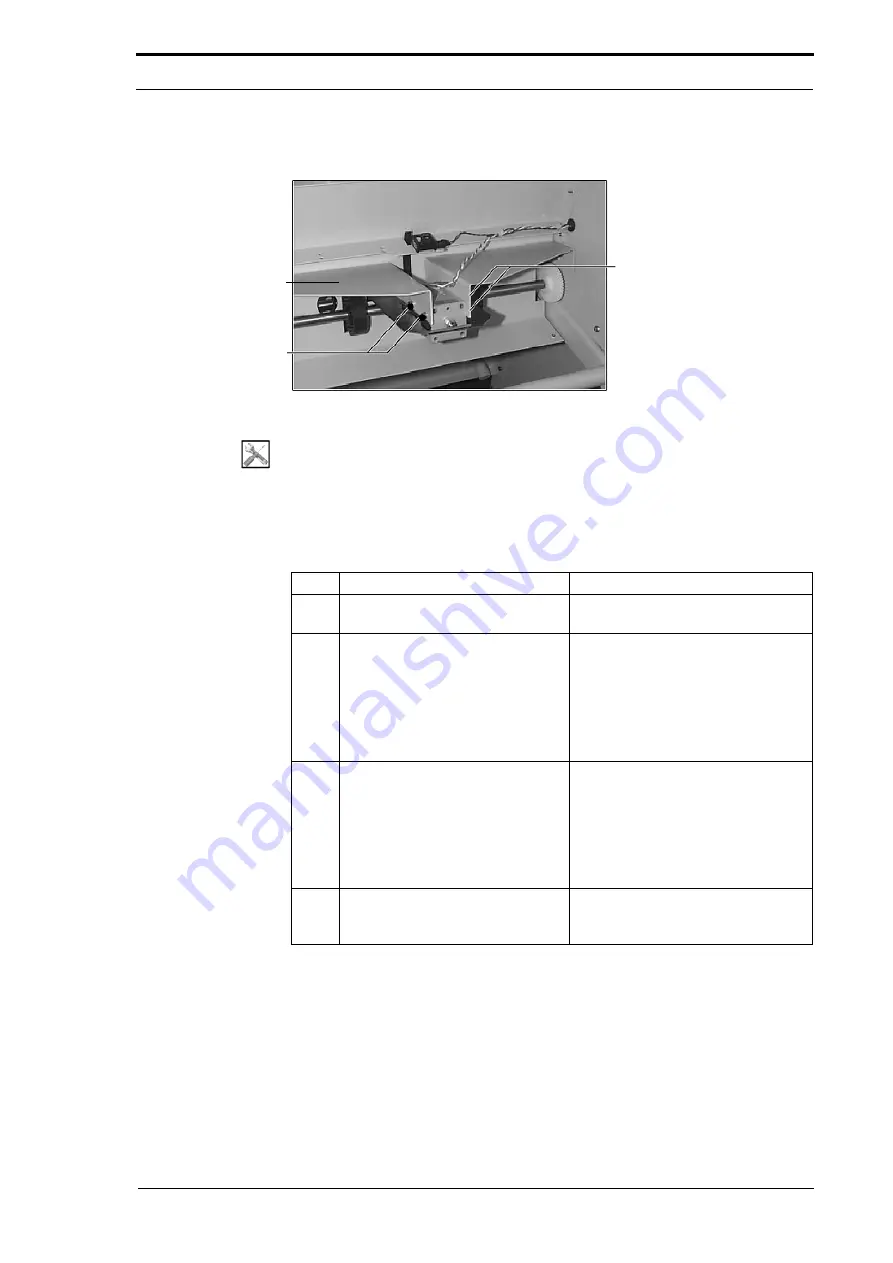
4. Service Procedures - Replace Components - Gathering Area
168
Morgana DocuMaster MFC - Service Manual
4.11.2
Replace the Paper Stop Solenoid
Catch Plate Bracket
Solenoid Screws
Solenoid Screws
Figure 4.179
Paper Stop Solenoid and Latch
Tools:
•
Allen Key: 3mm
•
Spanner: 8mm.
Before you start:
•
Remove the gathering area centre guard (See Section 4.2.11).
Step
Action
Information
1
Disconnect the power cables from
the paper stop solenoid.
2
Remove the paper stop assembly.
•
Remove the four screws that
attach the solenoid to the catch
plate brackets (see Figure
4.179).
•
Lower the paper stop assembly
away from the catch plate
brackets and pull it towards you.
3
Remove the paper stop solenoid
from the paper stop.
•
Remove the four screws that
attach the paper stop solenoid to
the paper stop (record the
position of these screws for
reassembly).
•
Slide the solenoid out of the
plastic paper stop guides.
4
Do a check of the solenoid travel
adjustment on the replacement
solenoid before you fit it.
Adjust the solenoid travel as
necessary (see Figure 4.178).
4.11.3
Replace the Flow Sensor
The gathering area flow sensor detects paper on the paper stop. If the sensor detects
paper at the end of the release cycle, it will stop the MFC and indicate a jam. The
sensor must be closed for the paper stop latch to return after it has released.
Summary of Contents for DocuMaster MFC
Page 8: ...CONTENTS vi Morgana DocuMaster MFC Service Manual ...
Page 9: ...Morgana DocuMaster MFC Service Manual 1 1 SECTION 1 Introduction ...
Page 27: ...Morgana DocuMaster MFC Service Manual 19 2 SECTION 2 Error Conditions ...
Page 43: ...Morgana DocuMaster MFC Service Manual 35 3 SECTION 3 Output Quality Problems ...
Page 46: ...3 Output Quality Problems Crease Quality 38 Morgana DocuMaster MFC Service Manual ...
Page 47: ...Morgana DocuMaster MFC Service Manual 39 4 SECTION 4 Service Procedures ...
Page 196: ...4 Service Procedures The MFC Maintenance Schedule 188 Morgana DocuMaster MFC Service Manual ...
Page 197: ...Morgana DocuMaster MFC Service Manual 189 5 SECTION 5 Parts Lists ...
Page 199: ...Morgana DocuMaster MFC Service Manual 191 6 SECTION 6 General Procedures ...
Page 221: ...Morgana DocuMaster MFC Service Manual 213 7 SECTION 7 Electrical and Control System ...
Page 259: ...Morgana DocuMaster MFC Service Manual 251 8 SECTION 8 Installation Manual ...
Page 266: ...8 Installation Manual Install the MFC 258 Morgana DocuMaster MFC Service Manual ...
Page 267: ......































