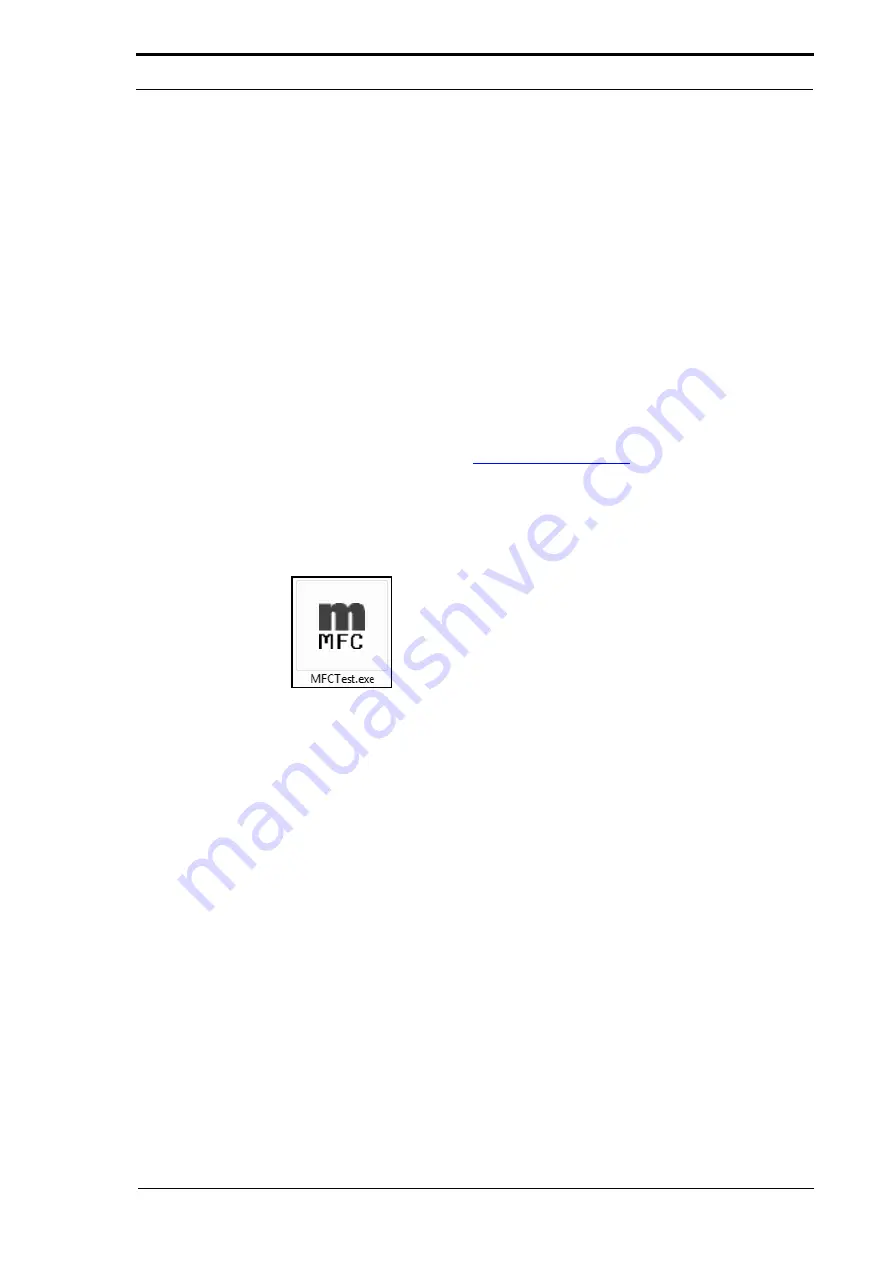
6. General Procedures - MFC Test Program Overview
194
Morgana DocuMaster MFC - Service Manual
6.3
MFC Test Program Overview
The MFC Test program is a computer program that you can use to do diagnostic
analysis on the MFC creaser and drive control system. Also, the MFC Test program
has a built-in calibration program, known as the MCW (Machine Configuration Wizard),
which must be used to calibrate the creaser module.
The MFC Test program has been designed to run on MS Windows XP (preferable) and
MS Windows 7 operating systems.
6.3.1
Get the MFC Test Program
The MFC Test program is supplied as a self-extracting zip file. Get the MFC Test
program from Morgana on USB Storage Disc or download the program from the
internet at
The dealer portal area of the Morgana website has restricted access. Contact Morgana
Systems Limited if you need the password.
Copy the MFC Test Program to the Desktop on your computer.
Figure 6.1
MFC Test Program Icon
Summary of Contents for DocuMaster MFC
Page 8: ...CONTENTS vi Morgana DocuMaster MFC Service Manual ...
Page 9: ...Morgana DocuMaster MFC Service Manual 1 1 SECTION 1 Introduction ...
Page 27: ...Morgana DocuMaster MFC Service Manual 19 2 SECTION 2 Error Conditions ...
Page 43: ...Morgana DocuMaster MFC Service Manual 35 3 SECTION 3 Output Quality Problems ...
Page 46: ...3 Output Quality Problems Crease Quality 38 Morgana DocuMaster MFC Service Manual ...
Page 47: ...Morgana DocuMaster MFC Service Manual 39 4 SECTION 4 Service Procedures ...
Page 196: ...4 Service Procedures The MFC Maintenance Schedule 188 Morgana DocuMaster MFC Service Manual ...
Page 197: ...Morgana DocuMaster MFC Service Manual 189 5 SECTION 5 Parts Lists ...
Page 199: ...Morgana DocuMaster MFC Service Manual 191 6 SECTION 6 General Procedures ...
Page 221: ...Morgana DocuMaster MFC Service Manual 213 7 SECTION 7 Electrical and Control System ...
Page 259: ...Morgana DocuMaster MFC Service Manual 251 8 SECTION 8 Installation Manual ...
Page 266: ...8 Installation Manual Install the MFC 258 Morgana DocuMaster MFC Service Manual ...
Page 267: ......































