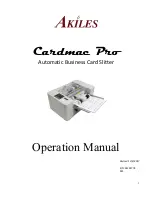6. General Procedures - MFC Test Program Description
196
Morgana DocuMaster MFC - Service Manual
The Edit Menu
Figure 6.3
The Communications Parameters Dialogue Box
Click on
to open the ‘Edit’ Menu. The Edit drop down menu lists one option:
(1)
Communications Parameters
•
Lets you set the communications port when you connect a computer to the MFC.
Note:
The serial set up is fixed:
•
Baud Rate: 19200
•
Parity: none
•
Stop Bits: 1
The Help Menu
Figure 6.4
The About DocuMaster MFC Test Dialogue Box
Click on
to open the ‘Help’ Menu. The Help drop down menu lists one option.
(1)
About MFC Test...
•
Shows the MFC Test Program version and copyright information.
6.4.3
The Tool Bar
The tool bar shows the program control buttons. The program control buttons set
important program functions.
Button
Information
The 'Save' button opens the 'Save As...' dialogue box in the
information area. This is used to save a monitored data-log
session as a .txt file.
The 'Defaults' button opens the 'Default Memory Settings'
dialogue box in the information area. This gives the option to
restore the memory and EEROM settings to factory defaults.
Summary of Contents for DocuMaster MFC
Page 8: ...CONTENTS vi Morgana DocuMaster MFC Service Manual ...
Page 9: ...Morgana DocuMaster MFC Service Manual 1 1 SECTION 1 Introduction ...
Page 27: ...Morgana DocuMaster MFC Service Manual 19 2 SECTION 2 Error Conditions ...
Page 43: ...Morgana DocuMaster MFC Service Manual 35 3 SECTION 3 Output Quality Problems ...
Page 46: ...3 Output Quality Problems Crease Quality 38 Morgana DocuMaster MFC Service Manual ...
Page 47: ...Morgana DocuMaster MFC Service Manual 39 4 SECTION 4 Service Procedures ...
Page 196: ...4 Service Procedures The MFC Maintenance Schedule 188 Morgana DocuMaster MFC Service Manual ...
Page 197: ...Morgana DocuMaster MFC Service Manual 189 5 SECTION 5 Parts Lists ...
Page 199: ...Morgana DocuMaster MFC Service Manual 191 6 SECTION 6 General Procedures ...
Page 221: ...Morgana DocuMaster MFC Service Manual 213 7 SECTION 7 Electrical and Control System ...
Page 259: ...Morgana DocuMaster MFC Service Manual 251 8 SECTION 8 Installation Manual ...
Page 266: ...8 Installation Manual Install the MFC 258 Morgana DocuMaster MFC Service Manual ...
Page 267: ......