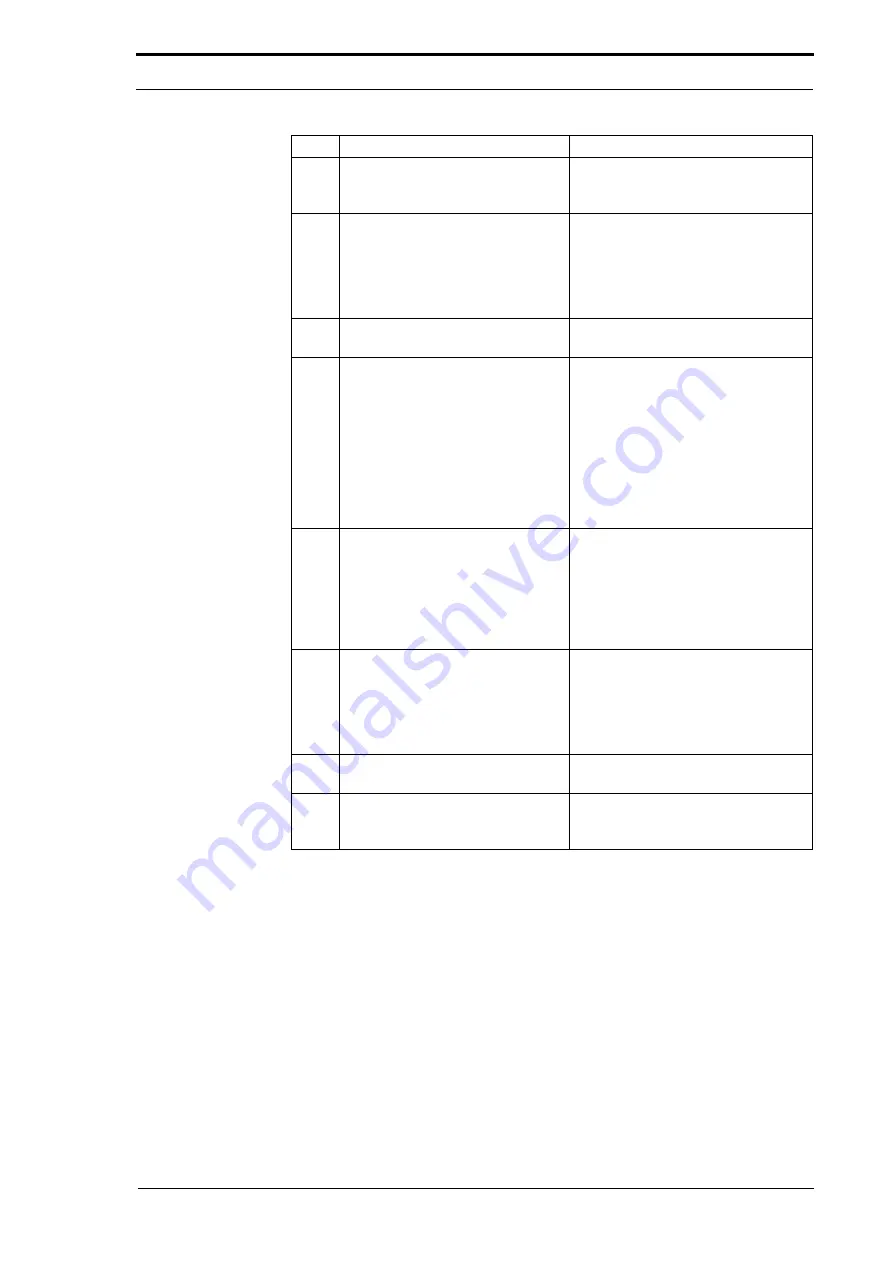
7. Electrical and Control System - GUI PCPU Software Updates through a Network Connection
236
Morgana DocuMaster MFC - Service Manual
7.7
GUI PCPU Software Updates through a Network Connection
The GUI CPU has a 10BaseT Ethernet connection that can be connected directly to a
computer network.
3
Send the software update to the
MFC, select the Transfer drop-
down menu and select 'send file'.
4
Enter the name and path of the
software in the window that
appears. The name is normally
varioapp.lzw
or use the 'Browse…'
button to find the file on your
computer.
5
Select Xmodem on the protocol
menu.
6
Click the Send button.
The software transfers to the
download cache of the GUI CPU. A
window shows the progress of the
transfer, and the time left.
You do not need to click any buttons
to start the transfer.
When the transfer is complete, this
window closes.
7
Type
+++Y
at the prompt in the
Hyperterminal dialogue box.
The next message appears
Serial Xmodem success!
This message shows that the
software is stored in the download
cache of the GUI CPU.
8
Type
p
and press
Return
to
transfer the software to the flash
memory.
After 40 to 60 seconds, the next
message appears
Program success!
The software update is complete.
9
Reboot the MFC.
Press
z
followed by
Return
or turn off
and turn on the MFC.
10
Close Hyperterminal. Disconnect
the RS232 cable and connect the
creaser interface cable.
Step
Action
Information
Summary of Contents for DocuMaster MFC
Page 8: ...CONTENTS vi Morgana DocuMaster MFC Service Manual ...
Page 9: ...Morgana DocuMaster MFC Service Manual 1 1 SECTION 1 Introduction ...
Page 27: ...Morgana DocuMaster MFC Service Manual 19 2 SECTION 2 Error Conditions ...
Page 43: ...Morgana DocuMaster MFC Service Manual 35 3 SECTION 3 Output Quality Problems ...
Page 46: ...3 Output Quality Problems Crease Quality 38 Morgana DocuMaster MFC Service Manual ...
Page 47: ...Morgana DocuMaster MFC Service Manual 39 4 SECTION 4 Service Procedures ...
Page 196: ...4 Service Procedures The MFC Maintenance Schedule 188 Morgana DocuMaster MFC Service Manual ...
Page 197: ...Morgana DocuMaster MFC Service Manual 189 5 SECTION 5 Parts Lists ...
Page 199: ...Morgana DocuMaster MFC Service Manual 191 6 SECTION 6 General Procedures ...
Page 221: ...Morgana DocuMaster MFC Service Manual 213 7 SECTION 7 Electrical and Control System ...
Page 259: ...Morgana DocuMaster MFC Service Manual 251 8 SECTION 8 Installation Manual ...
Page 266: ...8 Installation Manual Install the MFC 258 Morgana DocuMaster MFC Service Manual ...
Page 267: ......






























