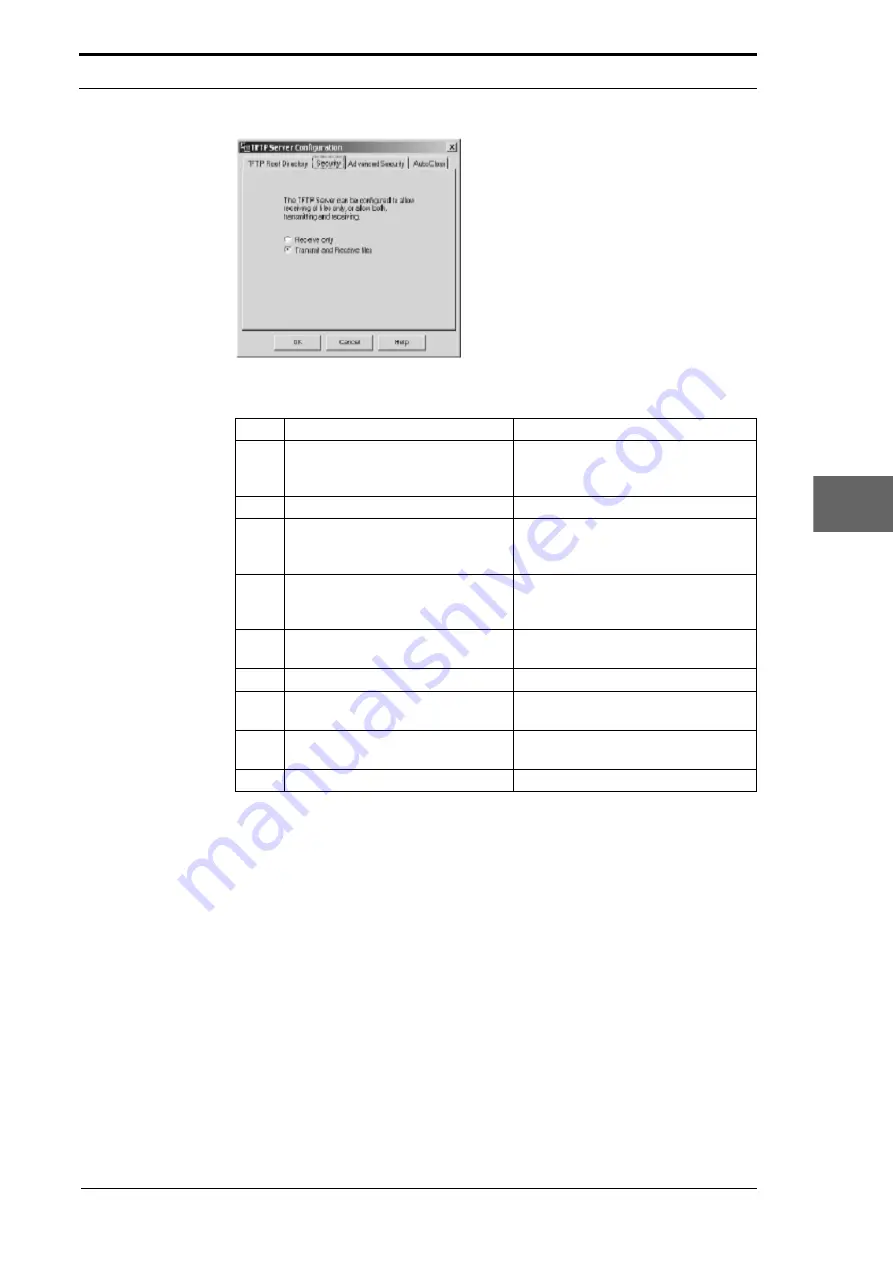
Morgana DocuMaster MFC - Service Manual
239
7. Electrical and Control System - GUI PCPU Software Updates through a Network Connection
7
Figure 7.33
TFTP Server ‘Security’ Window
Step
Action
Information
1
Make sure that the MFC software
has self-extracted to the C:\GUI
folder.
2
Click 'Help'.
3
Select 'Configure' to open the
TFTP Server Configuration
window.
4
Click the 'TFTP Root Directory' tag
in the TFTP Server Configuration
menu.
5
Set the path to the folder where the
MFC software is stored.
6
Click the 'OK' button.
7
Click the 'Security' tag in the TFTP
Server Configuration menu.
8
Make Sure that 'Transmit and
receive files' is selected.
9
Click the 'OK' button.
7.7.4
How to find the IP Address
You must know the IP address and Subnet Mask of the computer from where you
download the application software. The TFTP Server shows this IP address in the
lower-right corner of the configuration window. The Subnet Mask is possibly set to
255.255.255.0.
If your computer uses Microsoft Windows, you can use these methods to find the IP
address.
•
Windows 95. Open the MS-DOS prompt, type in
winipcfg
and press the
Return
key. A dialogue box appears, which contains the IP address of the computer.
•
Windows 98/2000/XP/Vista. Open the MS-DOS prompt, type in
ipconfig
and
press the
Return
key. The IP address appears in the DOS window.
•
Windows 7. Click the Network Icon on the Taskbar. Click the 'Open Network and
Sharing Center' text. Click on 'TFTP Server Connection' text. Click the 'Details' tab.
The IP address appears in the list.
Summary of Contents for DocuMaster MFC
Page 8: ...CONTENTS vi Morgana DocuMaster MFC Service Manual ...
Page 9: ...Morgana DocuMaster MFC Service Manual 1 1 SECTION 1 Introduction ...
Page 27: ...Morgana DocuMaster MFC Service Manual 19 2 SECTION 2 Error Conditions ...
Page 43: ...Morgana DocuMaster MFC Service Manual 35 3 SECTION 3 Output Quality Problems ...
Page 46: ...3 Output Quality Problems Crease Quality 38 Morgana DocuMaster MFC Service Manual ...
Page 47: ...Morgana DocuMaster MFC Service Manual 39 4 SECTION 4 Service Procedures ...
Page 196: ...4 Service Procedures The MFC Maintenance Schedule 188 Morgana DocuMaster MFC Service Manual ...
Page 197: ...Morgana DocuMaster MFC Service Manual 189 5 SECTION 5 Parts Lists ...
Page 199: ...Morgana DocuMaster MFC Service Manual 191 6 SECTION 6 General Procedures ...
Page 221: ...Morgana DocuMaster MFC Service Manual 213 7 SECTION 7 Electrical and Control System ...
Page 259: ...Morgana DocuMaster MFC Service Manual 251 8 SECTION 8 Installation Manual ...
Page 266: ...8 Installation Manual Install the MFC 258 Morgana DocuMaster MFC Service Manual ...
Page 267: ......






























