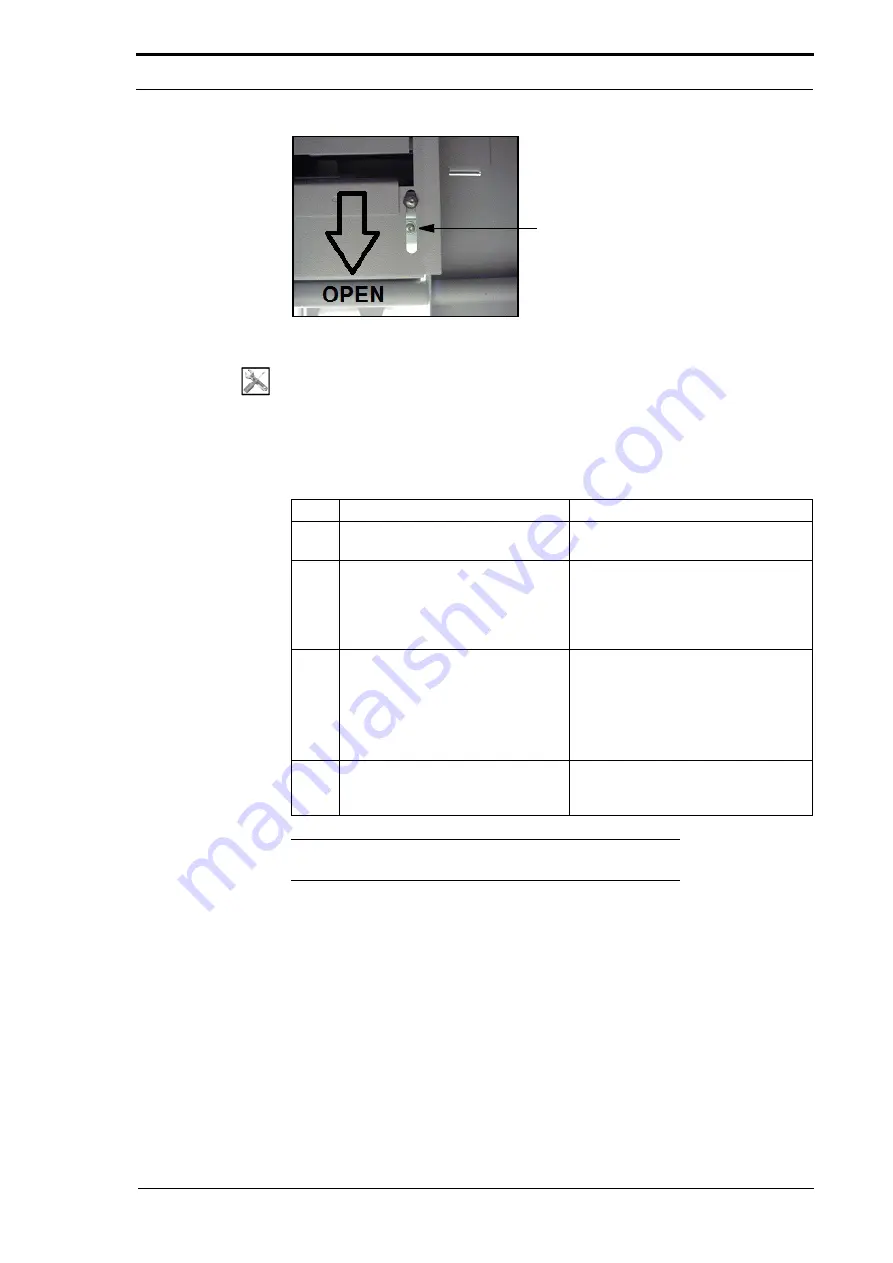
Screw
4. Service Procedures - Covers
48
Morgana DocuMaster MFC - Service Manual
Figure 4.14
Centre Guard Screws (Below the Sample Deflector)
Tools:
•
Allen Key: 3mm.
Before you start:
•
Set the main input switch to OFF (0).
•
Remove the online bookletmaker.
Step
Action
Information
1
Remove the A4 pinch drive
conveyor.
2
Remove the blow guide.
Loosen the two screws (see Figure
4.13).
These screws are attached by a
plastic washer and stay with the blow
guide.
3
Remove the two screws that attach
the centre guard to the MFC.
•
Pull open the sample deflector to
show the screws (see Figure
4.14).
•
Put your Allen Key through the
slots in the sample deflector to
remove the screws.
4
Disengage the centre guard from
the gathering area and pull it
towards you.
Note:
When you replace the centre guard, make sure that the
bottom flange on the guide locates below the screw brackets.
Summary of Contents for DocuMaster MFC
Page 8: ...CONTENTS vi Morgana DocuMaster MFC Service Manual ...
Page 9: ...Morgana DocuMaster MFC Service Manual 1 1 SECTION 1 Introduction ...
Page 27: ...Morgana DocuMaster MFC Service Manual 19 2 SECTION 2 Error Conditions ...
Page 43: ...Morgana DocuMaster MFC Service Manual 35 3 SECTION 3 Output Quality Problems ...
Page 46: ...3 Output Quality Problems Crease Quality 38 Morgana DocuMaster MFC Service Manual ...
Page 47: ...Morgana DocuMaster MFC Service Manual 39 4 SECTION 4 Service Procedures ...
Page 196: ...4 Service Procedures The MFC Maintenance Schedule 188 Morgana DocuMaster MFC Service Manual ...
Page 197: ...Morgana DocuMaster MFC Service Manual 189 5 SECTION 5 Parts Lists ...
Page 199: ...Morgana DocuMaster MFC Service Manual 191 6 SECTION 6 General Procedures ...
Page 221: ...Morgana DocuMaster MFC Service Manual 213 7 SECTION 7 Electrical and Control System ...
Page 259: ...Morgana DocuMaster MFC Service Manual 251 8 SECTION 8 Installation Manual ...
Page 266: ...8 Installation Manual Install the MFC 258 Morgana DocuMaster MFC Service Manual ...
Page 267: ......






























