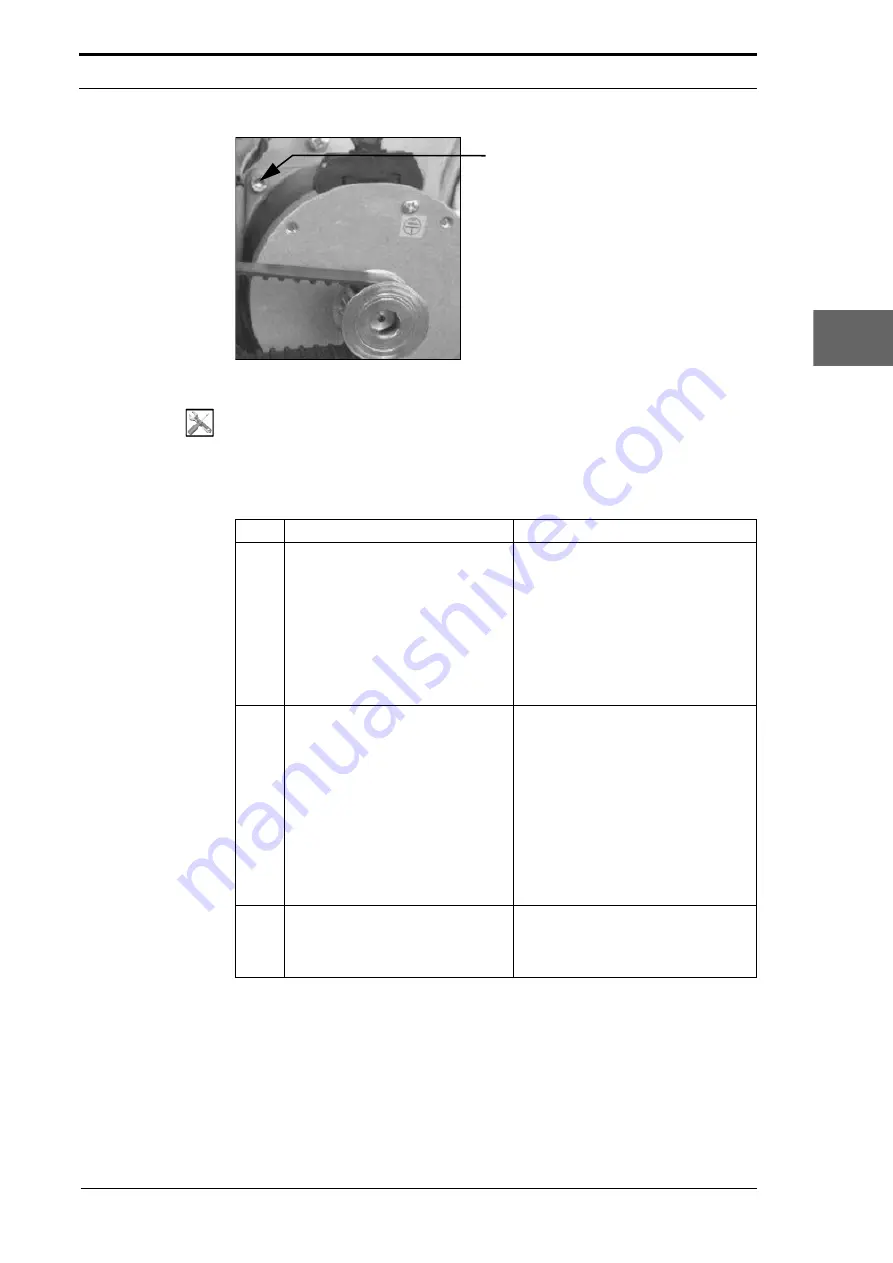
Pivot Screw
Morgana DocuMaster MFC - Service Manual
71
4. Service Procedures - Machine Adjustments and Calibration
4
Figure 4.39
Crease Motor Belt Adjustment
Tools:
•
Allen Key: 2.5mm, 4mm.
Before you start:
•
Do the crease belt tension test (See Section 4.5.12.1).
Step
Action
Information
1
Align the crease-motor pulley with
the crankshaft pulley assembly.
•
Loosen the two set screws that
attach the pulley to the crease-
motor shaft.
•
Use your hand to turn the
creaser crankshaft, and make
sure that the belt is in the centre
of the crankshaft pulley
assembly.
•
Tighten the set screws.
2
Adjust the crease-motor position to
increase or decrease the crease-
motor belt tension.
•
Loosen the four screws that
attach the crease-motor to the
RH side plate.
•
Turn the crease-motor
counterclockwise around the
pivot screw to increase the belt
tension.
•
Turn the crease-motor clockwise
around the pivot screw to
decrease the belt tension.
•
Tighten the screws.
3
Do the crease-motor belt tension
test.
If the belt tension is not correct, do
Steps 2 thru 3 again.
4.5.13
Adjust the Creaser Roller Gap
It is important and necessary that the creaser rollers are parallel to each other. When
the gap between the rollers is not parallel, the sheets of paper can skew.
Summary of Contents for DocuMaster MFC
Page 8: ...CONTENTS vi Morgana DocuMaster MFC Service Manual ...
Page 9: ...Morgana DocuMaster MFC Service Manual 1 1 SECTION 1 Introduction ...
Page 27: ...Morgana DocuMaster MFC Service Manual 19 2 SECTION 2 Error Conditions ...
Page 43: ...Morgana DocuMaster MFC Service Manual 35 3 SECTION 3 Output Quality Problems ...
Page 46: ...3 Output Quality Problems Crease Quality 38 Morgana DocuMaster MFC Service Manual ...
Page 47: ...Morgana DocuMaster MFC Service Manual 39 4 SECTION 4 Service Procedures ...
Page 196: ...4 Service Procedures The MFC Maintenance Schedule 188 Morgana DocuMaster MFC Service Manual ...
Page 197: ...Morgana DocuMaster MFC Service Manual 189 5 SECTION 5 Parts Lists ...
Page 199: ...Morgana DocuMaster MFC Service Manual 191 6 SECTION 6 General Procedures ...
Page 221: ...Morgana DocuMaster MFC Service Manual 213 7 SECTION 7 Electrical and Control System ...
Page 259: ...Morgana DocuMaster MFC Service Manual 251 8 SECTION 8 Installation Manual ...
Page 266: ...8 Installation Manual Install the MFC 258 Morgana DocuMaster MFC Service Manual ...
Page 267: ......































