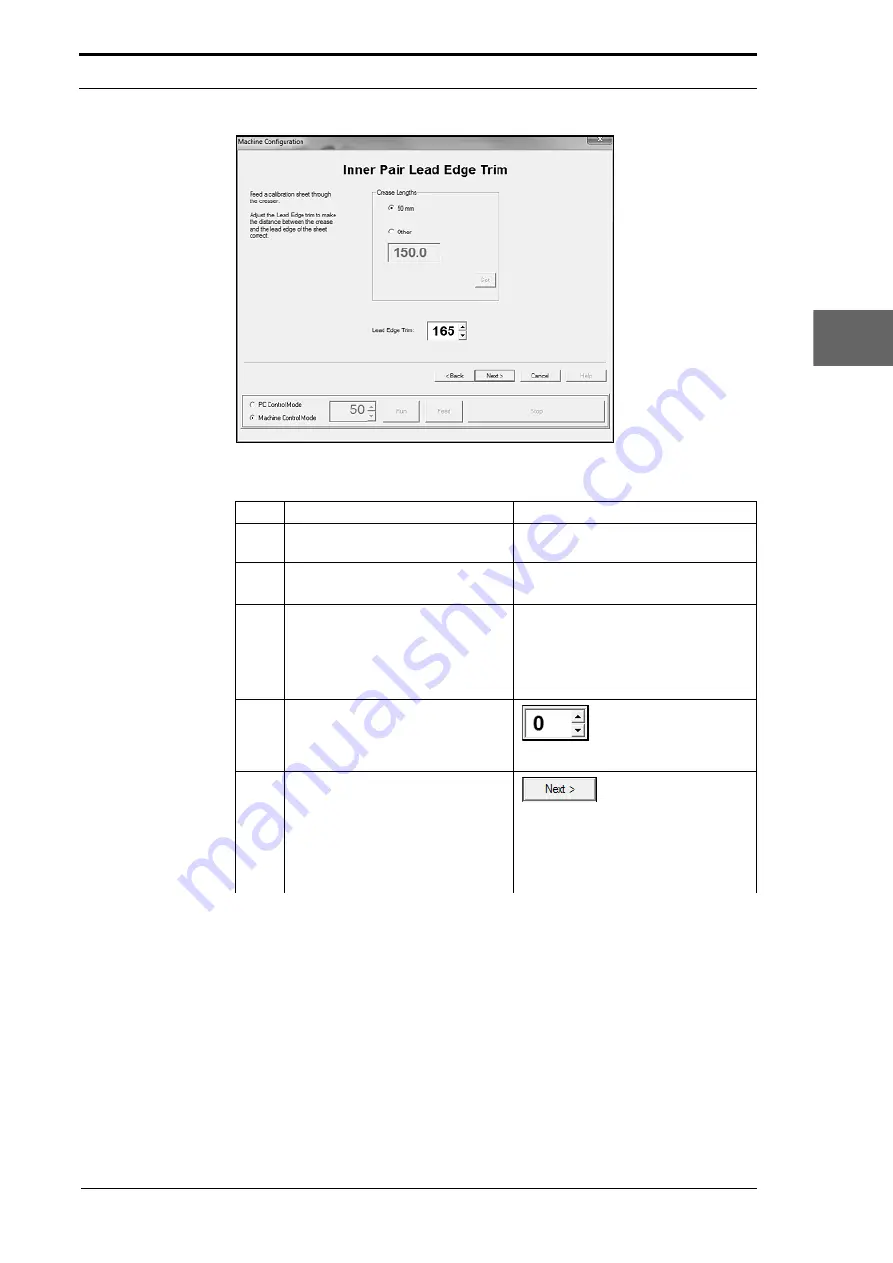
Morgana DocuMaster MFC - Service Manual
89
4. Service Procedures - Machine Adjustments and Calibration
4
Figure 4.67
The Inner Sensor Pair Lead-Edge Adjustment Page
Step
Action
Information
1
Do a stretch crease check (if you
did not do it before this).
2
Feed a single sheet of test stock
through the MFC.
•
Remove the sheet from the
gathering area.
3
Do a check to see if the lead-edge
trim is correct.
•
Put the sheet on a flat surface.
•
Do a check to see if the distance
between the crease and the
lead-edge of the sheet is 50mm
(see Figure 4.66).
4
Adjust the inner pair lead-edge trim
to make the distance between the
crease and the lead-edge of the
sheet measure 50mm.
Set a lead-edge trim
value in the setting
box
5
Repeat Steps 2 thru 4 until the
lead-edge trim measurement is
correct.
Left Click
NEXT
> when
done.
Note:
The Machine Configuration
wizard will show the next calibration
page and write the trim values to the
EEROM.
Summary of Contents for DocuMaster MFC
Page 8: ...CONTENTS vi Morgana DocuMaster MFC Service Manual ...
Page 9: ...Morgana DocuMaster MFC Service Manual 1 1 SECTION 1 Introduction ...
Page 27: ...Morgana DocuMaster MFC Service Manual 19 2 SECTION 2 Error Conditions ...
Page 43: ...Morgana DocuMaster MFC Service Manual 35 3 SECTION 3 Output Quality Problems ...
Page 46: ...3 Output Quality Problems Crease Quality 38 Morgana DocuMaster MFC Service Manual ...
Page 47: ...Morgana DocuMaster MFC Service Manual 39 4 SECTION 4 Service Procedures ...
Page 196: ...4 Service Procedures The MFC Maintenance Schedule 188 Morgana DocuMaster MFC Service Manual ...
Page 197: ...Morgana DocuMaster MFC Service Manual 189 5 SECTION 5 Parts Lists ...
Page 199: ...Morgana DocuMaster MFC Service Manual 191 6 SECTION 6 General Procedures ...
Page 221: ...Morgana DocuMaster MFC Service Manual 213 7 SECTION 7 Electrical and Control System ...
Page 259: ...Morgana DocuMaster MFC Service Manual 251 8 SECTION 8 Installation Manual ...
Page 266: ...8 Installation Manual Install the MFC 258 Morgana DocuMaster MFC Service Manual ...
Page 267: ......






























