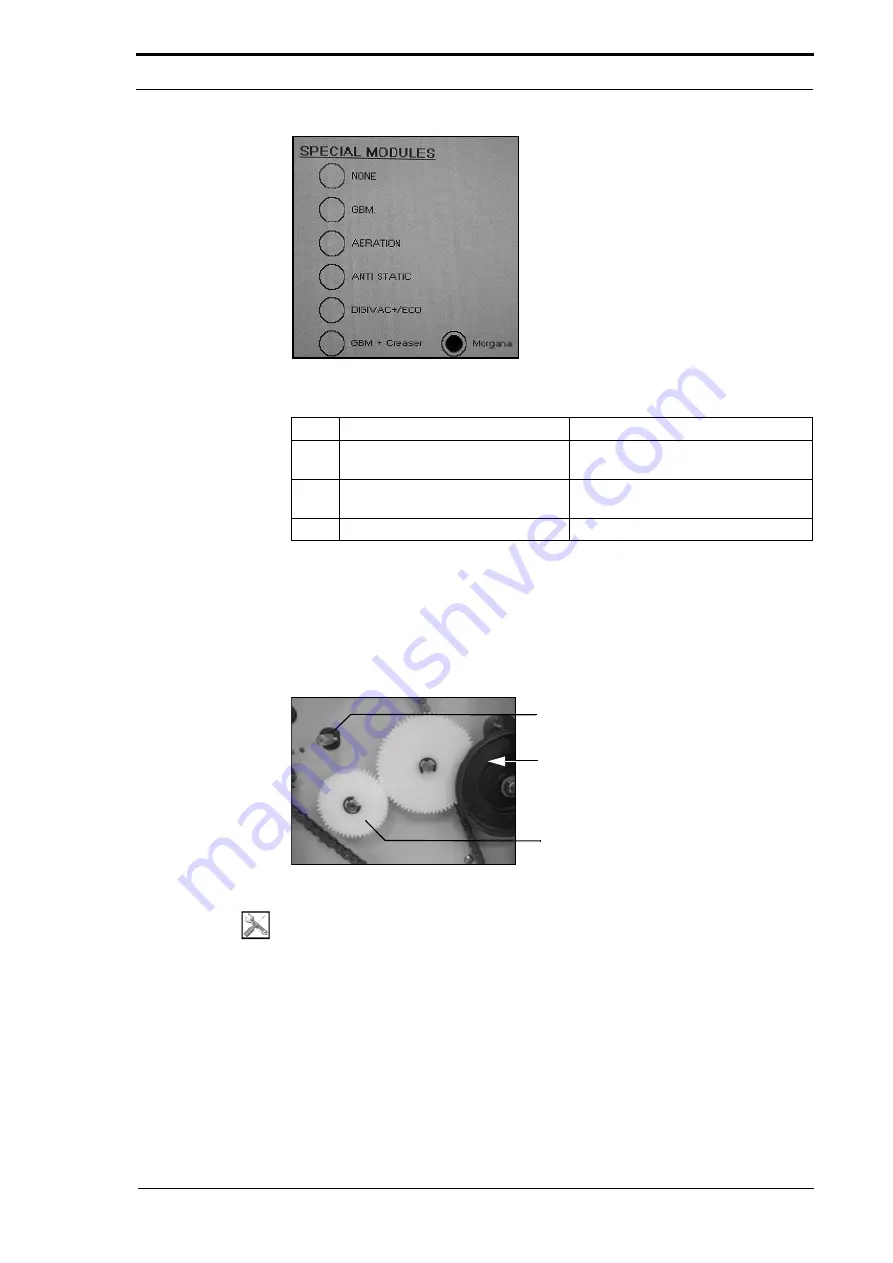
4. Service Procedures - Machine Adjustments and Calibration
98
Morgana DocuMaster MFC - Service Manual
Figure 4.74
Machine Options - Special Modules
Step
Action
Information
1
Open the
MACHINE
OPTIONS
setting
page.
2
Select
MORGANA
from the
SPECIAL
MODULES
list.
Touch the radio button at the side of
the
MORGANA
text (see Figure 4.74).
3
Turn the MFC OFF/ON.
4.5.25
Centre the Gathering Area Sidelays
To prevent paper jams it is important that the gathering area sidelays are correctly
referenced to the centre of the MFC. This procedure is necessary when the sidelay
adjustment mechanism has been disconnected.
RH Sidelay Adjustment Shaft
(Gear Removed)
Hand Wheel
LH Sidelay Adjustment Shaft
Figure 4.75
Gathering Area Sidelay Adjustment Shaft
Tools:
•
Screwdriver: Small Flat-Blade
•
6” Steel Rule.
Summary of Contents for DocuMaster MFC
Page 8: ...CONTENTS vi Morgana DocuMaster MFC Service Manual ...
Page 9: ...Morgana DocuMaster MFC Service Manual 1 1 SECTION 1 Introduction ...
Page 27: ...Morgana DocuMaster MFC Service Manual 19 2 SECTION 2 Error Conditions ...
Page 43: ...Morgana DocuMaster MFC Service Manual 35 3 SECTION 3 Output Quality Problems ...
Page 46: ...3 Output Quality Problems Crease Quality 38 Morgana DocuMaster MFC Service Manual ...
Page 47: ...Morgana DocuMaster MFC Service Manual 39 4 SECTION 4 Service Procedures ...
Page 196: ...4 Service Procedures The MFC Maintenance Schedule 188 Morgana DocuMaster MFC Service Manual ...
Page 197: ...Morgana DocuMaster MFC Service Manual 189 5 SECTION 5 Parts Lists ...
Page 199: ...Morgana DocuMaster MFC Service Manual 191 6 SECTION 6 General Procedures ...
Page 221: ...Morgana DocuMaster MFC Service Manual 213 7 SECTION 7 Electrical and Control System ...
Page 259: ...Morgana DocuMaster MFC Service Manual 251 8 SECTION 8 Installation Manual ...
Page 266: ...8 Installation Manual Install the MFC 258 Morgana DocuMaster MFC Service Manual ...
Page 267: ......






























