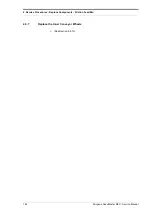Drive Gears
Feed Clutch Plate
Assembly
Morgana DocuMaster MFC - Service Manual
143
4. Service Procedures - Replace Components - Friction Feed Bin
4
Figure 4.143
Friction Feed Bin Secondary Gear Drive
Tools:
•
Allen Key: 3mm
•
Spanner: 8mm
•
Screwdriver: Small Flat-blade, Large Flat-blade.
Before you start:
•
Remove the top RH side cover (See Section 4.2.5)
•
Remove the top LH side cover (See Section 4.2.6)
•
Remove the GUI panel (as necessary) (See Section 4.7.4).
Step
Action
Information
1
Remove the clutch plate assembly.
2
Remove the two drive gears from
the RH side plate.
•
Remove the circlip.
•
Pull the gear towards you
•
Be careful not to drop the drive
pins in the shaft behind the gear.
3
Turn the earth tab on the LH side
plate away from the outer conveyor
shaft.
4
Remove the two circlips from both
ends of the outer conveyor shaft.
5
Remove the two flanged bushes
from both ends of the outer
conveyor shaft.
Note:
Each flanged bush is under-cut
behind the flange on one side. The
under-cut must be below the bush
when it is installed.
6
Remove the outer conveyor shaft.
•
Slide the shaft into the RH side
plate to release the LH end of the
shaft.
•
Pull the shaft towards you.
7
Remove the conveyor wheels from
the shaft.
•
Lubricate with water if required.
•
Slide the conveyor wheels off the
shaft.
8
Fit the replacement conveyor
wheels.
9
Do a check that the conveyor
wheels are aligned and turn
straight.
•
When the machine has been
reassembled, turn on
CLEANING
•
Adjust the conveyor wheels with
the shaft of a large screwdriver.
Summary of Contents for DocuMaster MFC
Page 8: ...CONTENTS vi Morgana DocuMaster MFC Service Manual ...
Page 9: ...Morgana DocuMaster MFC Service Manual 1 1 SECTION 1 Introduction ...
Page 27: ...Morgana DocuMaster MFC Service Manual 19 2 SECTION 2 Error Conditions ...
Page 43: ...Morgana DocuMaster MFC Service Manual 35 3 SECTION 3 Output Quality Problems ...
Page 46: ...3 Output Quality Problems Crease Quality 38 Morgana DocuMaster MFC Service Manual ...
Page 47: ...Morgana DocuMaster MFC Service Manual 39 4 SECTION 4 Service Procedures ...
Page 196: ...4 Service Procedures The MFC Maintenance Schedule 188 Morgana DocuMaster MFC Service Manual ...
Page 197: ...Morgana DocuMaster MFC Service Manual 189 5 SECTION 5 Parts Lists ...
Page 199: ...Morgana DocuMaster MFC Service Manual 191 6 SECTION 6 General Procedures ...
Page 221: ...Morgana DocuMaster MFC Service Manual 213 7 SECTION 7 Electrical and Control System ...
Page 259: ...Morgana DocuMaster MFC Service Manual 251 8 SECTION 8 Installation Manual ...
Page 266: ...8 Installation Manual Install the MFC 258 Morgana DocuMaster MFC Service Manual ...
Page 267: ......