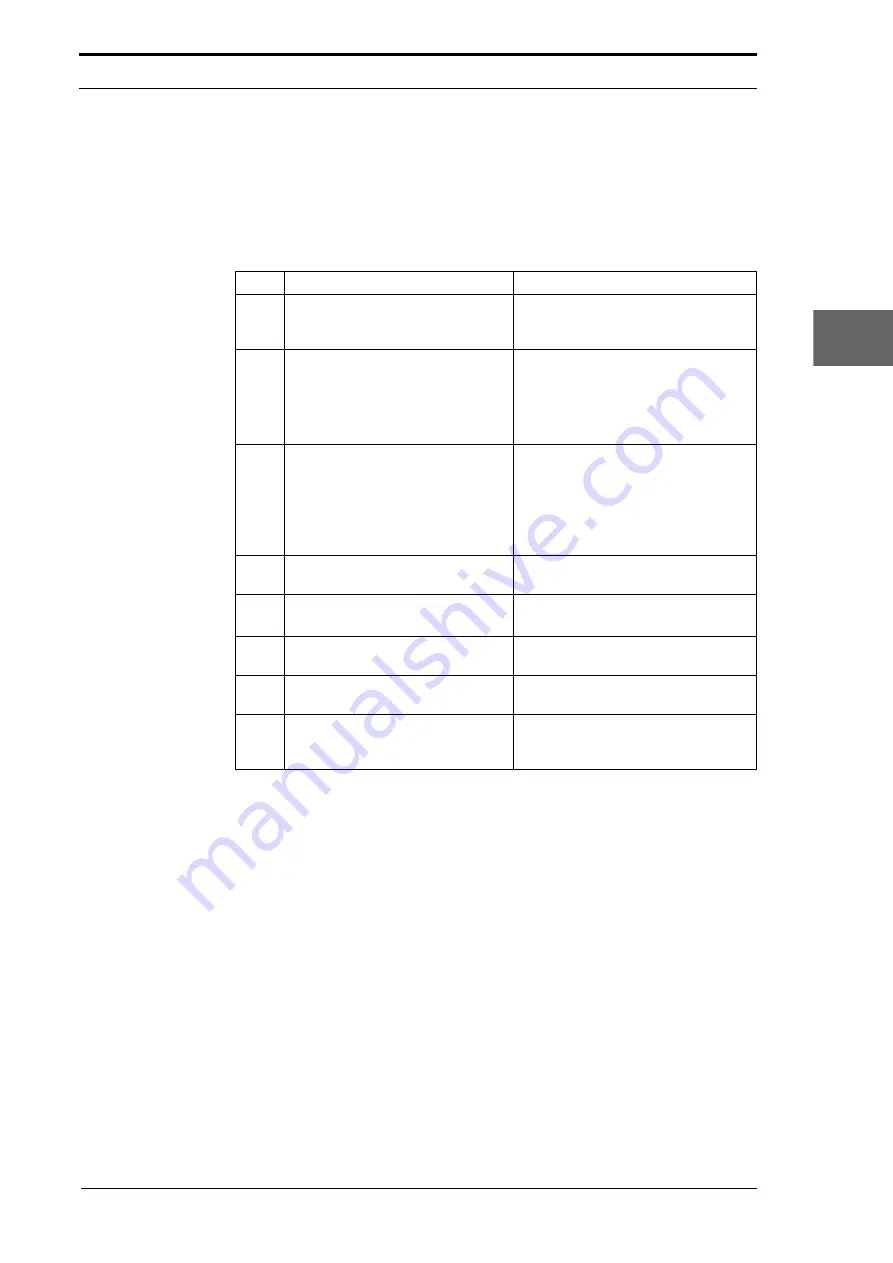
Morgana DocuMaster MFC - Service Manual
171
4. Service Procedures - Replace Components - Gathering Area
4
Before you start:
•
Remove the LH side covers (See Section 4.2.6)
•
Remover the GUI panel (See Section 4.7.4)
•
Disconnect the ioniser bar cable from the high voltage transformer (See Section
4.7.8)
•
Remove the A4 pinch drive (See Section 4.3.4.1).
Step
Action
Information
1
Remove the two nuts that attach
the ioniser bar to the mounting
brackets.
2
Remove the LH ioniser bar
mounting bracket.
•
Remove the two screws that
attach the mounting bracket to
the side-plate (see Figure 4.184).
•
Lift the mounting bracket off the
ioniser bar mounting bolt.
3
Remove the ioniser bar.
•
Move the ioniser bar away from
the RH mounting bracket and
paper guide bracket.
•
Pull the bar towards you while
you put the cable through the
gathering area side plate.
4
Push off the end cap from the RH
(non-cable) end of the ioniser bar.
5
Remove the ioniser bar mounting
bolts from the ioniser bar.
•
Move the bolt along the channel
in the ioniser bar.
6
Push off the end cap from the
replacement ioniser bar.
7
Install the mounting bolts and
replace the end cap.
8
Install the ioniser bar.
Tidy the excess cable into neat coils
and use cable-ties to secure it to the
tensioner plate (see Figure 4.182).
4.11.5
Replace the Base Control PCB
The base control PCB has two functions:
•
It controls the tampers and the paper stop latch in the gathering area,
•
It is an interface between the online bookletmaker and MFC's CPU.
Like the feed bin control PCBs, the base control PCB has its own address so that it can
communicate with the MFC's CPU. The base control PCB does not need to be
manually addressed - this is a fixed address. However, it will not function correctly if
the CPU has not been configured to function as a MFC.
Summary of Contents for DocuMaster MFC
Page 8: ...CONTENTS vi Morgana DocuMaster MFC Service Manual ...
Page 9: ...Morgana DocuMaster MFC Service Manual 1 1 SECTION 1 Introduction ...
Page 27: ...Morgana DocuMaster MFC Service Manual 19 2 SECTION 2 Error Conditions ...
Page 43: ...Morgana DocuMaster MFC Service Manual 35 3 SECTION 3 Output Quality Problems ...
Page 46: ...3 Output Quality Problems Crease Quality 38 Morgana DocuMaster MFC Service Manual ...
Page 47: ...Morgana DocuMaster MFC Service Manual 39 4 SECTION 4 Service Procedures ...
Page 196: ...4 Service Procedures The MFC Maintenance Schedule 188 Morgana DocuMaster MFC Service Manual ...
Page 197: ...Morgana DocuMaster MFC Service Manual 189 5 SECTION 5 Parts Lists ...
Page 199: ...Morgana DocuMaster MFC Service Manual 191 6 SECTION 6 General Procedures ...
Page 221: ...Morgana DocuMaster MFC Service Manual 213 7 SECTION 7 Electrical and Control System ...
Page 259: ...Morgana DocuMaster MFC Service Manual 251 8 SECTION 8 Installation Manual ...
Page 266: ...8 Installation Manual Install the MFC 258 Morgana DocuMaster MFC Service Manual ...
Page 267: ......































