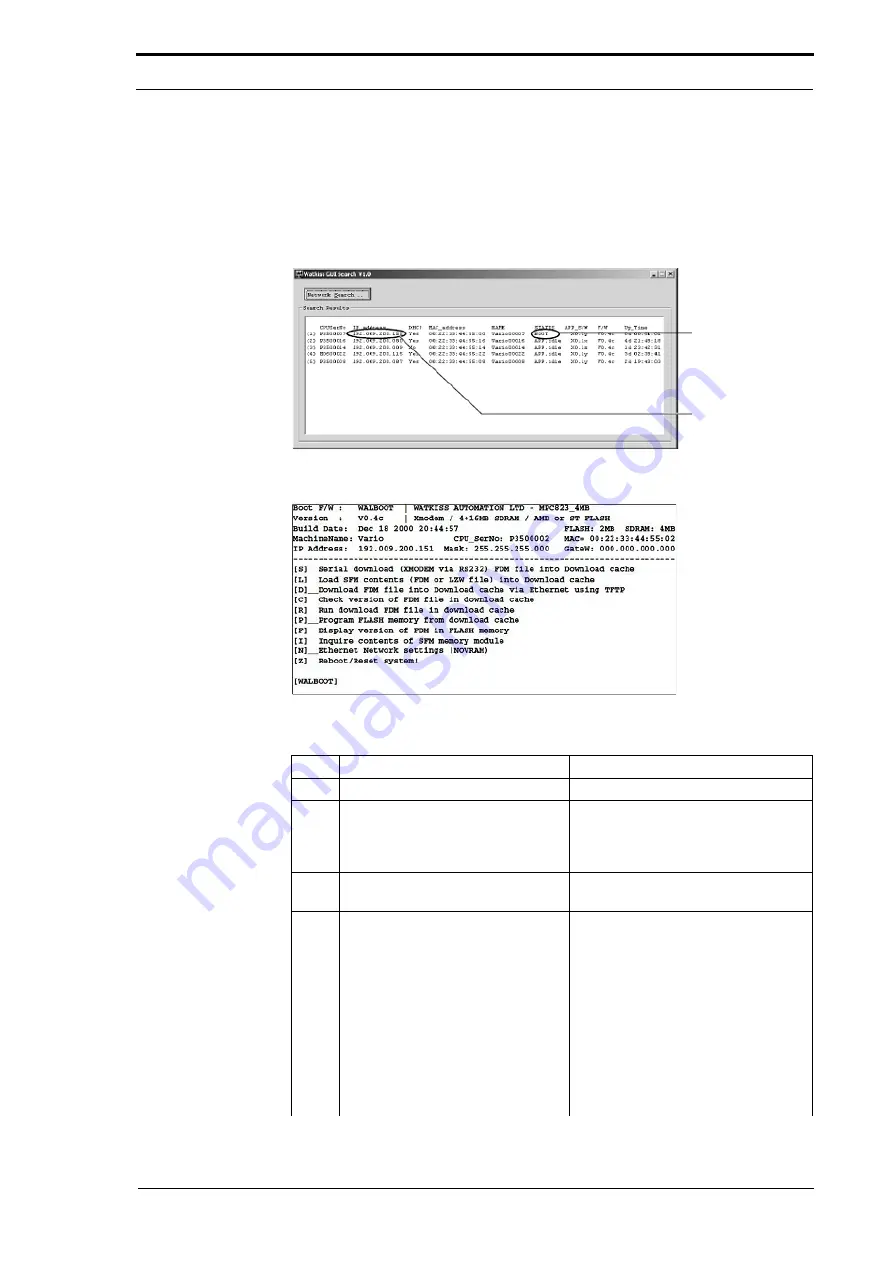
7. Electrical and Control System - GUI PCPU Software Updates through a Network Connection
240
Morgana DocuMaster MFC - Service Manual
Record the IP address before you follow the procedure in Section 7.10.4. The subnet
mask can be displayed if you run
winipcfg
or
ipconfig
.
You can use either of
these commands to check that the IP address is correct.
7.7.5
Create the Ethernet Connection
Shows the MFC is
in ‘Boot Mode’
IP Address for the
MFC
Figure 7.34
GUIsearch.exe Program
Figure 7.35
GUI Boot Firmware Help Menu
Step
Action
Information
1
Turn off and turn on the MFC.
2
Push in the Emergency Stop
button during the start-up beeps.
This action puts the MFC into 'boot
mode'.
When the beeps have stopped,
release the emergency stop button.
3
On the computer, open the
guisearch.exe
file.
Double-click the icon to open the file.
The 'GUI Search' window will open.
4
Click 'Network Search'.
The window shows a list of all MFC’s
connected to the network. Record the
IP address of for the machine you
need to update. If the computer is
directly connected to the MFC, only
this machine will be shown. The
window shows the status of the
machine and the message
BOOT
.
Note:
The Network Search will not
work if the subnet mask of the
computer and the MFC do not match.
Summary of Contents for DocuMaster MFC
Page 8: ...CONTENTS vi Morgana DocuMaster MFC Service Manual ...
Page 9: ...Morgana DocuMaster MFC Service Manual 1 1 SECTION 1 Introduction ...
Page 27: ...Morgana DocuMaster MFC Service Manual 19 2 SECTION 2 Error Conditions ...
Page 43: ...Morgana DocuMaster MFC Service Manual 35 3 SECTION 3 Output Quality Problems ...
Page 46: ...3 Output Quality Problems Crease Quality 38 Morgana DocuMaster MFC Service Manual ...
Page 47: ...Morgana DocuMaster MFC Service Manual 39 4 SECTION 4 Service Procedures ...
Page 196: ...4 Service Procedures The MFC Maintenance Schedule 188 Morgana DocuMaster MFC Service Manual ...
Page 197: ...Morgana DocuMaster MFC Service Manual 189 5 SECTION 5 Parts Lists ...
Page 199: ...Morgana DocuMaster MFC Service Manual 191 6 SECTION 6 General Procedures ...
Page 221: ...Morgana DocuMaster MFC Service Manual 213 7 SECTION 7 Electrical and Control System ...
Page 259: ...Morgana DocuMaster MFC Service Manual 251 8 SECTION 8 Installation Manual ...
Page 266: ...8 Installation Manual Install the MFC 258 Morgana DocuMaster MFC Service Manual ...
Page 267: ......






























