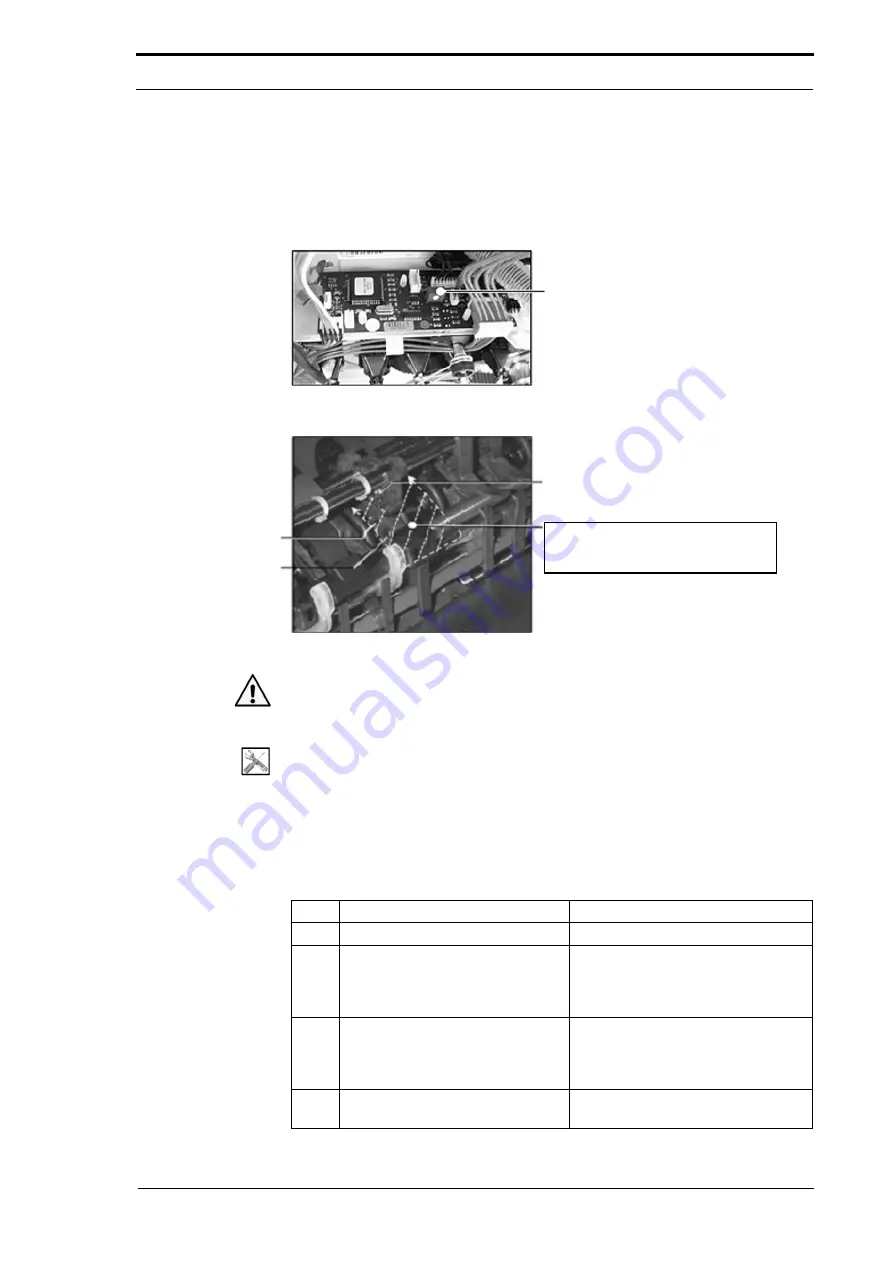
4. Service Procedures - Machine Adjustments and Calibration
64
Morgana DocuMaster MFC - Service Manual
4.5.7
Adjust the Feed Bin Emitter/Sensor Low Range
You must set the low range limit of the emitter/sensor after you have replace the
emitter/sensor or the bin control PCB. All bin sensors are set to the same limit so that
they will operate over the same sensing range.
Potentiometer
Figure 4.29
The Feed Bin Emitter/Sensor Low Range Adjustment
Emitter
Note:
Calibration stock must be put
into the conveyor guides between the
emitter /sensor.
Sensor
Sensor Housing
Rivet
Figure 4.30
Feed Bin Emitter/Sensor
Warning:
Be careful not to touch metal objects to live low voltage circuits when the
MFC is turned on. This can cause severe damage to the machine.
Tools:
•
Allen Key: 3mm
•
Screwdriver: Small Flat Blade
•
Bin Sensor Calibration Stock - VAR370-052 (or 40gsm Bond Paper).
Before you start:
•
Remove the top RH side cover (See Section 4.2.5).
Step
Action
Information
1
Turn on the Bin Test mode.
2
Insert the calibration stock through
the paper path so that it is in the
conveyor guides between the
emitter/sensor.
3
Adjust the potentiometer on the
feed bin control PCB until the Red
and Yellow LEDs on the bin control
switch are both on.
4
Remove the calibration stock and
turn the MFC OFF/ON.
Summary of Contents for DocuMaster MFC
Page 8: ...CONTENTS vi Morgana DocuMaster MFC Service Manual ...
Page 9: ...Morgana DocuMaster MFC Service Manual 1 1 SECTION 1 Introduction ...
Page 27: ...Morgana DocuMaster MFC Service Manual 19 2 SECTION 2 Error Conditions ...
Page 43: ...Morgana DocuMaster MFC Service Manual 35 3 SECTION 3 Output Quality Problems ...
Page 46: ...3 Output Quality Problems Crease Quality 38 Morgana DocuMaster MFC Service Manual ...
Page 47: ...Morgana DocuMaster MFC Service Manual 39 4 SECTION 4 Service Procedures ...
Page 196: ...4 Service Procedures The MFC Maintenance Schedule 188 Morgana DocuMaster MFC Service Manual ...
Page 197: ...Morgana DocuMaster MFC Service Manual 189 5 SECTION 5 Parts Lists ...
Page 199: ...Morgana DocuMaster MFC Service Manual 191 6 SECTION 6 General Procedures ...
Page 221: ...Morgana DocuMaster MFC Service Manual 213 7 SECTION 7 Electrical and Control System ...
Page 259: ...Morgana DocuMaster MFC Service Manual 251 8 SECTION 8 Installation Manual ...
Page 266: ...8 Installation Manual Install the MFC 258 Morgana DocuMaster MFC Service Manual ...
Page 267: ......































