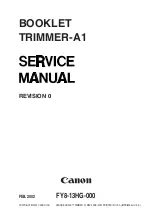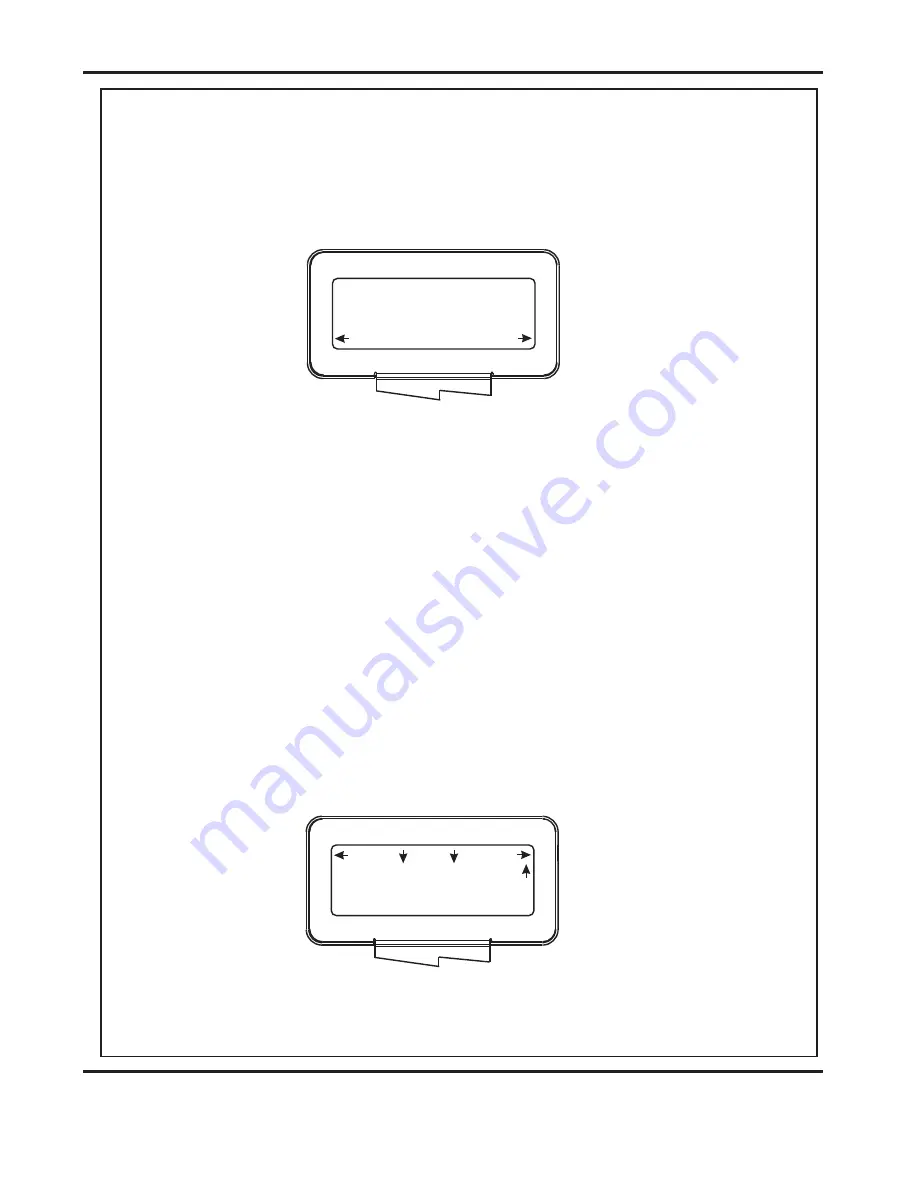
Page 23
SYSTEM
Variable Data
Prog 3
Books 9
Reset
Setup
Tools
Feed
Image Rec on
Operate This Machine
No
Yes
Are You Trained To
Programming the machine for Booklet Maker operation
1. Switch the power ‘on’ by turning the Emergency stop button clockwise to release the
safety latch. Allow the booklet maker to run through its program, it will confirm a ready
signal with two blips and a constant flashing of its light. If the light does not constantly flash
and the optional Square Back System is fitted, make sure that the Square Back System
mains switch is switched on. The display is now switched on and will be as shown below.
IMPORTANT.
If you have not been trained to operate this machine, we strongly advise that you move the
selection switch to the right to select
. We recommend that you either seek training or
ask a trained operator to run the machine for you.
Move the selection switch to the left to select
only if you have been trained to operate
this machine. If you have not been trained to operate this machine and you select
,
Morgana Systems Ltd accept no responsibility for personal injury, damage to the
machine or damage to materials being processed by the machine.
2. If the text on the display contains the word
the machine is in the
Creaser mode of operation.
To change the mode of operation to Booklet Maker mode proceed as follows:-
No
Yes
Yes
‘Autocreaser’
MORGANA
DocuMaster MK3
(i) Move the selection switch up to select
.
(ii) Move the selection switch down to
.
(iii) Move the selection switch to the right to select
.
3. Adjust the Paper Gate, Adjustable Sidelay etc, as described on pages 12 to
14 (Setting the Machine up as a Creaser).
Reset
Mode to Documaster
Mode to Documaster
A typical Booklet Maker display menu is shown below.