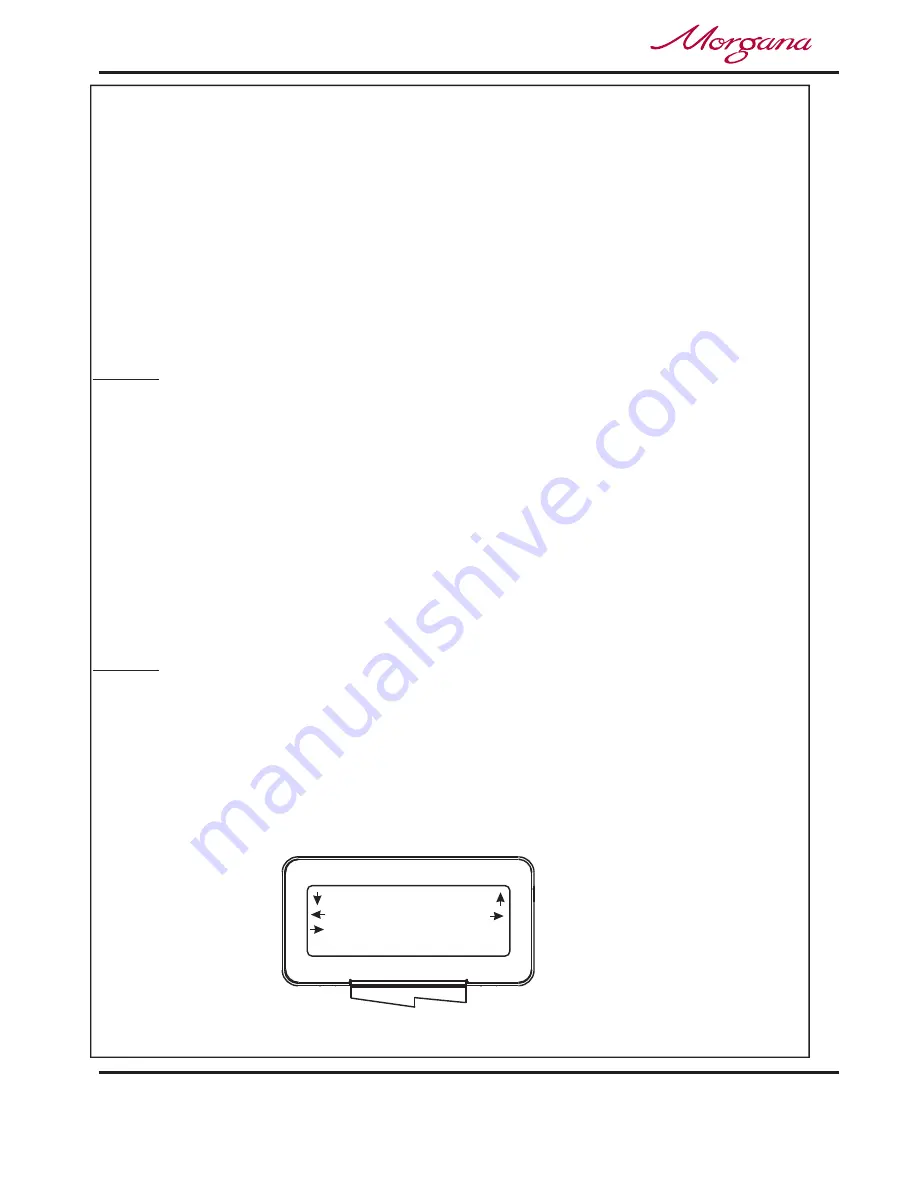
Page 24
CREASING / BOOKLET MAKING
Setting the Machine up as a Booklet Maker
Back
Tens
Decimals
Book Centre
130.5
Sheet Length
295.5
Set Booklet
Set Feed
Set Booklet (Standard Sheet Sizes).
Set Booklet (Custom Sheet Sizes).
4. The length of suction on the sheet of paper being fed can be adjusted by
setting the feed type as follows:-
(i) Move the selection switch to the right to select
.
(ii) Move the selection switch down to select the required feed type (
,
,
, or
)
(iii) Move the selection switch to the right to select
.
Use
for all standard size sheets, general purpose.
Use
for short non-standard sheets.
Use
for very short sheets.
Use
for high throughput, see note below.
Do not use stream feed for creases less than 32mm from the leading edge of
the paper.
Once set, these sizes can be adjusted as required; by following steps 5B to 11.
Setup
Long Pulse
Medium Pulse Short Pulse
Stream Feed
Select
Long Pulse
Medium Pulse
Short Pulse
Stream Feed
NOTE.
NOTE.
(ii) Move the Selection Switch down to select the required sheet size, and then
move the Selection Switch to the right to select.
(as described on pages 24 to 32)
5A. A quick setup for a standard size sheet can be set as follows:-
For example A4/A5 - settings will be sheet size 297 x 210, trim size is 145
and number of sheets in book will be 1.
(i) From the Booklet Maker start up menu, move the Selection Switch to the
left to select
, the display will now read
.
5B. Custom sheet sizes are setup as follows:-
(i) Move the selection switch to the right to select
.
(ii) Move the selection switch down to select
.
Tools
Quick Sizes
More
Set Booklet































