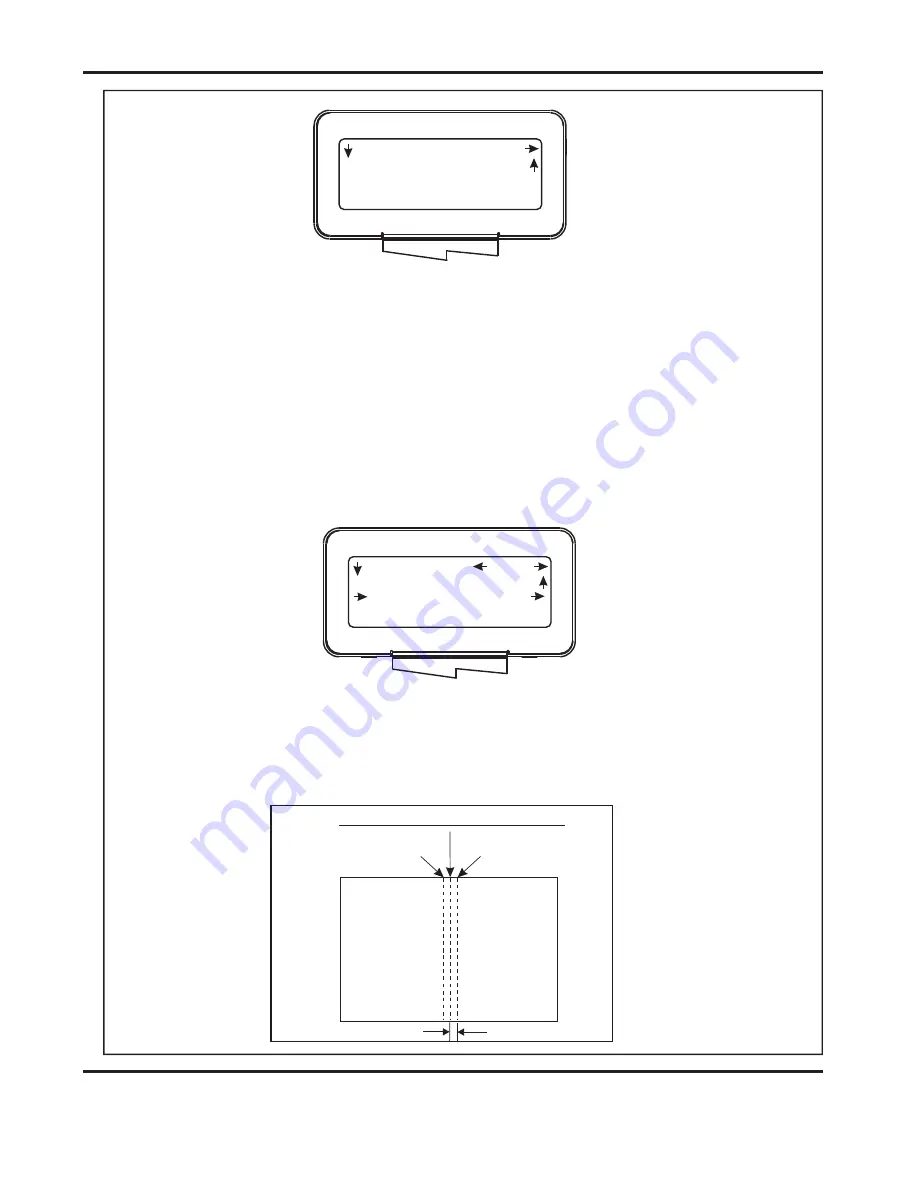
Page 27
SYSTEM
FIG. 1
Hinge Crease
Hinge Crease
Centre Crease
Cover Crease (With Hinges).
Hinge Size:
6.0
Hinges are ON
Home
More
Cover Crease
4 to 10mm
(iii) Move the selection switch down to select the
(
,
,
or
).
(iv) Move the selection switch to the right to select
(ii) Move the selection switch to the right, one click at a time, (selecting
)
until the display contains the words
.
(iv) Move the selection switch to the right, to toggle between
and
.
(v) If
has been selected, move the selection switch down and
then rotate the selection switch to adjust the hinge position.
Crease Style Cover Only
Cover & Centre All Sheets
None
Select.
More
Cover Crease
Hinges are ON
Hinges are OFF
Hinges are ON
Setting the Cover Crease.
(iii) Move the selection switch down.
7. From the Booklet Maker start up menu, the
can be set as
follows:-.
(i) Move the selection switch to the right to select
.
Cover Crease
Setup
Cover & Centre
(Cover Only)
Home
More
Crease Style
DocuMaster MK3






























