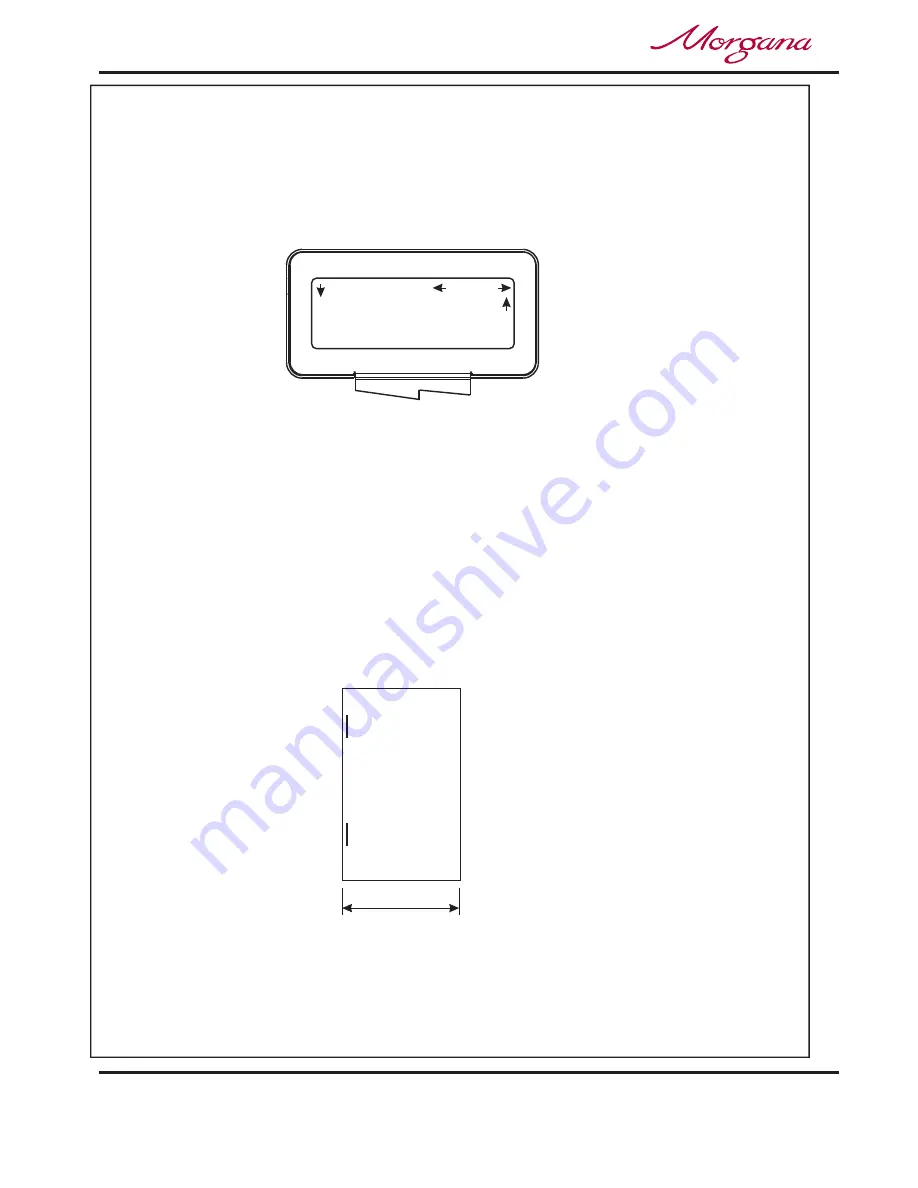
Page 28
CREASING / BOOKLET MAKING
Setting the Machine up as a Booklet Maker
Setting the Stitch Position.
NOTE.
Setting the Machine to Edge Stitch.
(ii) Move the selection switch to the right, one click at a time, (selecting
)
until the display contains the words
.
(iii) Move the selection switch down to select
This adjusts both the stitch and the fold.
(i) Set the
to double the length of the finished document. i.e. If the
finished document is 210mm, (see FIG.2 below), set the sheet length to
420mm. (See page 24 for setting the sheet length).
More
Stitch Pos
Stitch Pos.
Sheet Length
(iv) The Offset (From Booklet Centre) can now be adjusted by rotating the
Selection Switch, (clockwise to increase or anti-clockwise to decrease).
.
8. From the Booklet Maker start up menu, the
can be set as
follows:-.
(i) Move the selection switch to the right to select
.
Stitch Position
Setup
210mm
FIG. 2
Offset -
+3.0
Home
More
Stitch Pos






























