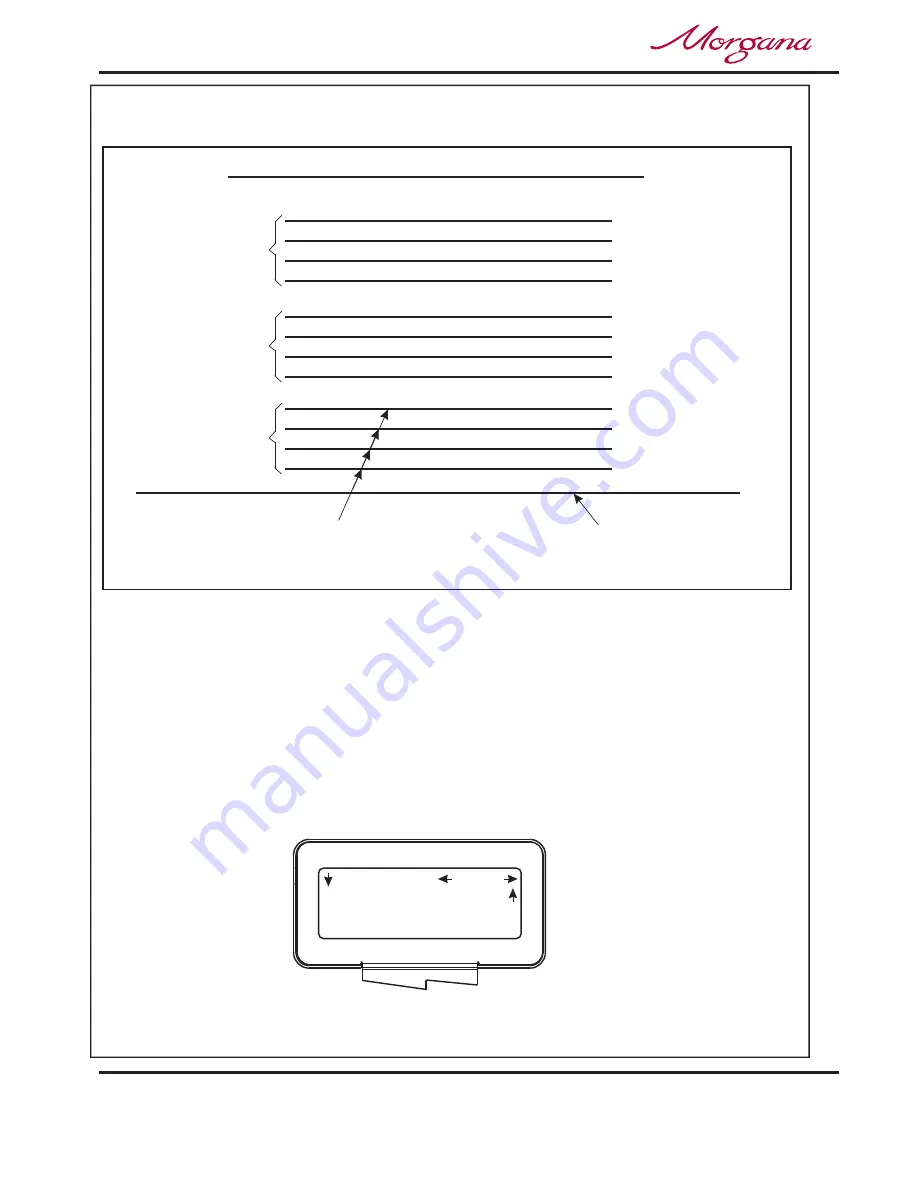
Page 34
CREASING / BOOKLET MAKING
Setting the Machine up as a Booklet Maker
Recognition Off
Recognition
Home
More
Cover (Sheet 1)
Cover (Sheet 1)
Cover (Sheet 1)
Sheet 2
Sheet 3
Sheet 4
Feed Bed
4 Sheet Booklet
Image To Be Captured Can Be On The
Underside Of Any Sheet Of The Book
Sheet 2
Sheet 3
Sheet 4
4 Sheet Booklet
TYPICAL BOOKLET STACK (FIXED DATA)
Sheet 2
Sheet 3
Sheet 4
4 Sheet Booklet
Using The Optional Camera Recognition System (If Fitted), and the number
of sheets in each book are the same. (i.e. Fixed Data)
Programme the machine for Booklet Maker operation as described on
pages 22 to 32, and then operate the Camera Recognition System as
follows:-
NOTE:-
(ii) Move the selection switch to the right, one click at a time, (selecting
)
until the display contains the word
.
More
Recognition
1. From the Booklet Maker start up menu, the camera
can be set
as follows:-.
(i) Move the selection switch to the right to select
.
Recognition
Setup






























