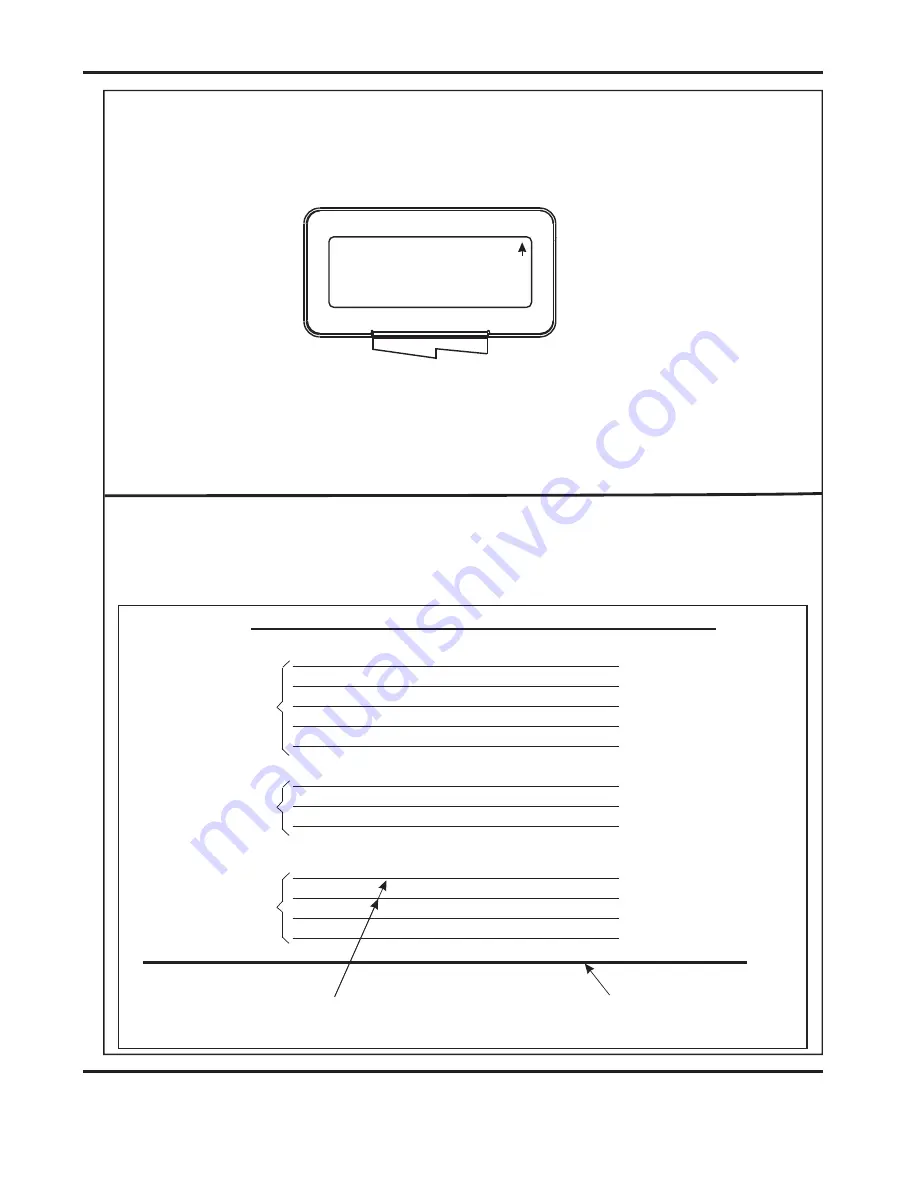
Page 37
SYSTEM
OK
Image Capture
Completed
Cover (Sheet 1)
Sheet 2
Sheet 3
Sheet 4
Feed Bed
4 Sheet Booklet
Cover (Sheet 1)
Sheet 2
Sheet 3
3 Sheet Booklet
Cover (Sheet 1)
Sheet 2
Sheet 3
Sheet 4
5 Sheet Booklet
Sheet 5
TYPICAL BOOKLET STACK (VARIABLE DATA)
Image To Be Captured Can Only Be On The
Underside Of The Cover (Sheet 1) or Sheet 2.
90
100
120
110
130 140 150 160 170 180 190 200 210 220 230 240 250 260 270 280 290
(xii) Move the selection switch to the right to select
.
The sheet will be automatically fed into the machine and the camera will
be activated to capture and store the required image.
(xiii) The display will show that the image has been captured, as shown below.
(xiv) Move the selection switch up, one click at a time, until the display contains
the word
.
(xv) Load the booklet stack onto the feed bed; and then run the job by switching
the Compressor and System Switches on, and then move the selection
switch down to select
.
Capture Image Now
Feed
Feed
Using The Optional Camera Recognition System (If Fitted), and the number
of sheets in each book are different. (i.e. Variable Data)
Do not use ‘Stream Feed’ when running variable data jobs.
NOTE:-
DocuMaster MK3































