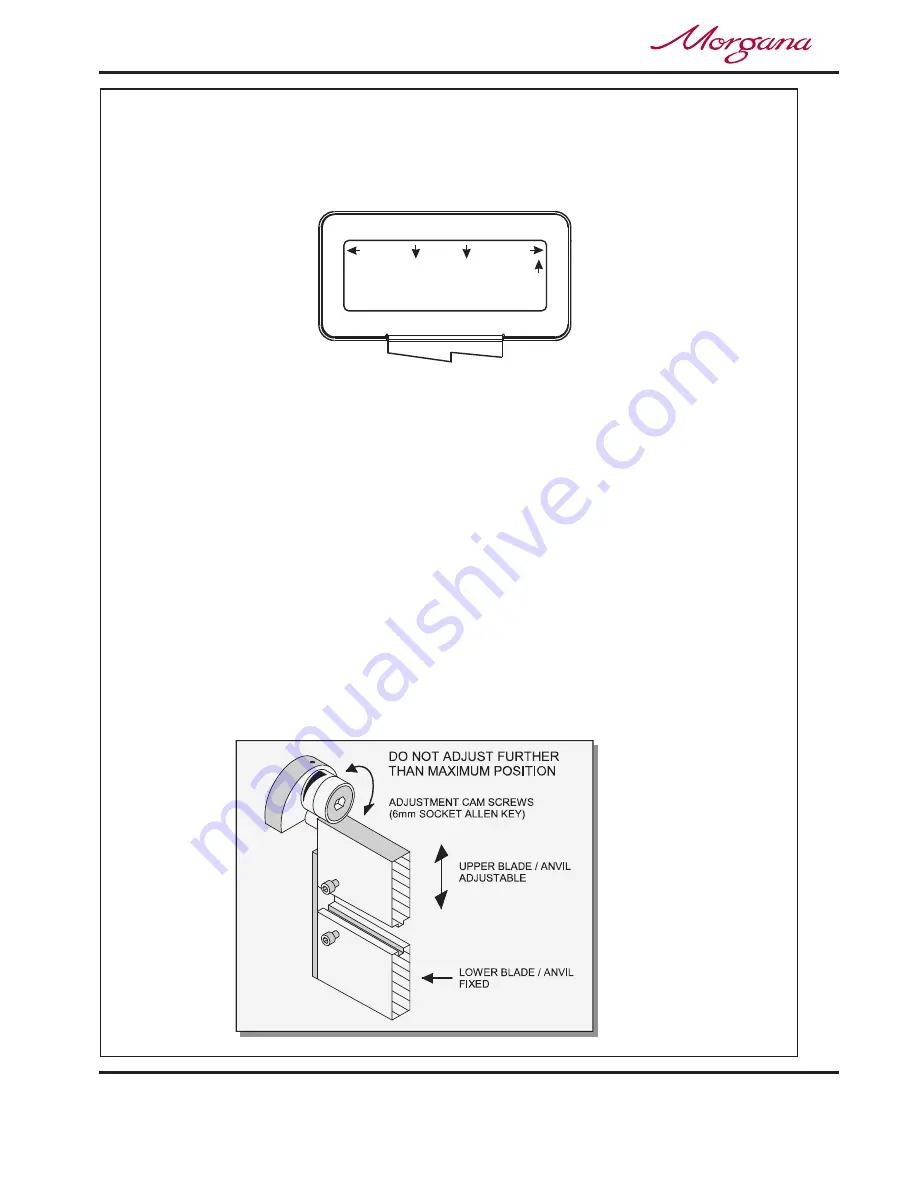
Page 42
The Blade Assembly
2 Creases
Program 3
Total
20
Zero
Setup
Tools
Feed
Batch Off
CREASING / BOOKLET MAKING
Tools
Set Blade Pressure
Blade is moving to TOP DEAD
CENTER
Blade Pressure May Now Be Adjusted See
Operators Manual
Adjusting the blade pressure (no paper required)
1. (i) Switch the power ‘on’ by turning the Emergency stop button clockwise to release the
safety latch. The display is now switched on and will show the start up menu as
shown below.
(ii) Move the selection switch to the left to select
.
(iii) Move the selection switch down to select
.
(iv) Press the system switch down.
(v) Move the selection switch to the right, the machine will activate and the blade will
move to top dead center. The display will now read
and then change to read
.
2. Raise the exit guard
3. Using a 6mm allen key, unlock the shoulder bolts (labelled with scale transfer)
positioned at each end of the creasing blade.
4. Turn the adjustment cam to adjust the blade pressure. Increasing the gradient on the
scale will increase the blade pressure.
5. Ensure that the shoulder bolts are locked after setting.
The diagram below demonstrates the adjustment of the blade pressure




























