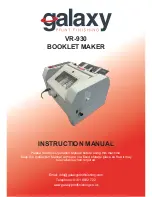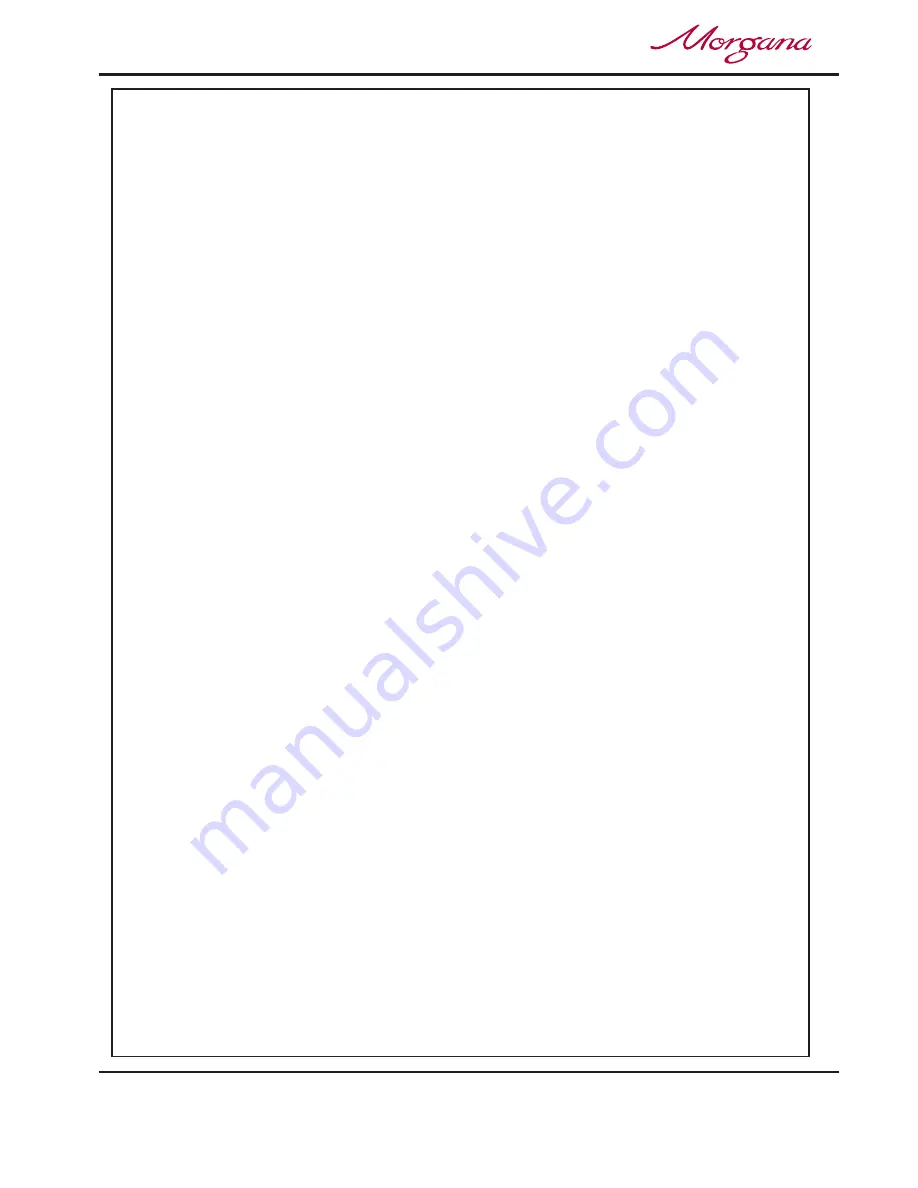
Page 46
Trouble Shooting
CREASING / BOOKLET MAKING
Paper crease out of square
Paper jamming
Machine will not start
Paper not feeding
l
Check that the sheets are all square and exactly the same size before loading the
stack on to the table.
Check that the roller tilt mechanism is correctly set and locked in position.
Check that the adjustable side lay has been correctly positioned ie. No further than
0.5mm from the paper stack.
Check that the leading edge of the paper is not being damaged by the paper gate. If
this is occurring, check that the suction slot and the paper gate have been correctly
set.
Check that the first crease position is not too close to the leading edge of the paper.
A minimum distance of 32mm is recommended.
Check the power supply to the machine.
Check that the emergency stop button has been released.
Check that the exit guard is down.
Check that the stacker unit is located correctly and has not been disconnected from
the magnetic switch.
Check that the lower blade / anvil is connecting to the home switch (mounted below
the lower blade / anvil).
Check that the paper stack is not too high or too heavy for the feeder. The height of
the paper stack should be defined by the weight and the size of the stock being
creased.
Ensure that the adjustable side lay is not pressed against the paper stack. However,
if the clearance between the adjustable side lay and the paper stack is too great, the
air supply will escape instead of blowing through the paper thus making it difficult to
feed.
Check that the clearance between the paper gate and the suction roller is not set too
low.
On digital media, the feeding performance may be improved if the leading edge of
the stack is trimmed before loading onto the machine.
l
l
l
l
l
l
l
l
l
l
l
l
l