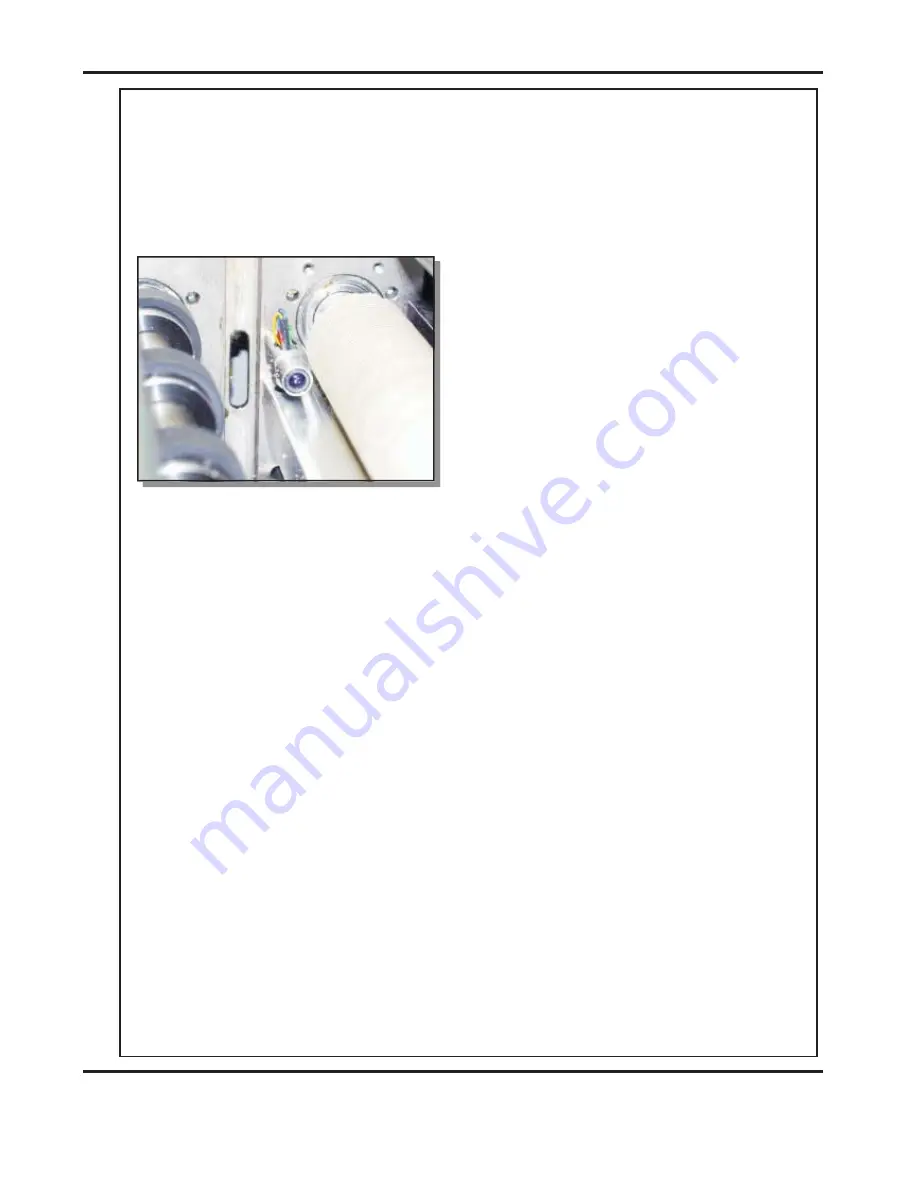
Page 47
Trouble Shooting
SYSTEM
l
l
l
l
Check that the air distribution has been correctly set.
Check that the air separation has been set high enough to feed the sheets.
For heavy stocks, very small or very large sheets, embossed or even irregular stock,
it may be required to feed the sheets manually - see page 20 for instructions.
Open the exit and remove the blade set
(see pages 44-45) to access the dual
sensor post located in between the drive
rollers. Using a soft brush, clean the
visible sensor on the end of the post.
Use the brush to clean the sensors
between the post and the bottom paper
guide which are not visible.
Photograph (left) shows the dual sensor
post containing the sensors.
If the suction drum is not rotating, check all of the drive belts for cleanliness and
splits (including the bottom in-feed roller drive belt).
.
If at any time during the creasing process the control panel reads
it
is indicating that the lower blade / anvil has not made contact with the HOME switch ie.
blade still in top position. Switch the machine off and remove the blade set and ensure
that the area is free from obstructions. Return the blade set to the creasing unit
and switch the machine on. Operate the machine in the normal sequence, if the
display continues to read
it is advised to contact a Service Engineer
immediately.
If before operating the machine the display reads
this
indicates that there is an obstruction between the upper sensor assembly and the
paper guide sensor (as shown in the above photograph). If there is no obvious
obstruction in the paper path, switch the machine off and repeat the same procedure as
explained above.
Machine not counting
No suction
Control panel reads
Blade Not Home
The Paper Path is not clear
l
l
Blade Not Home
Blade Not Home
The Paper Path is not clear
DocuMaster MK3























