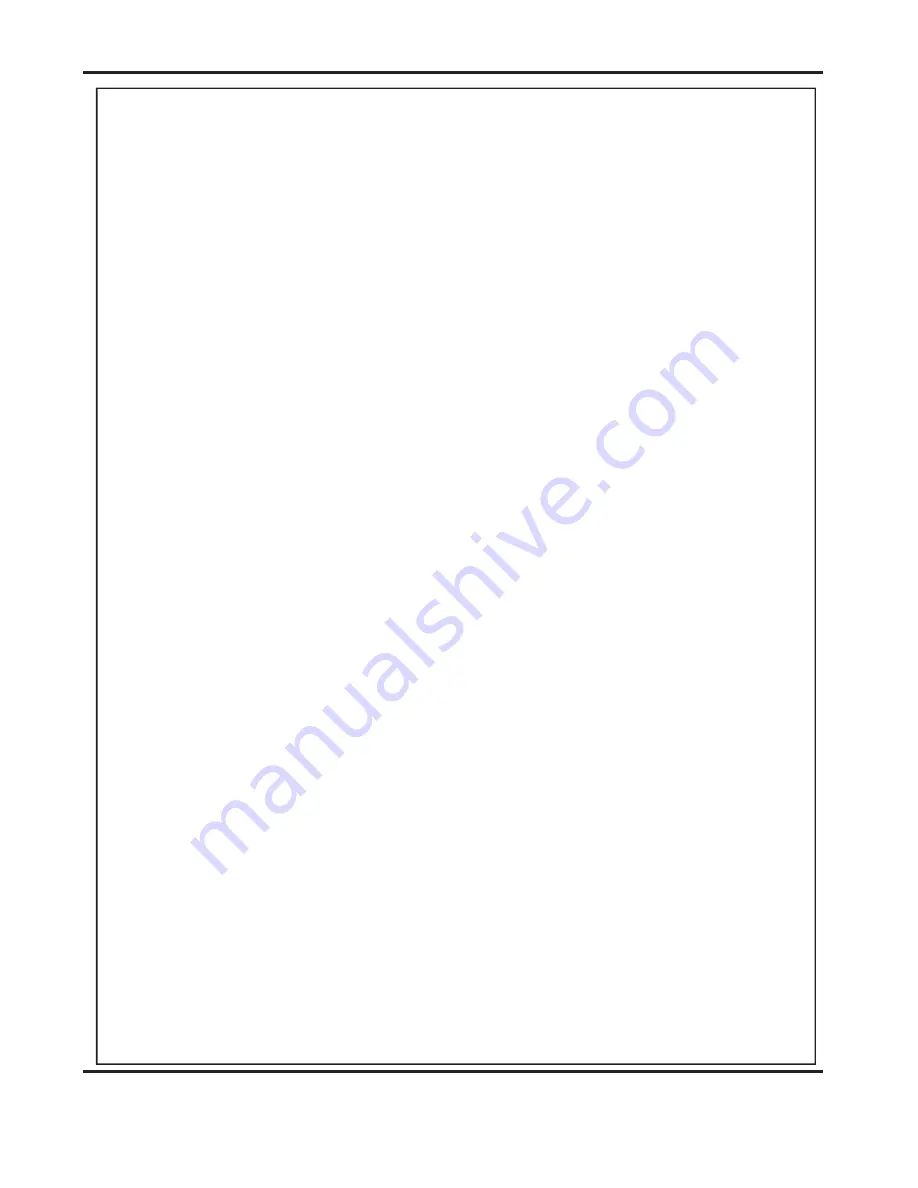
Page 49
SYSTEM
Error Messages
‘Warning Sheets not cleared from Bookmaster infeed’
‘BookMaster Error’
‘Double Sheet Feed - Detected’
‘Bookmaster Error - Trim Out Of Range’
‘Warning Vario Trim Guard Open’
‘Warning Vario Stitch Guard Open’
‘Warning Sheet Failed to Arrive’
‘Bookmaster Error - Bad Status Response’
‘Warning Image Out of Sequence’
‘Warning Vario Jam Detected’
Remove sheets from the infeed tray of the Booklet Maker.
Check all Doors and Access Panels are shut correctly
Check Mains Power is Switched on and also Communication Cable is Plugged in.
Check Waste Bin is Empty.
Remove any sheets from the infeed tray of the Booklet Maker and also the Suction Drum area.
Ensure integrity of the remaining booklets in the feed stack.
Check that the trim length is less than half the sheet length.
If no Spinemaster (Square Back) is in line, check that the bridge plug is in place.
Check that the Stitch Guard is shut correctly
Check paper feeding is adjusted correctly, (see page 46).
Check yellow light on Booklet maker (see Booklet maker operators manual
70-114).
Check number of sheets is set correctly.
Check image is captured correctly, reset if necessary.
Check Booklet maker for jams and remove (see Booklet maker operators manual
(70-114).
DocuMaster MK3





















