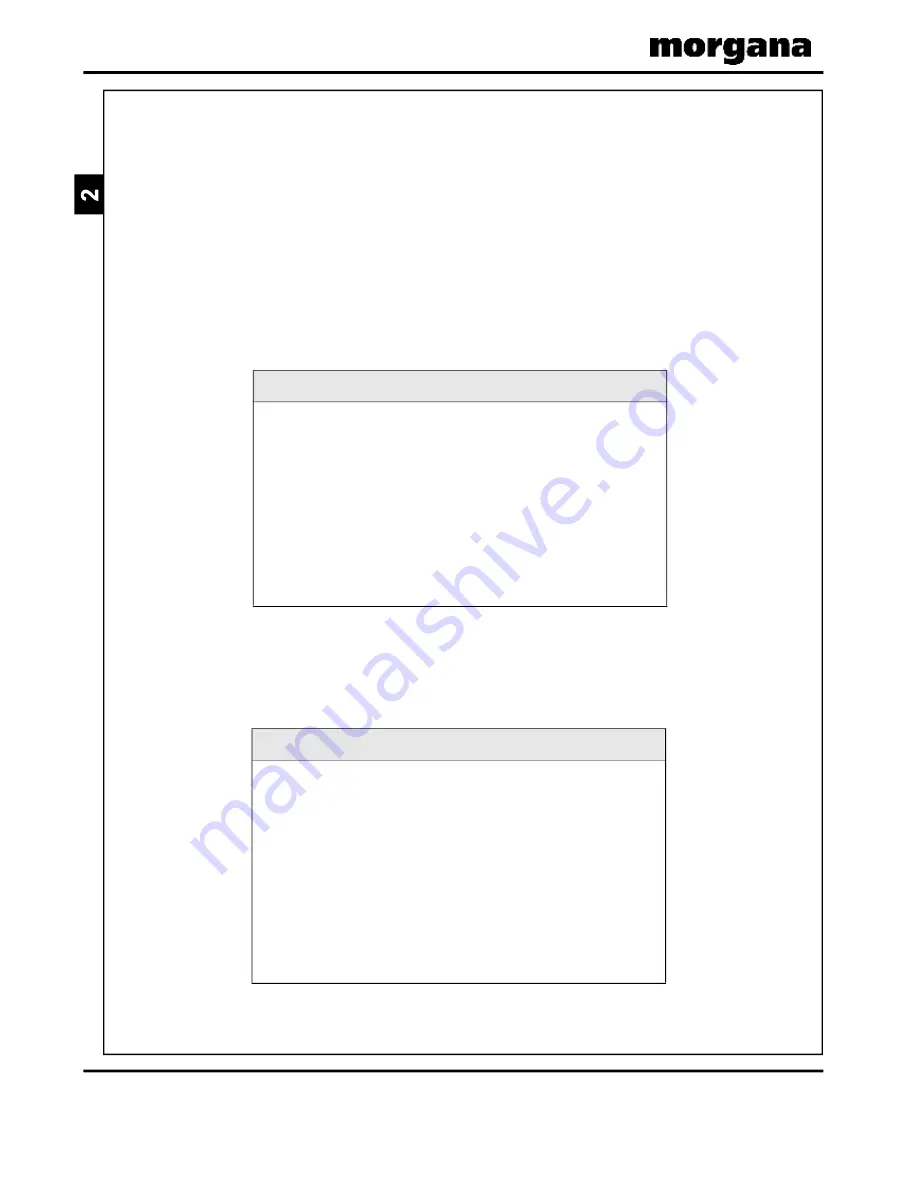
Page 8
CREASING / BOOKLET MAKING
The BMP will automatically start when a set of sheets is
fed into the Motorised Infeed. The BMP will automatically
stop approximately 10 seconds after the last feed, and
return to the standby mode.
The Motorised Infeed will only feed the next set when the
BMP is ready.
Status Indicator Light
The yellow indicator light on the BMP (see Figure 6) shows
the status of the unit.
Staple Head Indicator Lights
The red indicator lights on the BMP lid (see Figure 6) show
the status of the corresponding staple head.
Indicator Light Mode
BMP Status
Indicator Light Mode
Staple Head Status
Blinking once per second The unit is ready to run
Constantly illuminated
The unit is running
Blinking rapidly
There is a jam or other error
Not illuminated
BMP/TMP lid is open,
paper is stuck in the paper
path or the unit is not
switched on
Blinking once per second The staple cartridge is
about to or has run out
Constantly illuminated
The staple head is selected
and ready to run
Blinking rapidly
There is a staple head jam
or other error
Not illuminated
The staple head is not
selected
Summary of Contents for Documaster Pro
Page 11: ...Page 9 SYSTEM THIS PAGE IS INTENTIONALLY BLANK DocuMaster Pro ...
Page 15: ...Page 13 SYSTEM THIS PAGE IS INTENTIONALLY BLANK DocuMaster Pro ...
Page 19: ...Page 17 SYSTEM THIS PAGE IS INTENTIONALLY BLANK DocuMaster Pro ...
Page 23: ...Page 21 SYSTEM THIS PAGE IS INTENTIONALLY BLANK DocuMaster Pro ...
Page 27: ...Page 25 SYSTEM THIS PAGE IS INTENTIONALLY BLANK DocuMaster Pro ...
Page 31: ...Page 29 SYSTEM THIS PAGE IS INTENTIONALLY BLANK DocuMaster Pro ...
Page 35: ...Page 33 SYSTEM THIS PAGE IS INTENTIONALLY BLANK DocuMaster Pro ...
Page 45: ...Page 43 SYSTEM THIS PAGE IS INTENTIONALLY BLANK DocuMaster Pro ...
Page 47: ...Page 45 SYSTEM DocuMaster Pro ...


























