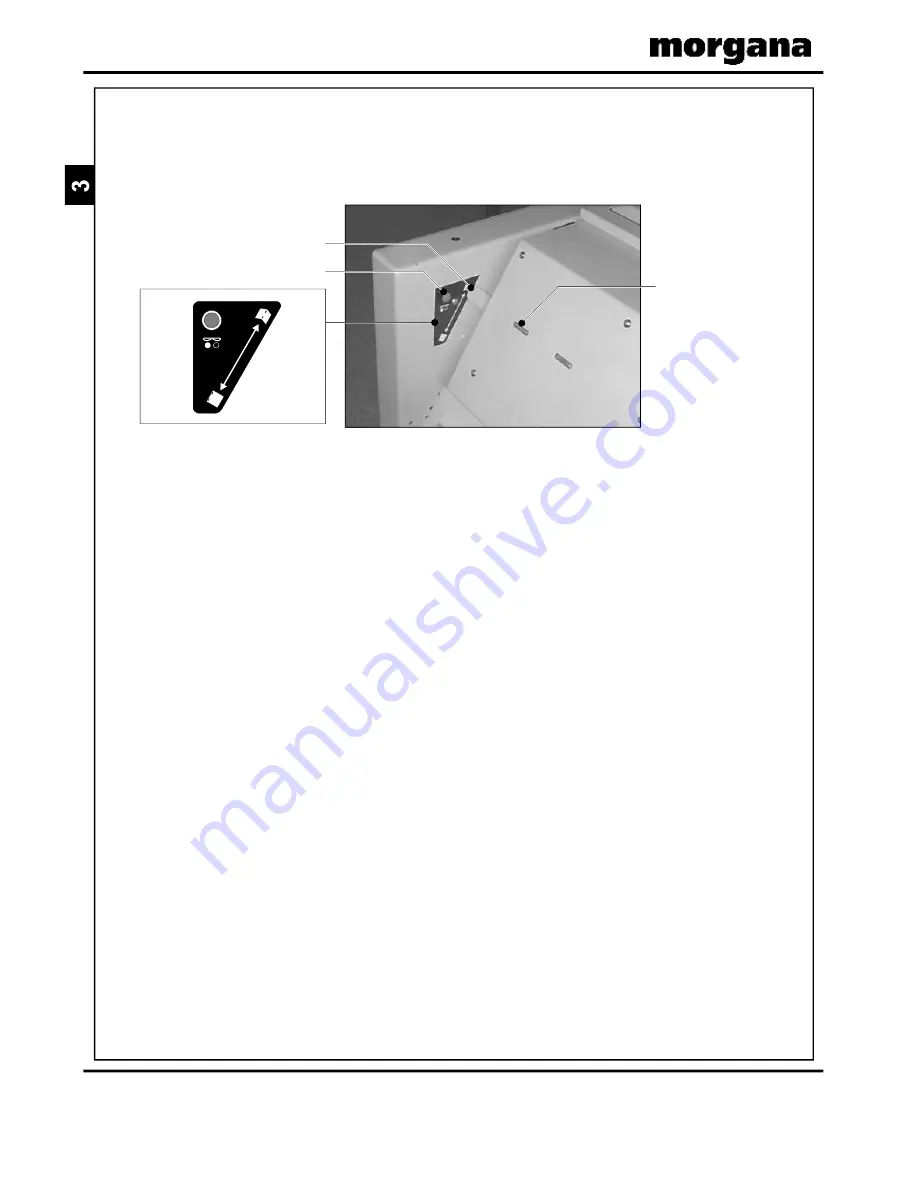
Page 10
CREASING / BOOKLET MAKING
FIGURE 16
Staple Head Selection
Edge or Centre Staple Selection
Staple
Head
Selection
Indicator
Light
Centre
Staple
Edge
Staple
Staple
Head
Select
BOOKLET MAKING
SETTING UP THE
Select Centre Stapling
BMP & TMP
Using the lever on the BMP (see Figure 16), select centre
staple operation (lift up).
Select the Staple Heads
Select the two centre staple heads using the button next
to the lever (see Figure 16). The staple head indicator
lights show which heads are selected.
The position of the staple heads can also be adjusted.
For more details, see page 19.
Adjust the Fold Roller Gap*
The gap between the fold rollers is adjusted using a lever
to the left of the front face of the BMP (see Figure 17).
Summary of Contents for Documaster Pro
Page 11: ...Page 9 SYSTEM THIS PAGE IS INTENTIONALLY BLANK DocuMaster Pro ...
Page 15: ...Page 13 SYSTEM THIS PAGE IS INTENTIONALLY BLANK DocuMaster Pro ...
Page 19: ...Page 17 SYSTEM THIS PAGE IS INTENTIONALLY BLANK DocuMaster Pro ...
Page 23: ...Page 21 SYSTEM THIS PAGE IS INTENTIONALLY BLANK DocuMaster Pro ...
Page 27: ...Page 25 SYSTEM THIS PAGE IS INTENTIONALLY BLANK DocuMaster Pro ...
Page 31: ...Page 29 SYSTEM THIS PAGE IS INTENTIONALLY BLANK DocuMaster Pro ...
Page 35: ...Page 33 SYSTEM THIS PAGE IS INTENTIONALLY BLANK DocuMaster Pro ...
Page 45: ...Page 43 SYSTEM THIS PAGE IS INTENTIONALLY BLANK DocuMaster Pro ...
Page 47: ...Page 45 SYSTEM DocuMaster Pro ...




























