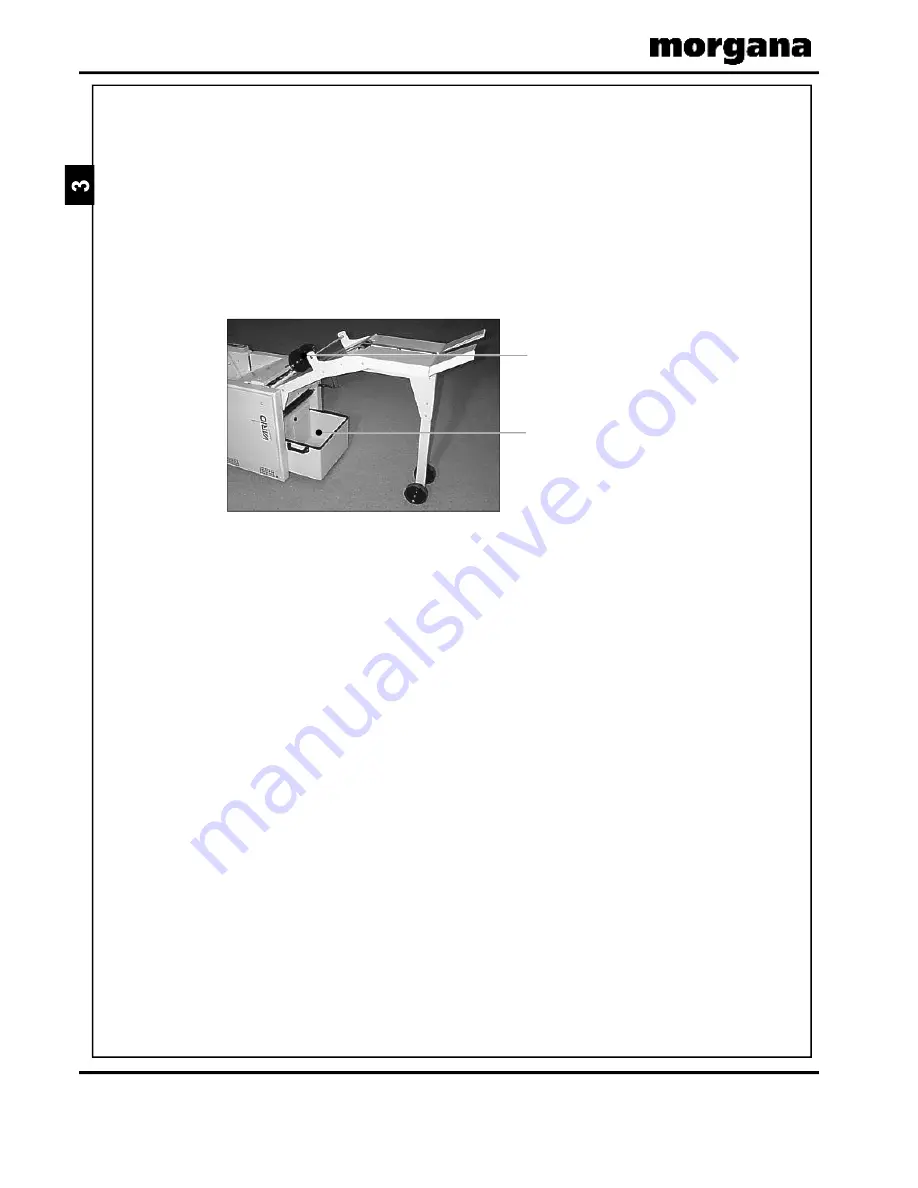
Page 12
CREASING / BOOKLET MAKING
FIGURE 19
Payout
Wheels
Offcut Box
The contact point of the wheels should be aligned with
the required dimension on the scale, as shown by the
dotted line in the photo (see Figure 18). If required, make
any fine adjustments once the job is running.
Tip: Common sizes are highlighted on the scale. For
example for an A5 (5½ x 8½") book, use the A5
marker.
Hook the trim offcut box (see Figure 19) onto the TMP.
Starting the Job
The BMP will automatically start when the first set of sheets
is placed into the Motorised Infeed.
Tip: There is a sensor on the TMP to detect when the
offcut box is full. Once this sensor is activated, the
BMP will beep after every second booklet
produced. If you stop feeding sets into the infeed,
the BMP will return to standby and beep continous-
ly, until the offcut box is emptied (see Figure 19).
Summary of Contents for Documaster Pro
Page 11: ...Page 9 SYSTEM THIS PAGE IS INTENTIONALLY BLANK DocuMaster Pro ...
Page 15: ...Page 13 SYSTEM THIS PAGE IS INTENTIONALLY BLANK DocuMaster Pro ...
Page 19: ...Page 17 SYSTEM THIS PAGE IS INTENTIONALLY BLANK DocuMaster Pro ...
Page 23: ...Page 21 SYSTEM THIS PAGE IS INTENTIONALLY BLANK DocuMaster Pro ...
Page 27: ...Page 25 SYSTEM THIS PAGE IS INTENTIONALLY BLANK DocuMaster Pro ...
Page 31: ...Page 29 SYSTEM THIS PAGE IS INTENTIONALLY BLANK DocuMaster Pro ...
Page 35: ...Page 33 SYSTEM THIS PAGE IS INTENTIONALLY BLANK DocuMaster Pro ...
Page 45: ...Page 43 SYSTEM THIS PAGE IS INTENTIONALLY BLANK DocuMaster Pro ...
Page 47: ...Page 45 SYSTEM DocuMaster Pro ...





























