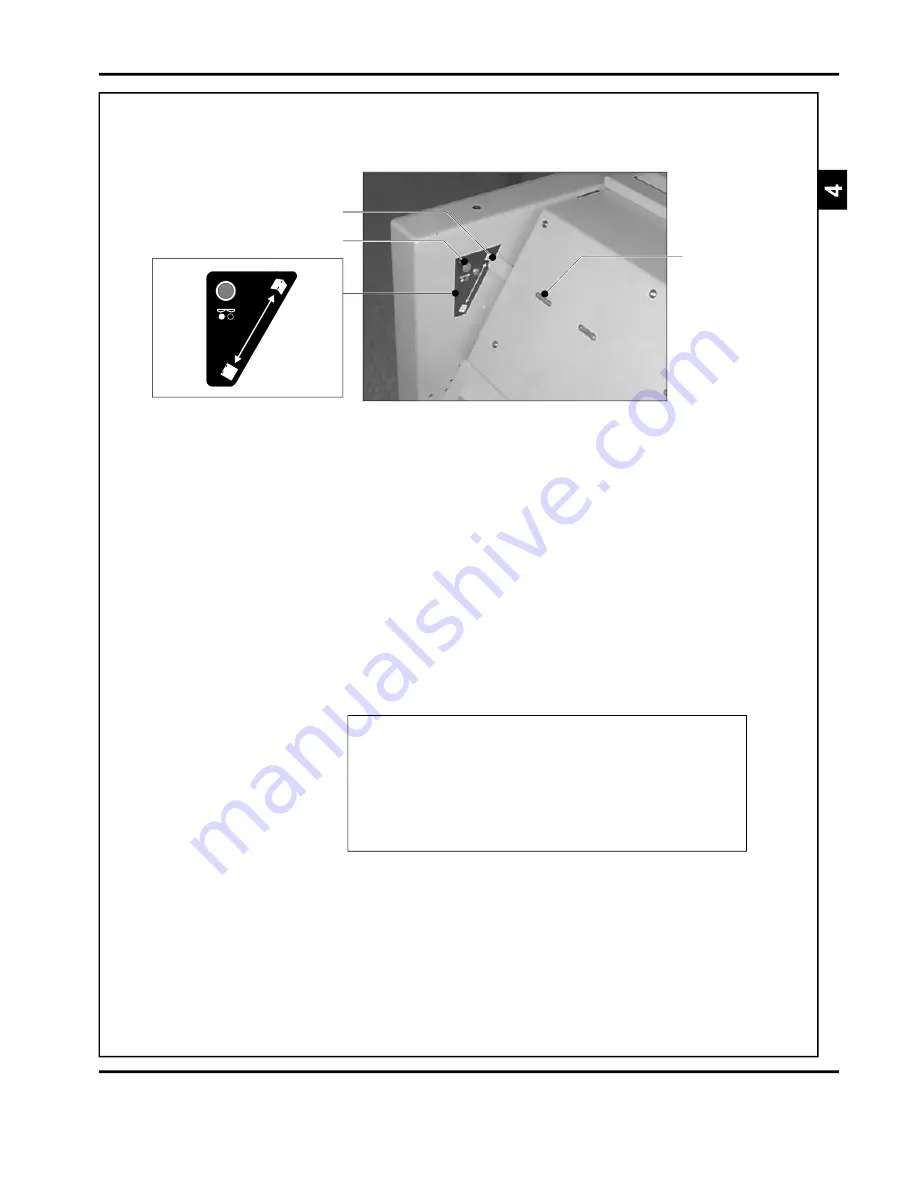
Page 15
SYSTEM
FIGURE 21
Staple Head Selection
Edge or Centre Staple Selection
Staple
Head
Selection
Indicator
Light
Centre
Staple
Edge
Staple
Staple
Head
Select
Note:
Adjust the Staple Heads
If required, open the BMP lid and adjust the position of
the staple heads via the lever (see Figure 24 on p.26).
Adjust the clinchers to suit.
Adjust the Fold Roller Gap
The gap between the fold rollers is adjusted using a lever
to the left of the front face of the BMP (see Figure 17 on
p.11).
The Lever should be moved to its lowest position when
edge or corner stitching.
With certain stocks, it is possible that edge-stitched
booklets may occasionally jam in the BMP. An edge
stitch assistor plate (P/N 907-442) will prevent these
Booklets from jamming. The plate is supplied with
the optional 3rd stapler head kit (P/N 914-414) and can
Also be ordered separately.
DocuMaster Pro
Summary of Contents for Documaster Pro
Page 11: ...Page 9 SYSTEM THIS PAGE IS INTENTIONALLY BLANK DocuMaster Pro ...
Page 15: ...Page 13 SYSTEM THIS PAGE IS INTENTIONALLY BLANK DocuMaster Pro ...
Page 19: ...Page 17 SYSTEM THIS PAGE IS INTENTIONALLY BLANK DocuMaster Pro ...
Page 23: ...Page 21 SYSTEM THIS PAGE IS INTENTIONALLY BLANK DocuMaster Pro ...
Page 27: ...Page 25 SYSTEM THIS PAGE IS INTENTIONALLY BLANK DocuMaster Pro ...
Page 31: ...Page 29 SYSTEM THIS PAGE IS INTENTIONALLY BLANK DocuMaster Pro ...
Page 35: ...Page 33 SYSTEM THIS PAGE IS INTENTIONALLY BLANK DocuMaster Pro ...
Page 45: ...Page 43 SYSTEM THIS PAGE IS INTENTIONALLY BLANK DocuMaster Pro ...
Page 47: ...Page 45 SYSTEM DocuMaster Pro ...
































