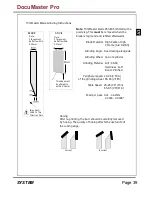Page 40
CREASING / BOOKLET MAKING
CONVEYOR CLAMP ADJUSTMENT
The TMP conveyor clamps are set to a default position at
the factory, which gives a good trim over a wide variety
of booklet thicknesses.
However, when trimming unusually thick or thin booklets,
the conveyor clamps may need to be adjusted.
If the conveyor clamps are set too loose, the booklet may
not be delivered correctly to the trim stop, or it may
bounce
against the trim stop. This will result in the following
problems:
booklets are trimmed out of square (this may also
indicate that the left and right conveyor clamps are set
unevenly).
Booklets are trimmed too short.
If the conveyor clamps are set too tight, the following
problem may occur:
The cover of the booklets are pulled, resulting in dam-
age around the staples.
!
!
!
Tools required
Procedure
4mm allen key
On the BMP control panel, set the paper size to
2 off 150mm/6" rule
(regardless of the booklet size). Once the BMP beeps to
confirm it is ready, disconnect it from the mains.
A4>A5
Summary of Contents for Documaster Pro
Page 11: ...Page 9 SYSTEM THIS PAGE IS INTENTIONALLY BLANK DocuMaster Pro ...
Page 15: ...Page 13 SYSTEM THIS PAGE IS INTENTIONALLY BLANK DocuMaster Pro ...
Page 19: ...Page 17 SYSTEM THIS PAGE IS INTENTIONALLY BLANK DocuMaster Pro ...
Page 23: ...Page 21 SYSTEM THIS PAGE IS INTENTIONALLY BLANK DocuMaster Pro ...
Page 27: ...Page 25 SYSTEM THIS PAGE IS INTENTIONALLY BLANK DocuMaster Pro ...
Page 31: ...Page 29 SYSTEM THIS PAGE IS INTENTIONALLY BLANK DocuMaster Pro ...
Page 35: ...Page 33 SYSTEM THIS PAGE IS INTENTIONALLY BLANK DocuMaster Pro ...
Page 45: ...Page 43 SYSTEM THIS PAGE IS INTENTIONALLY BLANK DocuMaster Pro ...
Page 47: ...Page 45 SYSTEM DocuMaster Pro ...