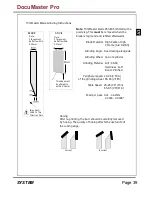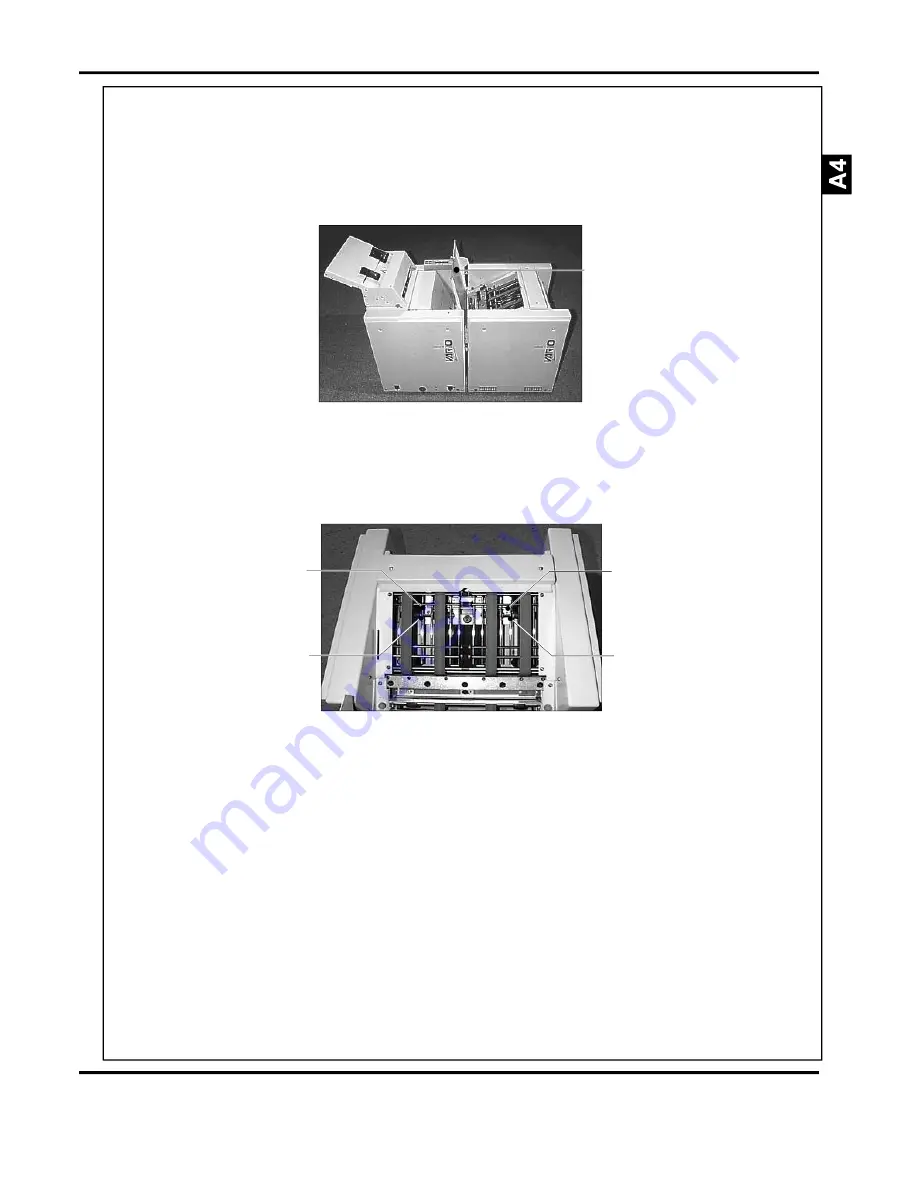
Page 41
SYSTEM
FIGURE 43
Conveyor cover
Adjustment
screw
FIGURE 44
Adjustment
screw
Clamp Roller
Shaft
Clamp Roller
Shaft
Open the TMP conveyor cover, by lifting the orange
handscrew (see Figure 43).
There are two clamp roller shafts, which are adjusted
using a 4mm allen key (see Figure 44).
Adjusting the Conveyor Clamps
To adjust the conveyor clamp:
Turn the adjustment screws clockwise to increase the
gap (reducing clamp pressure)
Turn the adjustment screws ant-clockwise to reduce
the gap (increasing clamp pressure)
!
!
DocuMaster Pro
Summary of Contents for Documaster Pro
Page 11: ...Page 9 SYSTEM THIS PAGE IS INTENTIONALLY BLANK DocuMaster Pro ...
Page 15: ...Page 13 SYSTEM THIS PAGE IS INTENTIONALLY BLANK DocuMaster Pro ...
Page 19: ...Page 17 SYSTEM THIS PAGE IS INTENTIONALLY BLANK DocuMaster Pro ...
Page 23: ...Page 21 SYSTEM THIS PAGE IS INTENTIONALLY BLANK DocuMaster Pro ...
Page 27: ...Page 25 SYSTEM THIS PAGE IS INTENTIONALLY BLANK DocuMaster Pro ...
Page 31: ...Page 29 SYSTEM THIS PAGE IS INTENTIONALLY BLANK DocuMaster Pro ...
Page 35: ...Page 33 SYSTEM THIS PAGE IS INTENTIONALLY BLANK DocuMaster Pro ...
Page 45: ...Page 43 SYSTEM THIS PAGE IS INTENTIONALLY BLANK DocuMaster Pro ...
Page 47: ...Page 45 SYSTEM DocuMaster Pro ...