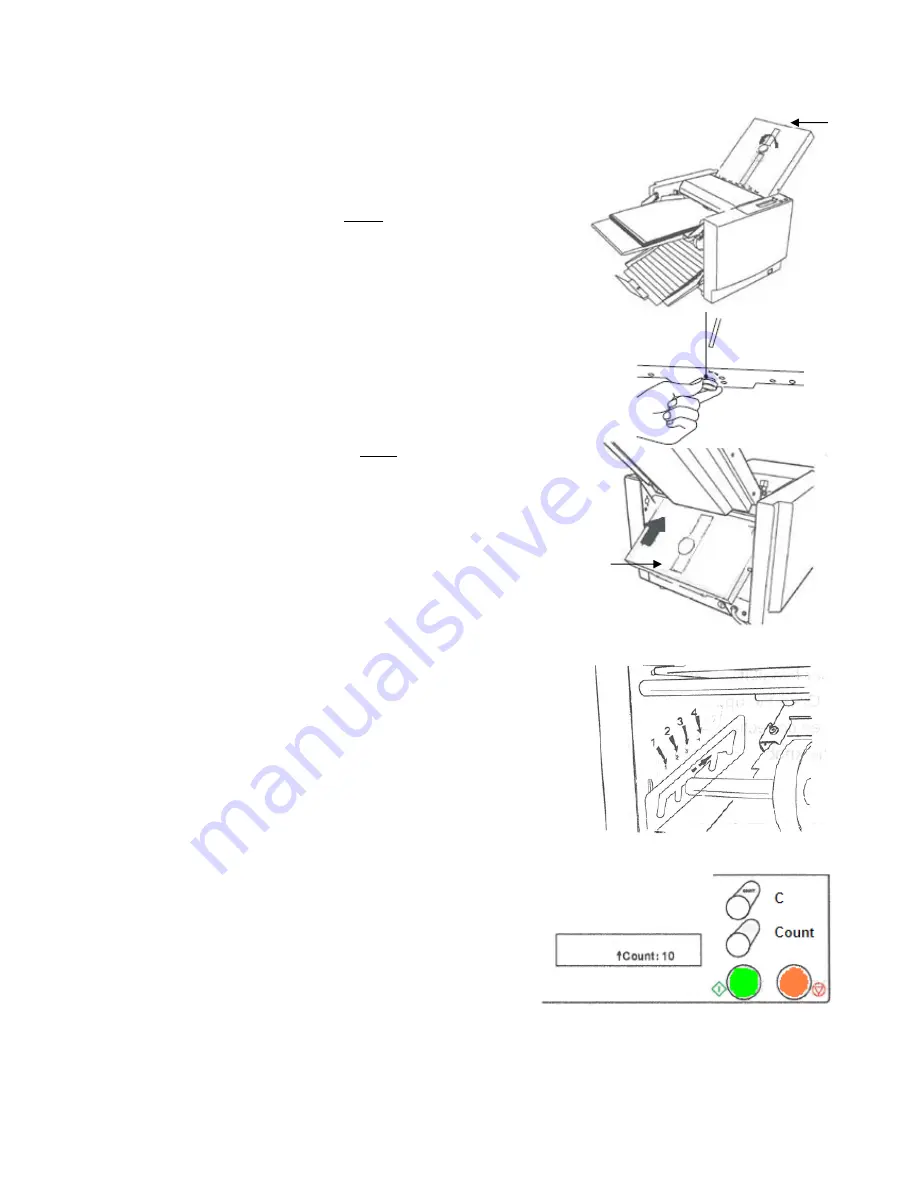
16
2.4 Selecting the fold type
Quick adjustment:
Lift the adjusting knob for the upper folding plate
and move it to the position needed.
The scale will help you to find the correct position for the fold
type.
Then have the adjusting knob snapped.
Fine adjustment:
Turn on the fine adjusting knob (at the top of the folding plate)
to the left or right until you have reached the exact position.
The same must be done for the lower folding plate:
Quick adjustment: Lift the knob, move it and have it snapped.
Fine adjustment: turn it until exact fold position is reached.
2.5 Adjusting the stacking rollers
Adjust the stacking rolls according to the size of the paper.
If you want to fold an e.g. A4 size document with Z-fold , you
must bring the stacking rolls to position 3. The scale on the
paper eject tray helps you to find the correct position for each
fold type (see also under the extra note for the stacking tray).
2.6 Operation
Press the green „Start“ button to start the folding
process.
Check the folding result and, if necessary, adjust
further as described above.







































