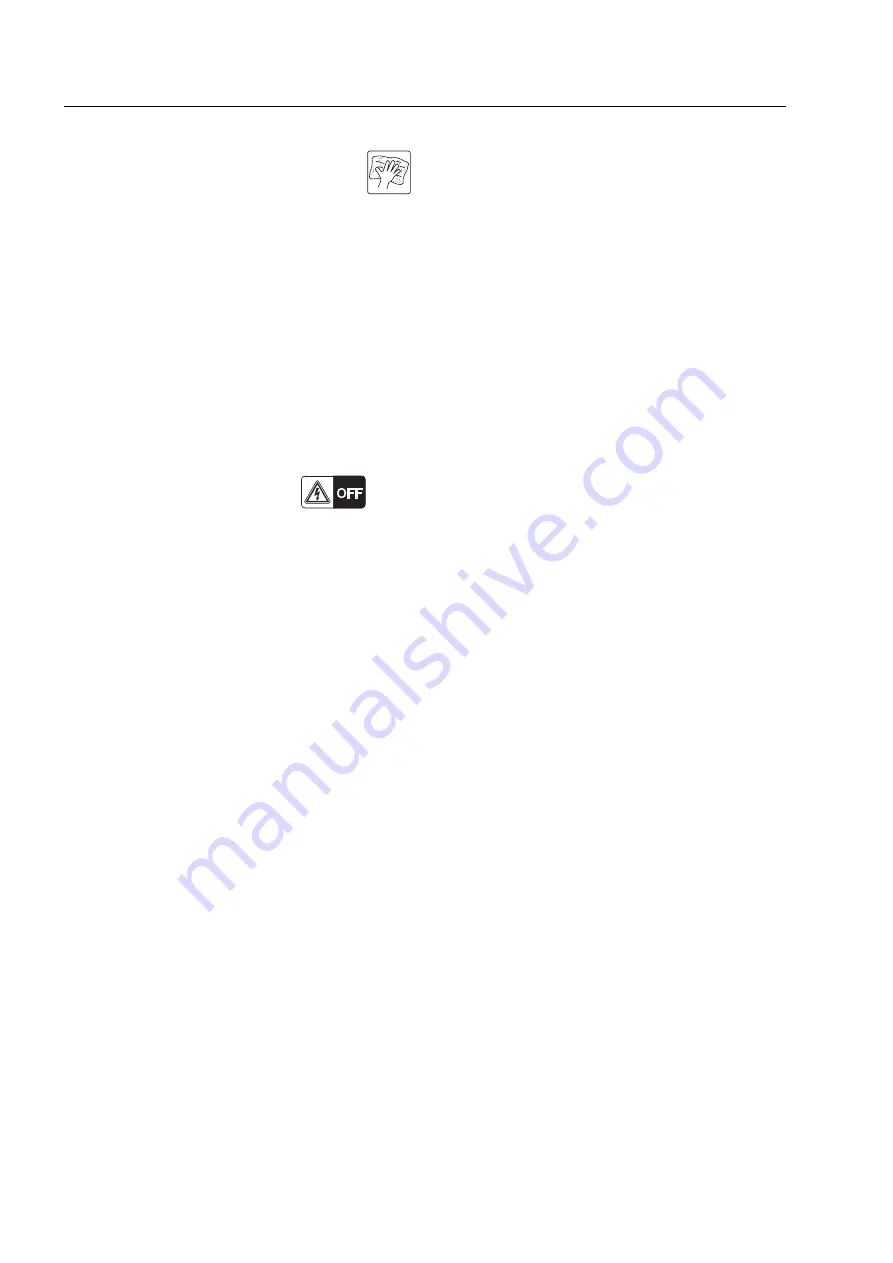
B-14 REGULAR INSPECTION
8.
CLEANING THE FANS
<Battery position>
•
Electrical cabinet
•
Machine side cover
•
Hydraulic pump
<Cleaning interval>
Every 1000 hours of operation
<Procedure>
1) Turn off the power.
2) Remove the fan cover.
3) Blow the fan with compressed air.
The temperature inside the cabinet must be lower than 45
°
C; measure the temperature
periodically.
If it is higher than 45
°
C, check the ambient temperature, cooling fan, etc. Eliminate the cause of
the high temperature.










































