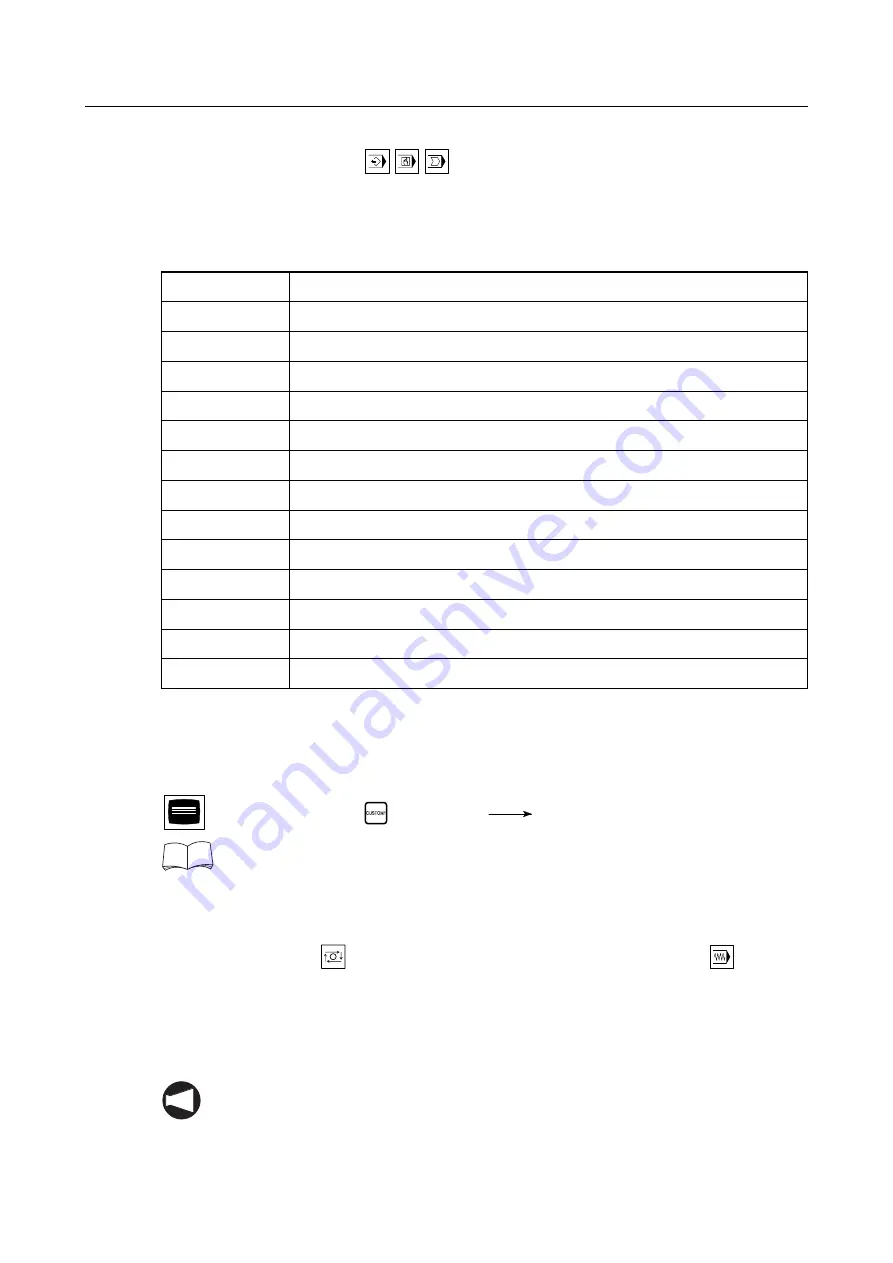
OPERATION PANELS A-27
5-6-5
Spindle OFF Mode Function
The spindle OFF mode function is used to determine whether or not the following M code
functions are actually executed when checking a program without chucking a workpiece in the
machine.
When checking a new program, automatic operation is executed without rotating the spindle and
supplying coolant to check tool offset amounts, interference between tools and a chuck, etc.
It is made valid or invalid on the OPERATION PANEL screen.
Function selection key
(CUSTOM1)
[OPE. PANEL]
For the procedure to check a program without chucking a workpiece, refer to
page E-12 (6).
<When the spindle OFF mode function is valid>
When the spindle OFF mode function is made valid, the dry run function also becomes valid and
the indicator above the
(STOP) switch and the indicator in the dry run switch
blink.
If automatic operation is executed in this state, the program advances to the next block without
executing the M code functions indicated in the table above.
Although axis movement commands are executed, the axes are moved at the feedrate set by the
OVERRIDE dial since the dry run function is valid.
It is not possible to execute automatic operation with a workpiece clamped in the spindle
chuck when the spindle OFF mode function is valid.
M Code
Function
M03
Spindle start (normal)
M04
Spindle start (reverse)
M08
Coolant supply
M13
Rotary tool spindle start (normal) (M type)
M14
Rotary tool spindle start (reverse) (M type)
M19
Spindle orientation (option)
M64
Robot service call (robot specification)
M203
Spindle 2 start (normal) (S type)
M204
Spindle 2 start (reverse) (S type)
M219
Spindle 2 orientation (option) (S type)
M319
Rotary tool spindle zero point return (M type)
M382
Chip removal coolant ON (option)
M384
Spindle orientation and ceiling shutter open (option)
NOTE









































