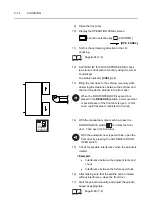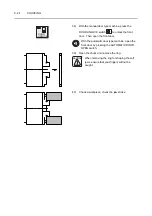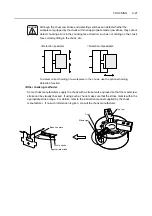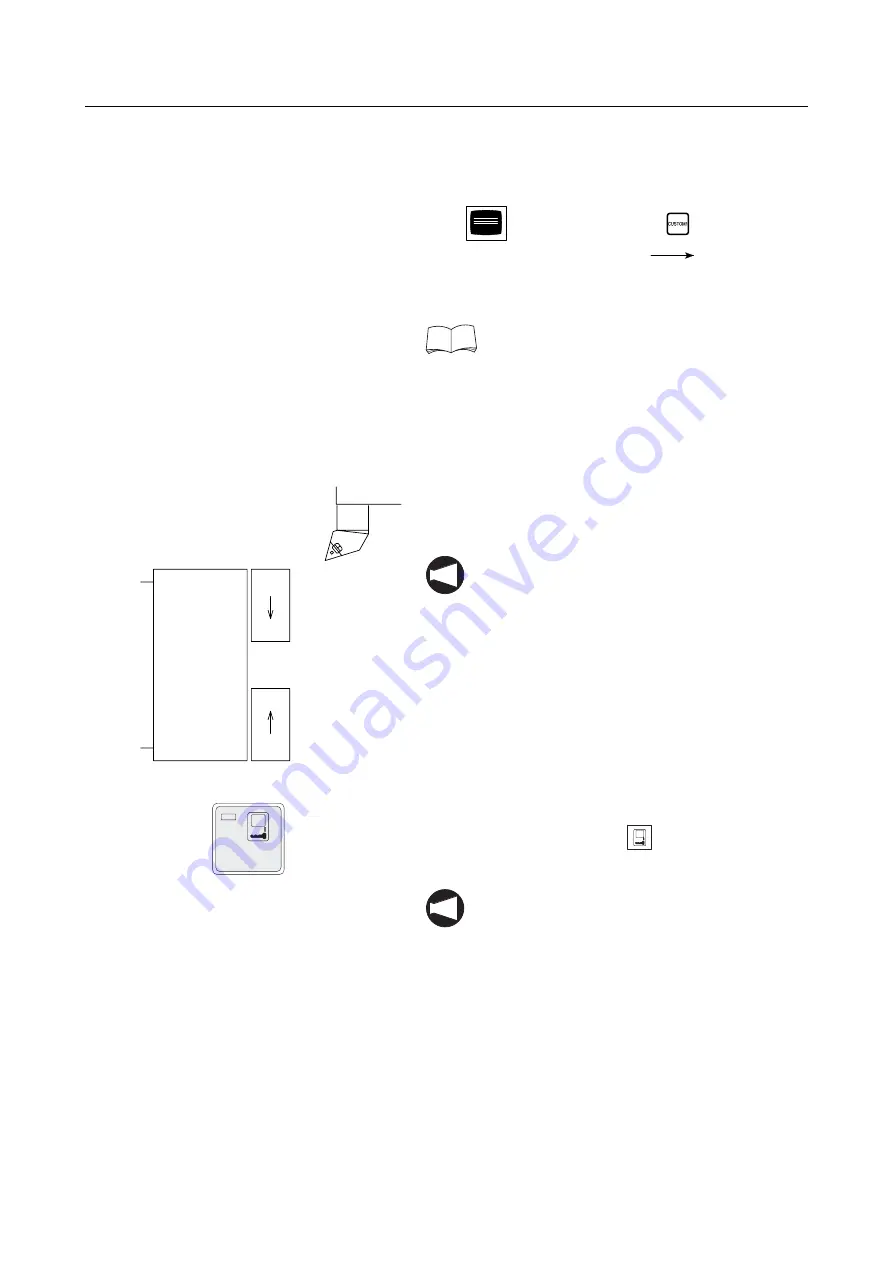
C-20 CHUCKING
9)
Close the front door.
10)
Display the OPERATION PANEL screen.
Function selection key
(CUSTOM1)
[OPE. PANEL]
11)
Set the chuck clamping direction to the O.D.
chucking.
12)
Set "INVALID" for CHUCK STROKE END (chuck
jaw stroke end detection function) using the cursor
control keys.
The status indicator
[CHCL]
is lit.
13)
Bring the tool close to the soft jaw manually while
observing the clearance between the soft jaw and
the tool through the window in the front door.
When the DOOR INTERLOCK key-switch is
placed in the
RELEASE
position, axis movement
is possible even if the front door is open. In this
case, rapid traverse is restricted to 5 m/min.
14)
With the manual door type machine, press the
DOOR UNLOCK switch
to unlock the front
door. Then open the front door.
With the automatic door type machine, open the
front door by pressing the AUTOMATIC DOOR
OPEN switch.
15)
Check for possible interference when the spindle is
rotated.
<Example>
•
Interference between the adjacent tools and
chuck
•
Interference between the fixture and chuck
16)
After making sure that the spindle can be rotated
without interference, close the front door.
NOTE
DOOR
UNLOCK
NOTE