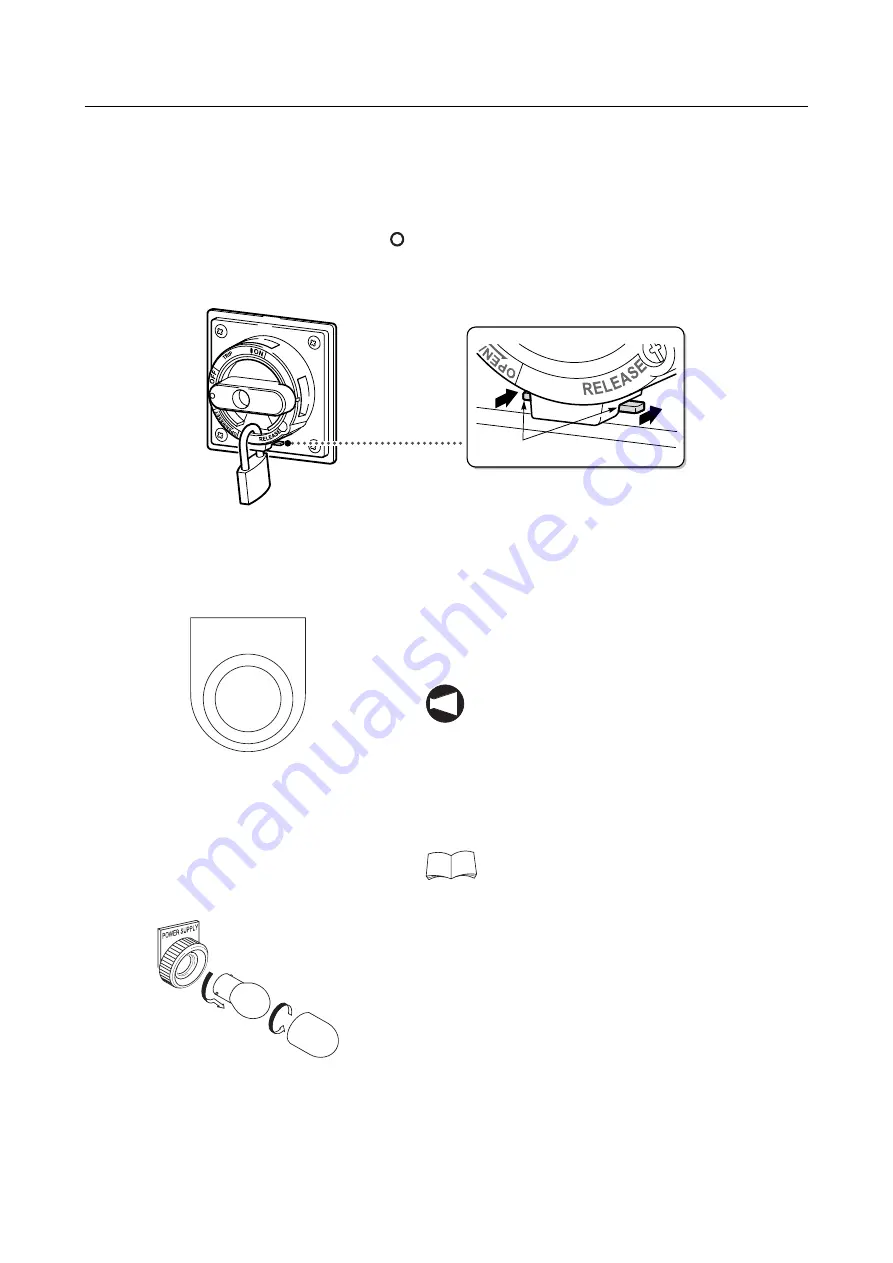
A-10 OPERATION PANELS
<How to lock the main switch>
Lock the main switch by using the following procedure when performing maintenance procedures
considered dangerous if the power is ON.
1)
Place the main switch in the
OFF
position.
2)
While pushing the shutter plates in the direction shown by the arrows, attach a padlock.
4-2-2
Power Supply Lamp [POWER SUPPLY] (Option)
This lamp indicates whether or not power is being
supplied to the machine. The lamp is lit when power is
supplied.
If the POWER SUPPLY lamp is not lit although the
power is turned on at the shop power distribution
board, the lamp may have failed. In this case,
replace the lamp using the following procedure.
<Replacing the lamp bulb>
1)
Turn off the power supply at the shop power
distribution board.
2)
Remove the cap; turn it counterclockwise.
3)
Remove the bulb; turn it counterclockwise.
Shutter plate
POWER SUPPLY
NOTE
3)
2)















































