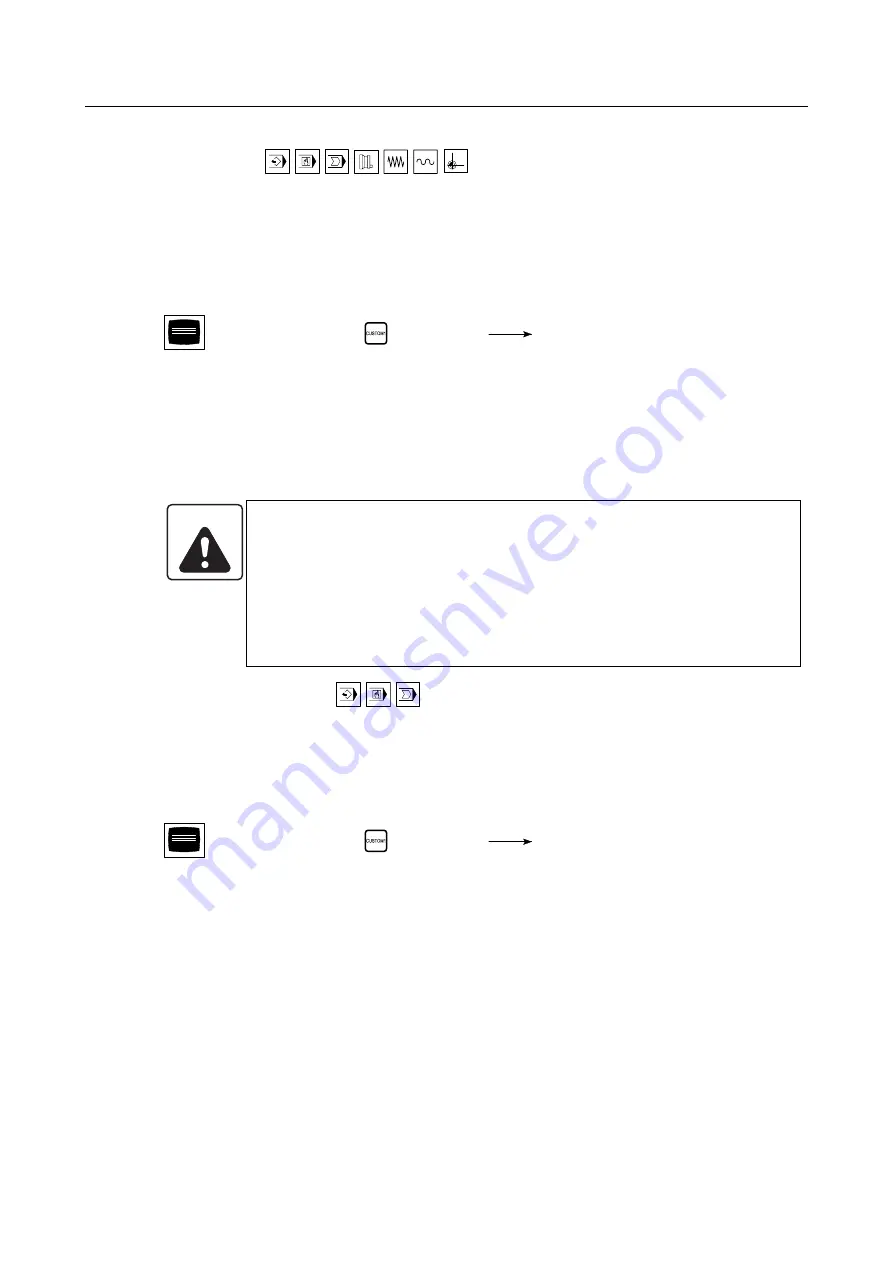
A-30 OPERATION PANELS
5-6-9
Machine Lock
Manual axis movement operation and programmed axis movement commands are ignored. Only
position data is updated in response to the operation of an axis feed switch or the execution of an
axis movement command.
This function is used to check a program without axis movement operation.
It is made valid or invalid on the OPERATION PANEL screen.
Function selection key
(CUSTOM1)
[OPE. PANEL]
<When the machine lock function is valid>
Manual axis movement operation and programmed axis movement commands are ignored.
The display of the current location changes as instructed.
<When the machine lock function is invalid>
Axis movement is carried out normally.
5-6-10
Auxiliary
Function
Lock
The auxiliary function lock function is used to select whether or not the M, S, and T (auxiliary
function) commands are executed in a program during automatic operation. It is used to check
the program in combination with the machine lock function.
It is made valid or invalid on the OPERATION PANEL screen.
Function selection key
(CUSTOM1)
[OPE. PANEL]
<When the auxiliary function lock is valid>
In the auxiliary function lock mode, the M, S, and T codes specified in a program are ignored.
Note that the following M commands are executed: M00, M01, M02, M30, M98, M99
<When the auxiliary function lock is invalid>
M, S, and T (auxiliary function) commands are executed as specified in the program.
WARNING
Before switching the machine lock function from "valid" to "invalid", wait
until one program operation cycle has been completed. After switching
from "valid" to "invalid", always execute a zero return operation.
Switching between "valid" and "invalid" during program execution will
create a discrepancy between the position designated in the program and
the actual machine position, which could cause accidents involving
serious injuries or damage to the machine.




































