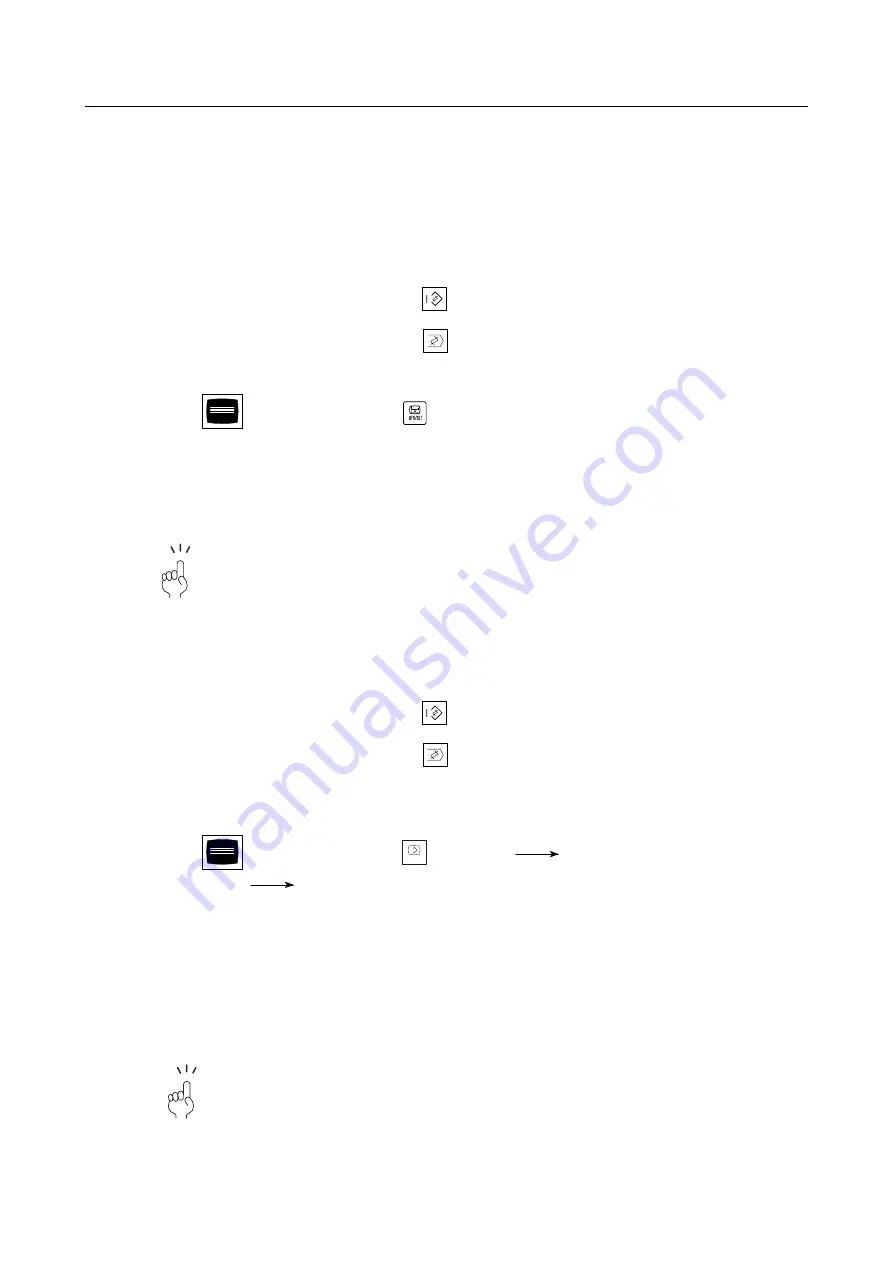
A-62 OPERATION PANELS
6-3
Inputting/Outputting Offset Data
6-3-1
Offset Data Input Operating Procedure
<Input from a memory card>
1)
Insert a memory card into the card slot.
2)
Set the PANEL key-switch to the
(PANEL/EDIT) position.
3)
Select the mode selection switch
(EDIT).
4)
Display the TOOL OFFSET screen.
Function selection key
(OFS/SET)
5)
Press the
[(OPRT)]
→
[+]
→
[READ]
soft-keys.
6)
Enter the filename and press the
[EXEC.]
soft-key.
The offset data will be read and the indication "INPUT" will flash at the lower right of the
screen. When the read operation ends, the "INPUT" indication disappears.
To cancel the input of the program, press the
[CANCEL]
soft-key.
Alternatively, offset data can also be read by following the method using the All I/O Screen
described below.
1)
Insert a memory card into the card slot.
2)
Set the PANEL key-switch to the
(PANEL/EDIT) position.
3)
Select the mode selection switch
(EDIT).
The edit mode will be selected.
4)
Display the All I/O Screen.
Function selection key
(SYSTEM)
Press
[+]
several times
[ALL IO]
5)
Press the
[OFFSET]
soft-key.
6)
Press the
[(OPRT)]
→
[N READ]
soft-key.
7)
Enter the filename that you want to input and press the
[F NAME]
soft-key.
8)
Press the
[EXEC.]
soft-key.
The offset data will be read and the indication "INPUT" will flash at the lower right of the
screen. When the read operation ends, the "INPUT" indication disappears.
To cancel the input of the program, press the
[CANCEL]
soft-key.
SYSTEM






































