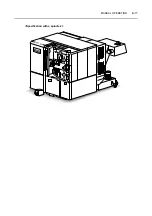B-8 MANUAL OPERATION
3
EMERGENCY STOP
To immediately stop machine operation during manual or automatic operation, use one of the
following three methods.
The status of the machine after stopping will differ depending on which method you used.
Therefore, you must understand the differences between the three methods.
<Press the EMERGENCY STOP button>
All machine operation stops immediately.
Press this button in case of emergency.
1.
The power supply to the circuits that control the axis movement and spindle rotation
is turned off.
2.
Depending on the machine model and specifications, there may be an
EMERGENCY STOP button at more than one location.
<Press the
(RESET) key>
All machine operation stops.
The power is not turned off.
<Press the
(STOP) switch>
The axis movement stops. But the spindle keeps on rotating if this switch is pressed while the
spindle is rotating.
The power is not turned off.
WARNING
Because of the inertia of the moving parts of the machine, they may not be
stopped immediately when the EMERGENCY STOP button is pressed.
Always confirm that all operations have stopped before going near these
parts. If you approach the moving parts of the machine without due care
you may be entangled in them and seriously injured.
NOTE
NOTE
NOTE
NOTE