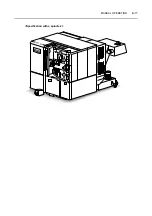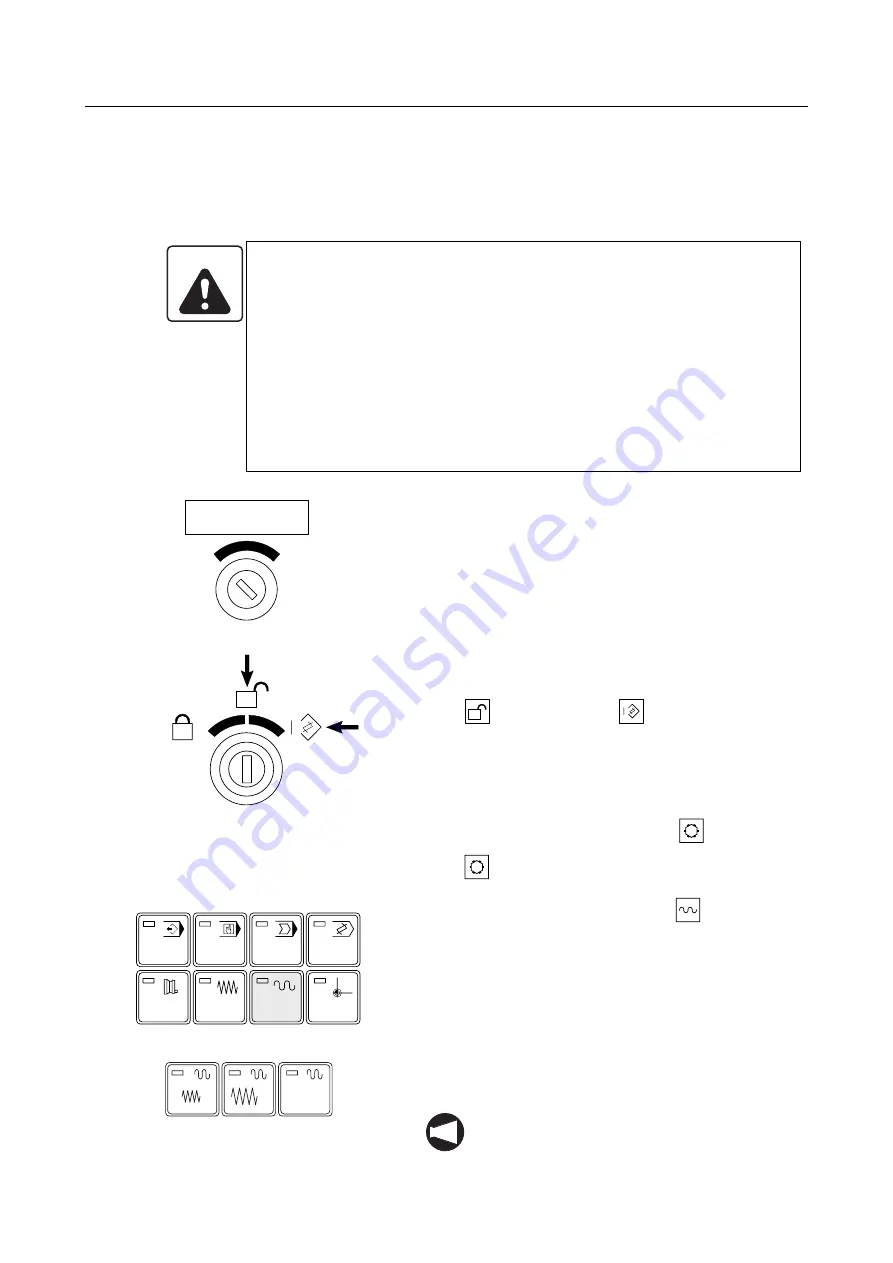
B-20 MANUAL OPERATION
6-2
Rapid Traverse Operation
In the manual operation, each axis is fed with set rapid traverse rate.
Rapid traverse operation is used to position each axis approximately.
1)
Place the DOOR INTERLOCK key-switch in the
NORMAL
position.
2)
Close the front door.
3)
Place the PANEL key-switch in one of the positions
indicated below.
(ON)
(PANEL/EDIT)
4)
Press the head selection switch
(head 1) or
(head 2) to select the required turret.
5)
Select the rapid traverse mode (
) with the mode
selection switch.
6)
Set the rapid traverse rate using the rapid traverse
rate override switches.
For manual operation, even if the rapid override is
set to 100%, the actual override value is fixed at
50%.
WARNING
Never stand near the moving parts of the machine during a rapid traverse
operation since each axis is fed at the rapid traverse rate.
Before starting a rapid traverse operation, always make sure that no one
is standing near the moving parts, that the moving parts can be fed
without interference, and that you are moving the axis in the correct
direction.
Failure to observe these warnings could result in accidents involving
serious injuries or damage to the machine: operators or personnel near
the machine could be crushed by the moving parts of the machine, and
the turret could strike obstacles.
DOOR INTERLOCK
NORMAL
RELEASE
ON
PANEL
/EDIT
OFF
PANEL
1
2
MEM
MDI
TAPE
EDIT
H
JOG
RPD
ZRN
2
100%
1
NOTE