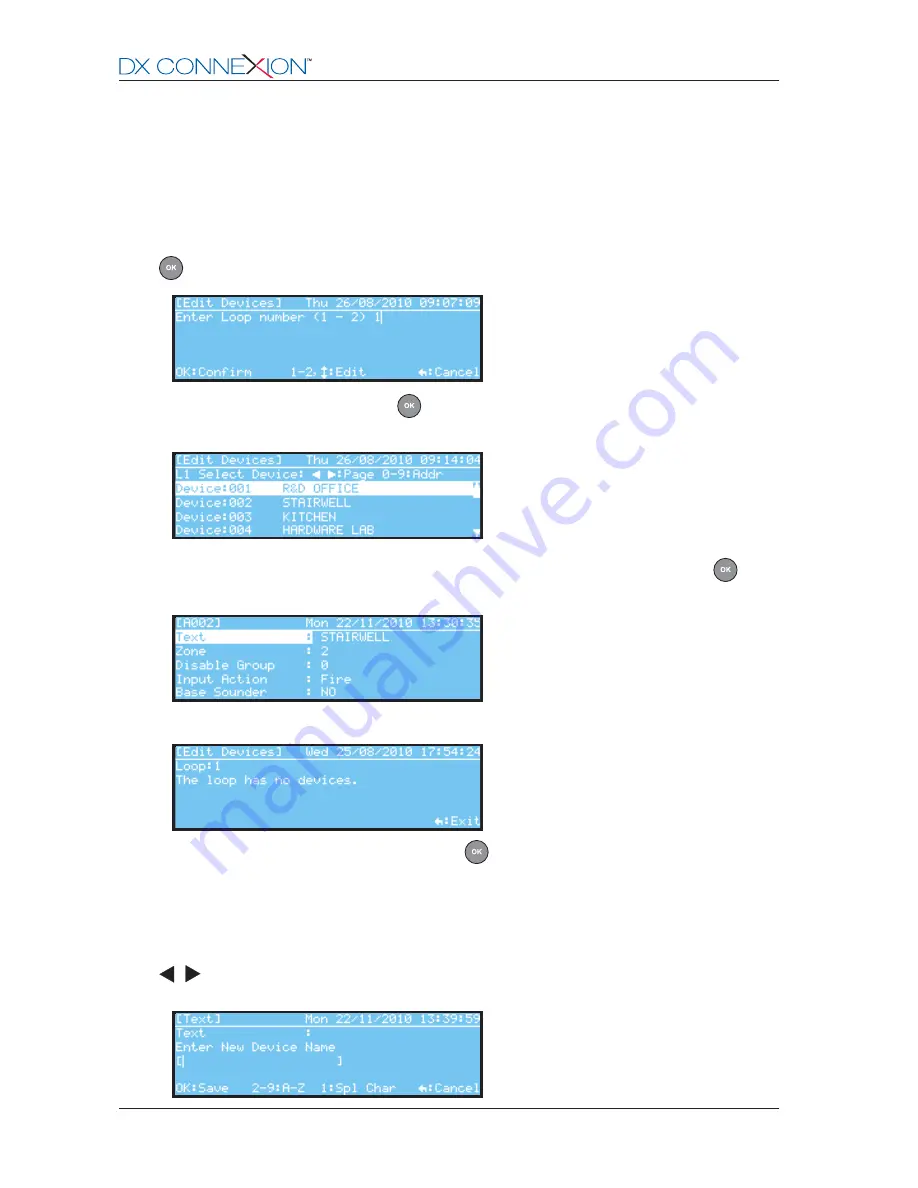
36
Morley-IAS
996-203-000-2, Rev. 02
5.3.5.1.1 Edit Device Location Text
-
With the text editing screen shown, enter device location text using the alpha-numeric keys. Use the
/
keys to move the cursor. The display is blank, or shows the current text, between the square
brackets as follows:
5.3.5.1
Edit Devices
-
The information that can be programmed for the device depends on the type of device. The basic
information available for all devices consist of: a 20-character location text, the assigned zone and
the assigned disablement group. For input devices, such as monitor modules, the action and whether
the input is latching can be programmed. For output devices, such as sounders or relays, the ringing
pattern and other parameters can be programmed. If the unit has both an input and an output circuit,
then all programmable options are shown.
-
Press the ‘1’ key to select the ‘Edit Devices’ function. If prompted, enter the loop number and press
key to enter.
-
Enter the loop number and press the
key to confirm. The devices configured for that selected
loop are listed.
-
Use the arrow or numeric keys to move the highlight to the device to be edited and press
key to
confirm selection. The LCD now displays those device properties that can be user edited:
-
If the selected loop has no devices the following screen is displayed:
-
With the property selected for editing, press the
key to change the settings of the device.
-
The loop devices’ address range infomation is provided in the
Product Market Variations Manual
.
www.acornfiresecurity.com
www.acornfiresecurity.com



































