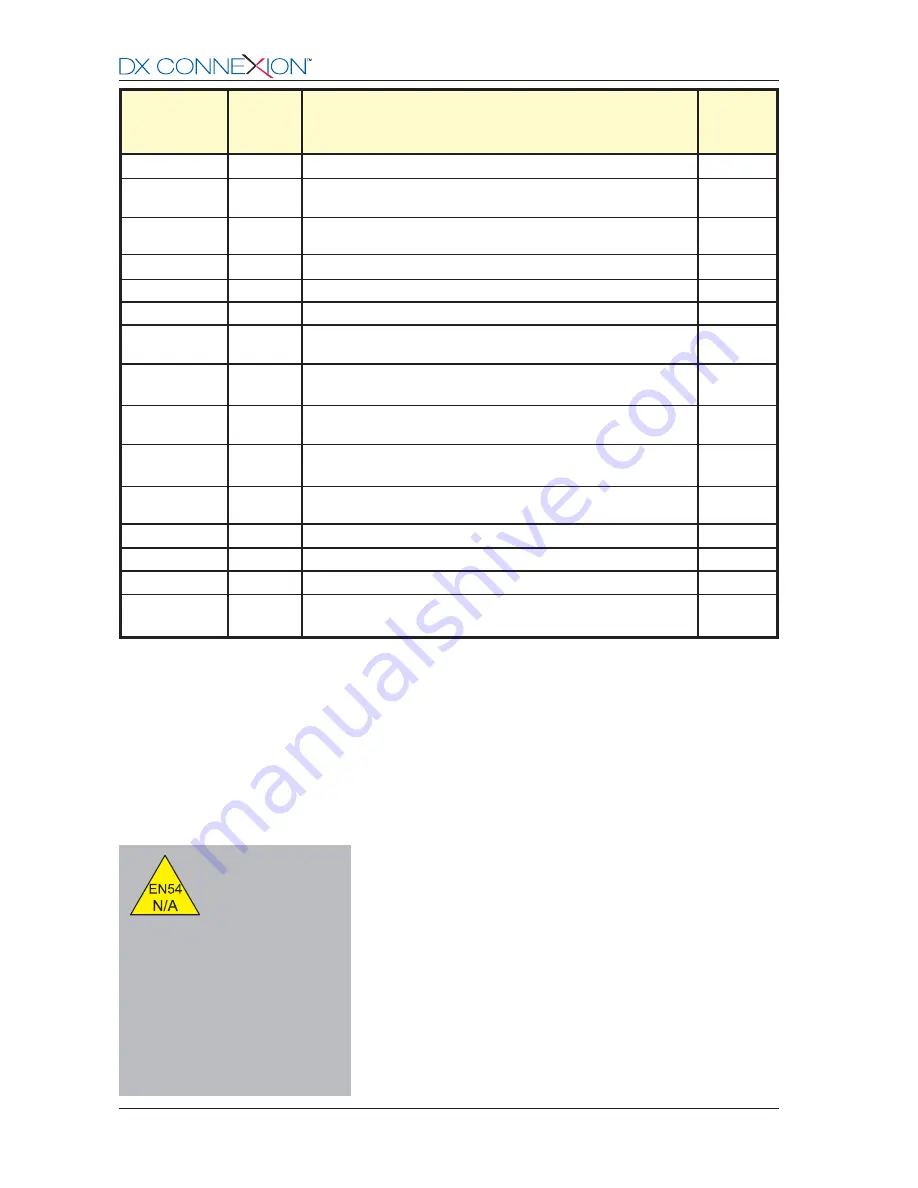
38
Morley-IAS
996-203-000-2, Rev. 02
-
The operation of a ‘Class Change’ input MUST be
restricted to access Level 2 only. Install accordingly,
either using a keyswitch to activate the input or locate it
in a restricted area.
-
An input used for Level 2 access control must be installed
using a keyswitch. The key MUST only be removable in
the off (access Level 1) position.
-
This input can be made available at access Level 1 or
Level 2 and using a keyswitch. The key should only be
removable in the off (day mode inactive) position.
-
These inputs must be installed using a keyswitch. The
keyswitch should be of the ‘momentary-action’ type with
spring return.
No Action
---
The input has no effect irrespective of its input condition.
Fire
Y
Generates a fire alarm from the assigned zone. Bells will
ring in accordance with the programmed patterns.
Bomb Alert
N
Generates a bomb (fire) alarm from the assigned zone. Bells
will ring in accordance with the programmed patterns.
Fault
N
Generates a fault warning condition from the assigned zone
Security
N
Generates a fault condition from the assigned zone
Plant Warning
N
Generates a plant alarm condition from the assigned zone
Silence
N
Generates a Silence action to silence the outputs on the
transition from a normal to an active input condition.
Reset
N
Generates a Reset action to reset the panel on the transition
from a normal to an active input condition.
Evacuate
N
Generates an Evacuate action to turn on the sounders
on the transition from a normal to an active input condition.
Transparent
N
Processes the pattern logic and operates outputs without
generating a fire or fault condition
Level 2 Access
N
Enables Level 2 access to control keys and Level 2 menu
options.
Class Change
N
Rings the bells
Detect Mode
N
Overrides the 7-day timer to turn on / off the detection mode.
EXT PSU Fault
N
The fault output from an external power supply can be monitored.
Disable Group
N
The input device can be configured to activate Disable Group
1 or 2.
Process
Action
Latching
Comments
Pattern
Logic
Table 7 - Input Parameter Options
-
Use the navigation or alphanumeric keys to change the settings.
-
Note:
FIRE input action should always be set to Latching (except in special circumstances).
Note:
‘Level 2 Access’ input action should always be set to Non-latching to prevent the possibility
that the panel could be left in Level 2 Access for longer than necessary.
-
These inputs should be installed using MCP or ‘Interrupt’ type of devices.
Silence, Reset,
Evacuate, Bomb
Alert and Security
EN54-2
Class Change via
Loop Inputs
Level 2 Access via
Loop Inputs
Day Detect Mode
via Loop Inputs
www.acornfiresecurity.com
www.acornfiresecurity.com





































