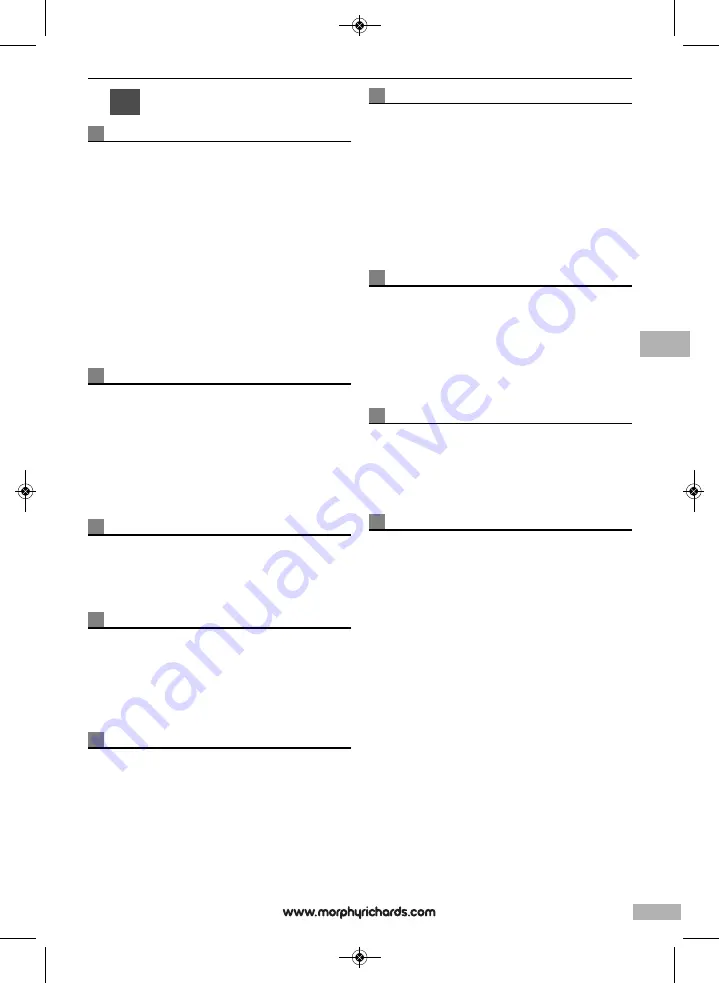
5
Features
A
1
Lid
2
Control Panel
3
Water Gauge
4
Jug Lid
5
Jug
6
Hot Plate
7
Removable Permanent Filter
8
Removable Filter Holder
9
Water Reservoir
10 Display Screen
11 Auto Button
12 Programme Button
13 Hour Button
14 Minute Button
15 Aroma Function Button
16 On/Off Button
Using your coffee maker
1
Fill the Water Reservoir (9) with cold water. Do not overfill.
2
Spoon filter coffee into the Removable Permanent Filter (7).
We recommend 7g of coffee per cup. Place the Filter into the
Filter Holder (8) in the coffee maker ensuring the Filter Holder
clicks into place.
3
Close the Lid and replace the Jug on the Warming Plate.
4
Press the On/Off Button (16) to start the brewing process. To stop
the brewing process, press the button a second time.
Before first use
•
Take your coffee maker out of the box and remove the packaging.
•
Wash the detachable parts of the machine in warm soapy water.
•
The first time you use your coffee maker, operate the coffee maker
with water only.
Setting the clock
•
When the coffee maker is plugged in, the display will illuminate
and flash.
•
To set the time, use the Hour (13) and Minute (14) Buttons. The
display is a 24 hour clock.
•
When the coffee maker is in standby mode, you can use the Hour
and Minute Buttons to adjust the clock.
Refilling your coffee maker
•
Switch off the coffee maker and allow 3 minutes to cool before
refilling with cold water.
Using the Aroma Function
•
Use this feature if you want your coffee to taste more intensive.
1
Fill the Water Reservoir to water level 4 and add your required
amount of coffee into the Removable Permanent Filter (7).
2
Before pressing the On/Off button (16), press the Aroma Function
Button (15). The aroma and On/Off lights will illuminate on the
display.
3
The aroma brewing cycle will then commence, taking longer than
the standard brewing cycle, creating a more intense coffee flavour.
•
To stop the aroma brewing cycle, simply press the Aroma
Function Button (15).
To pre-set a brewing time
5
Follow ‘Using your coffee maker’ steps 1-3.
6
Press the Programme Button (12).
7
Select the brewing start time using the Hour (13) and Minute (14)
Buttons.
8
When you have selected the desired time press the Auto Button
(11), a white light will illuminate. To Cancel, press the Auto Button
(11) again.
Keep warm
After the brewing cycle has finished, your coffee maker will switch
to the keep warm mode for 30 minutes.
The lights on the Display will switch off when the keep warm cycle
has finished.
To switch the keep warm mode off press the On/Off Button (16).
Cleaning your coffee maker
•
Unplug the coffee maker and allow to cool.
•
Do not immerse the coffee maker in liquid.
•
Rinse the Water Reservoir occasionally with cold water. Do not
use a cloth as any residue or lint may be left behind to clog the
coffee maker.
•
Remove the Permanent Filter, discard any used coffee and wash.
Extended soaking helps to remove coffee stains from the mesh.
•
Wash the Glass Jug, Jug Lid, and Filter Holder in warm soapy
water. Rinse and dry all parts thoroughly. Refit the Filter and Filter
Holder.
•
Wipe all external surfaces, including the warming plate, with a
damp cloth and dry thoroughly.
•
Care must be taken to ensure that the non-drip valve situated on
the bottom of the filter holder is not damaged during cleaning.
•
Never use harsh or abrasive cleaners.
•
NO parts are suitable for cleaning in a dishwasher.
g
g
CM47086MEE Rev5_9225 47507 MEE pump - Jon 07/04/2014 10:38 Page 5






































